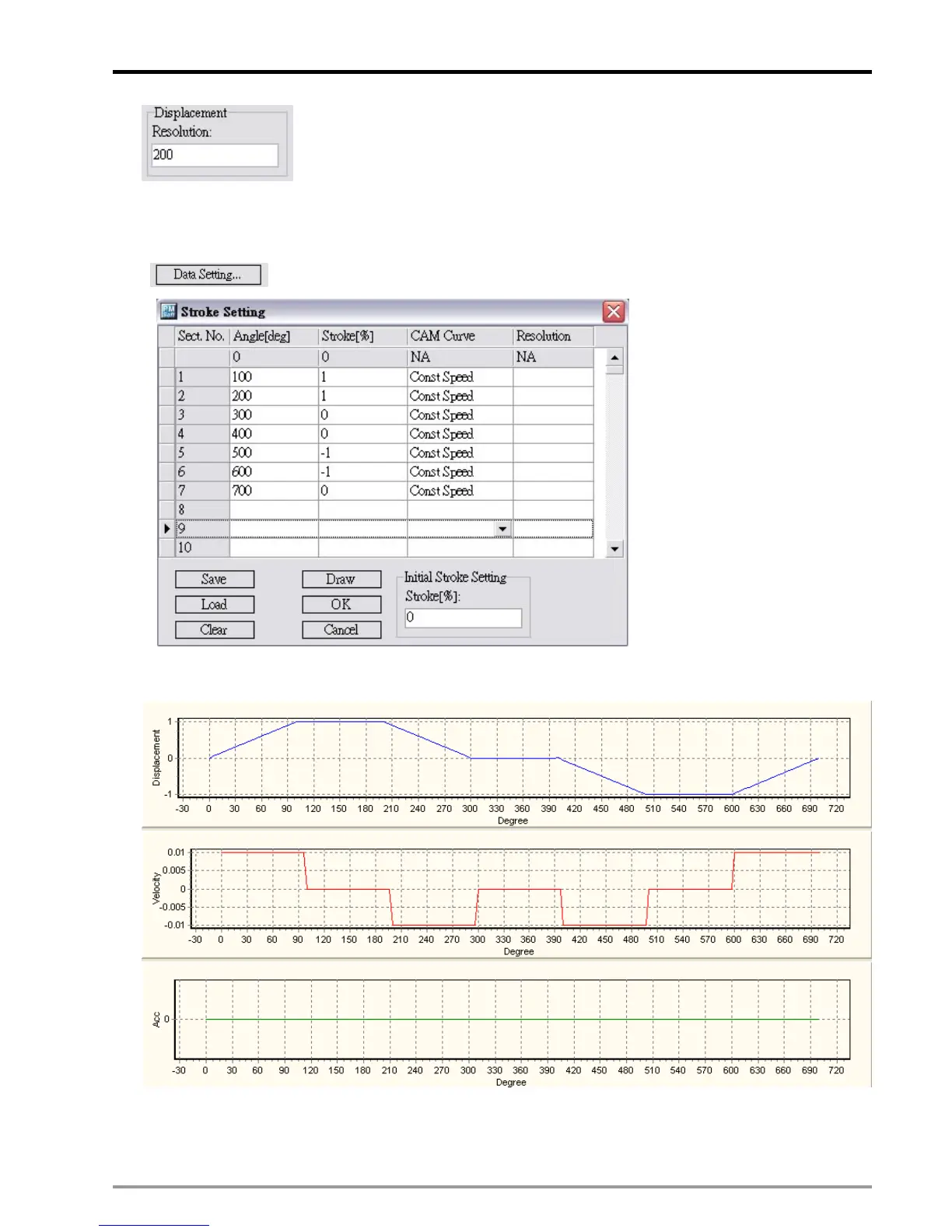9 Electrical CAM
DVP-PM Application Manual
9-69
2. Input the velocity data in the displacement table.
Position 2: 100 degrees, position 3: 200 degrees, position 4: 700 degrees.
Click “Draw” and the displacement data can be obtained as below.
3. Click “Export” then “Import Speed Data” and the velocity relationship between Slave and Master can be
obtained.