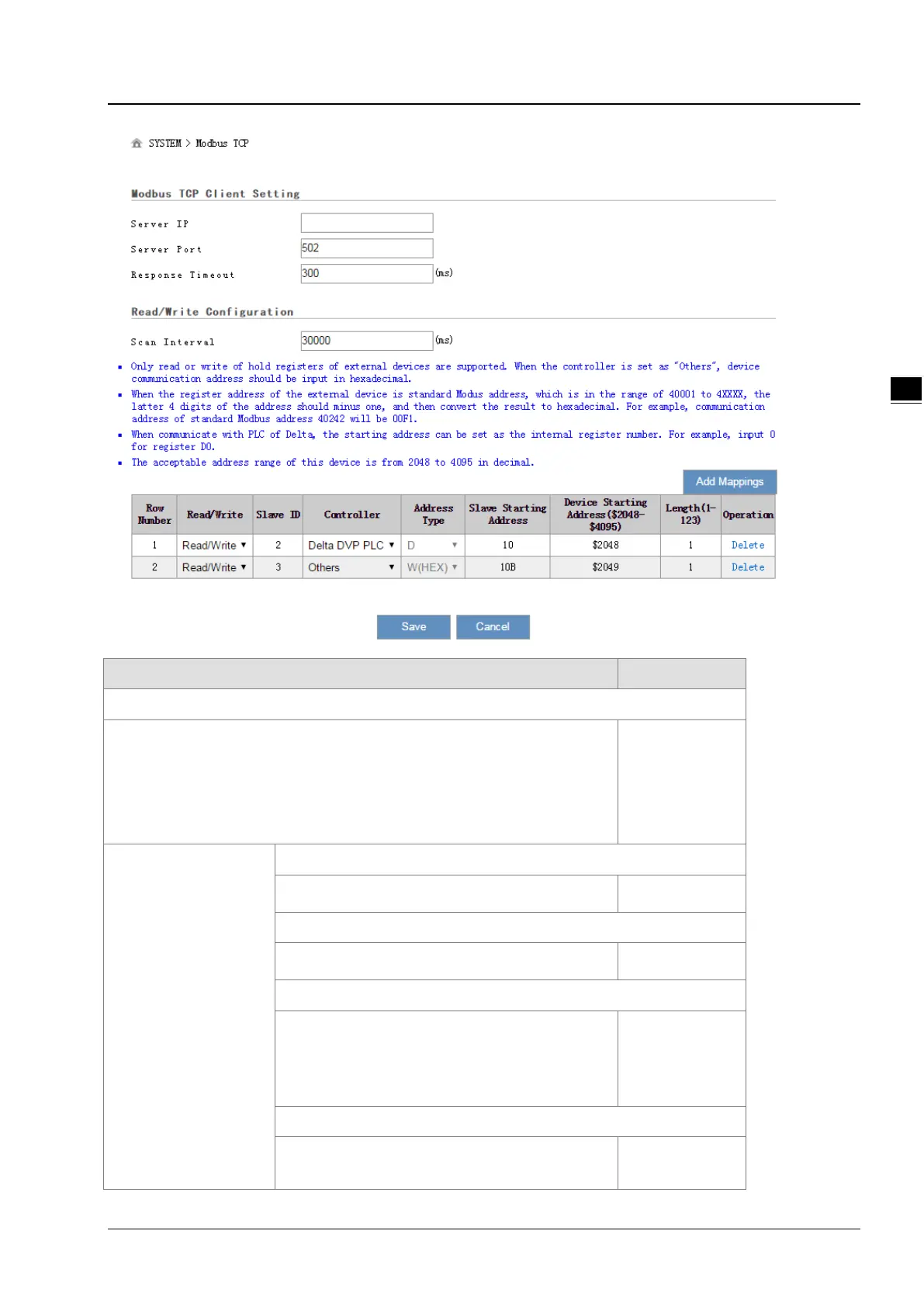Chapter 3 Introduction to Functions
3-29
Description Default
Working Mode
The default is OFF. Other options are:
Modbus TCP Server (Slave): for applications of a PLC to read/write the
open registers in DX-2300LN-WW. Device supports up to 32 connections
from client.
Modbus TCP Client (Master): for DX-2300LN-WW to read/write the open
registers in a PLC. Device supports to connect to 4 different Server at most.
OFF
Modbus TCP Client
Server IP
Set up the IP address of a PLC in the Modbus TCP
Client mode
N/A
Server Port
Set up the server port of a PLC in the Modbus TCP
502
Response Timeout
Set up the timeout timer from 50ms to 100000ms.
If the set value is out of range, it will be
automatically changed to its maximum or minimum
value. The default is 300ms.
300
Scan Interval
Set up the time for scan interval, ranging from
20ms to 60000ms; the default is 3000ms.
30000
