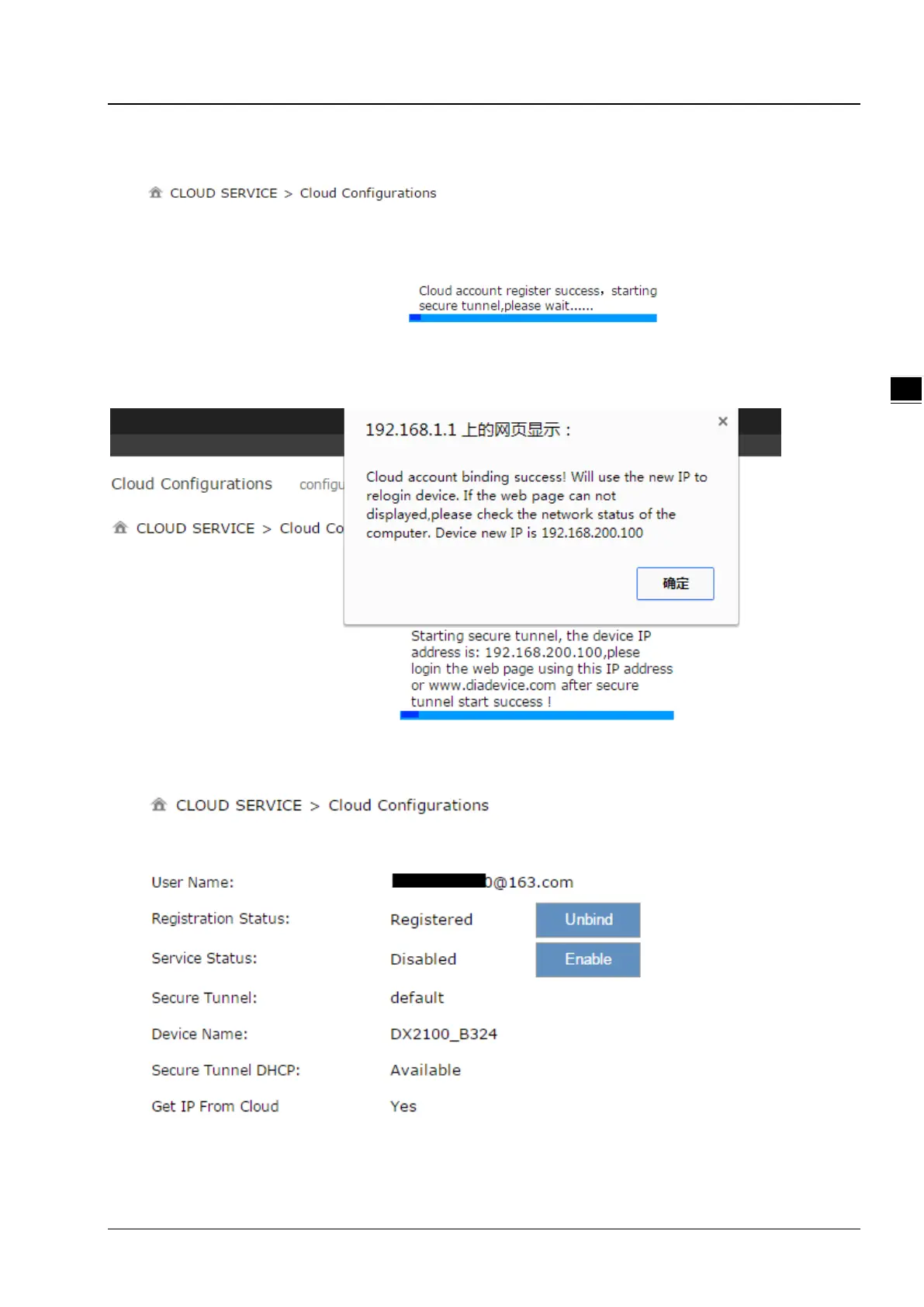Chapter 3 Introduction to Functions
3-41
DIACloud server and the DX router. Meanwhile a new IP will assign to DX router from DIACloud server (assign from
the cloud DHCP server or a user specified).
5. Your browser will access to the DX router with new IP address automatically if DIACloud account binds with
DIACloud server successfully. Please make sure a PC and DX router are in the same subnet; otherwise PC will not
be able to access to the DX router.
6. If the network is in the poor condition, The binding proccess could be successfully but the Service Status is shown
“Disable”.
7. In this situation, the browser will access to 192.168.1.1 and the service status will be “Disable”. You can re-enable the
service status to rebuild the secure tunnel again in cloud configurations.
