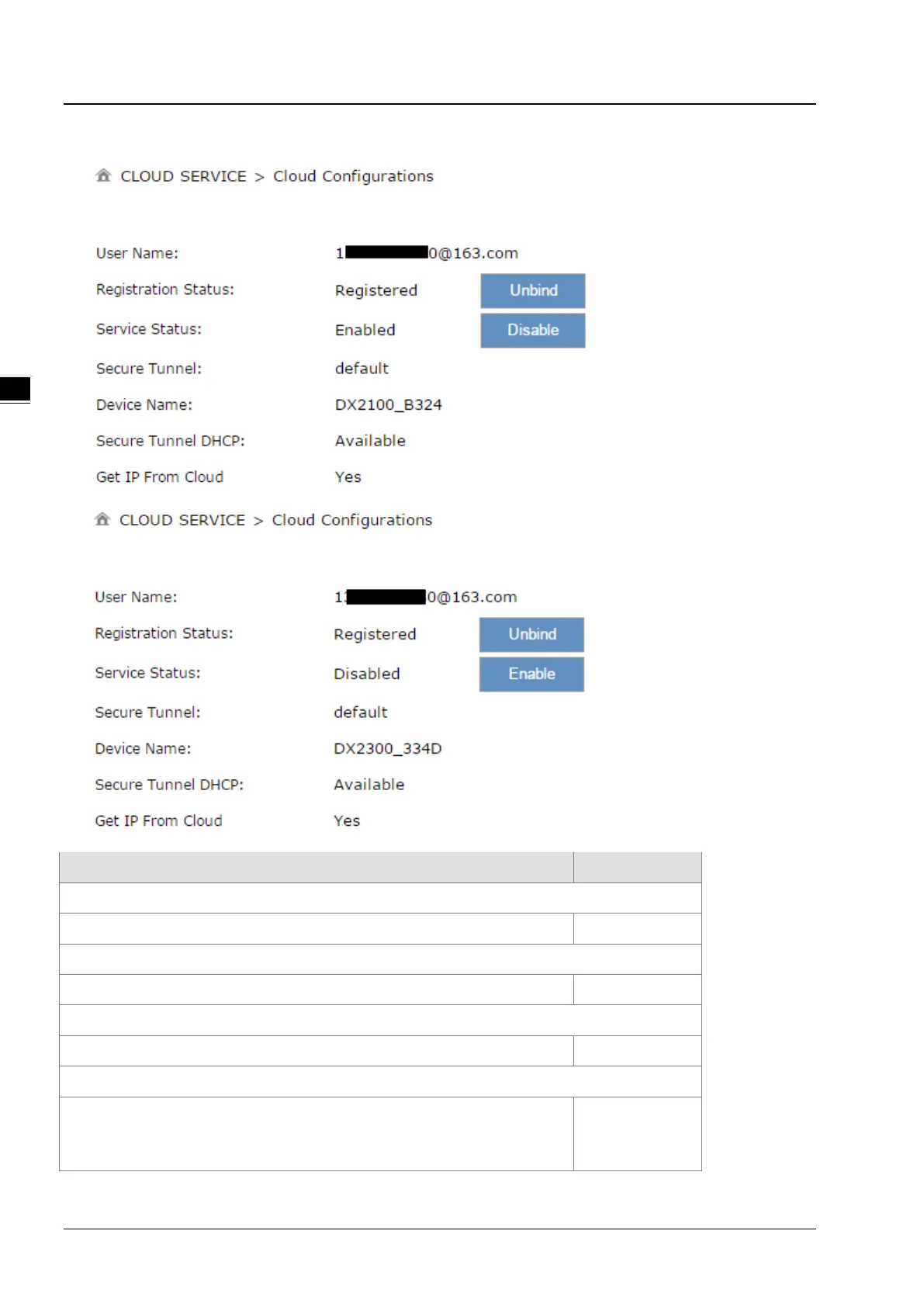DX-2300 Series Industrial Ethernet Cloud Router
3-42
8. When the service status is shown “Enable”, that means the DIACloud service is actived on DX-2300LN-WW. The
user also can get the related information in cloud platform.
9. Click the “Unbind” button, DX-2300LN-WW will remove the registered account in DIACloud.
Description Default
User Name
Set up the name for the DIACloud account. N/A
Password
Set up the password for the account. N/A
Verify
Check if the username and the password are matched. N/A
Secure Tunnel
Select the device under the account to join in a certain secure tunnel network
group. For secure tunnel related settings, go to
http://www.DIACloudSolutions.com/
Default
