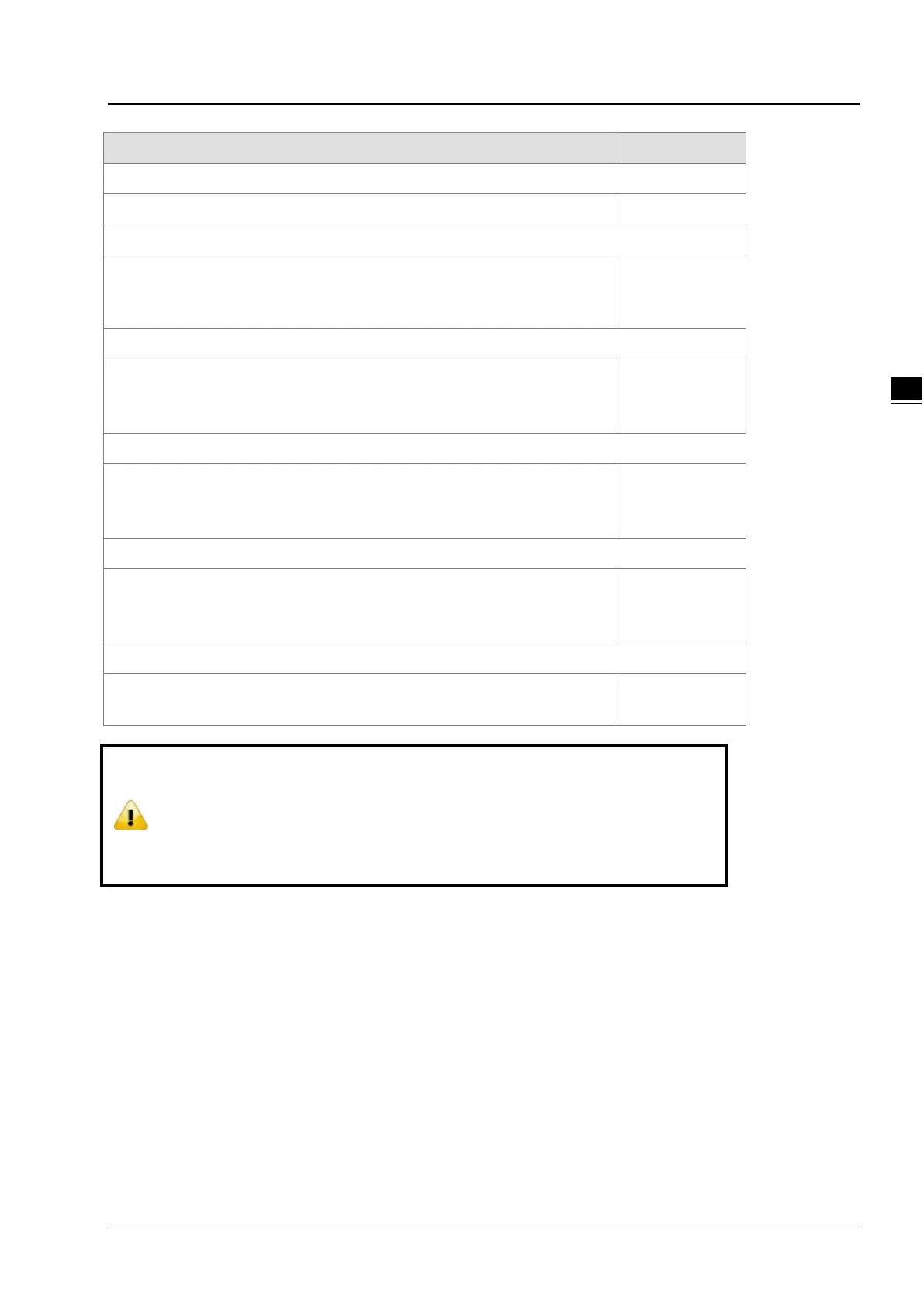Chapter 3 Introduction to Functions
3-43
Description Default
Device Name
Set up the name for the device N/A
Secure Tunnel DHCP
When secure tunneling DHCP server is available, and the IP address is
allocated by the DHCP server in secure tunnel network, the IP address of this
de vice can be found in the cloud portal.
N/A
Get IP From Cloud
When selecting “Yes”, IP address can be obtained by the cloud. When
selecting “No”, the IP address can be manually set. Page will display IP range
for user reference.
Yes
Cloud IP Rang
Display the Cloud IP Range. The Cloud IP Range is depended on the secure
tunnel setting. For the secure tunnel setting, please refer to 5.2.5 Tunnel
Network.
N/A
Cloud Netmask
Display the Cloud Netmask. The Cloud Netmask is depended on the secure
tunnel setting. For the secure tunnel setting, please refer to 5.2.5 Tunnel
Network.
N/A
Device IP
User can assign a IP address for this device, the IP should be in the same
subnet with Cloud IP.
N/A
Users can log in to http://www.DIACloudSolutions.com/
DIACloud account.
In rare case, you can’t access the web because the computer did not refresh the IP
after the activation, please re-plug the cable to resolve the issue.
