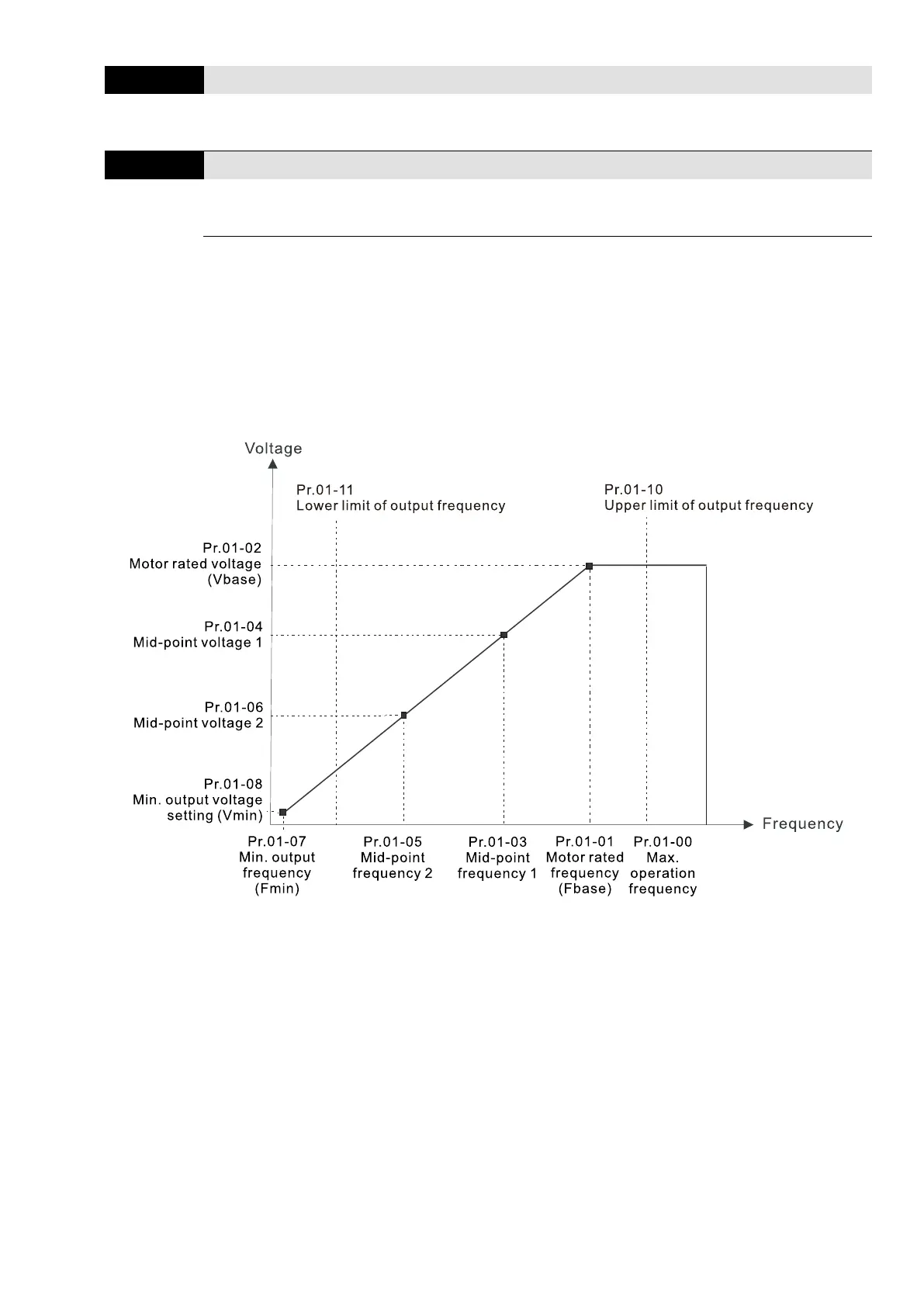Chapter 12 Description of Parameter Settings
ME300
Output Frequency Upper Limit
Default: 599.00
Settings
0.00–599.00 Hz
Output Frequency Lower Limit
Default: 0.00
Settings
0.00–599.00 Hz
If the frequency setting is higher than the upper limit (Pr.01-10), the drive uses the upper limit
frequency. If the output frequency is lower than lower limit (Pr.01-11) and frequency setting is
higher than minimum frequency (Pr.01-07), the drive uses the lower limit frequency. Set the upper
limit frequency > lower limit frequency (Pr.01-10 setting value must be > Pr.01-11 setting value).
If the PID control is enabled for the drive, the drive’s output frequency may exceed frequency
command but is still limited by this setting.
Related parameters: Pr.01-00 Maximum Operation Frequency.
When the drive starts, it operates from the minimum output frequency (Pr.01-07) and accelerates
to the setting frequency. It is not limited by the lower output frequency settings.
Use the frequency upper and lower limit settings to prevent operator misuse, overheating caused
by operating at a too low frequency, or damage caused by excessive speed.
If the frequency upper limit setting is 50 Hz and the frequency setting is 60 Hz, the operating
frequency is 50 Hz.
If the frequency lower limit setting is 10 Hz and the minimum operation frequency setting (Pr.01-
07) is 1.5 Hz, the drive operates at 10 Hz when the frequency command is greater than Pr.01-07
and less than 10 Hz. If the frequency command is less than Pr.01-07, the drive stays in ready
status with no output.
