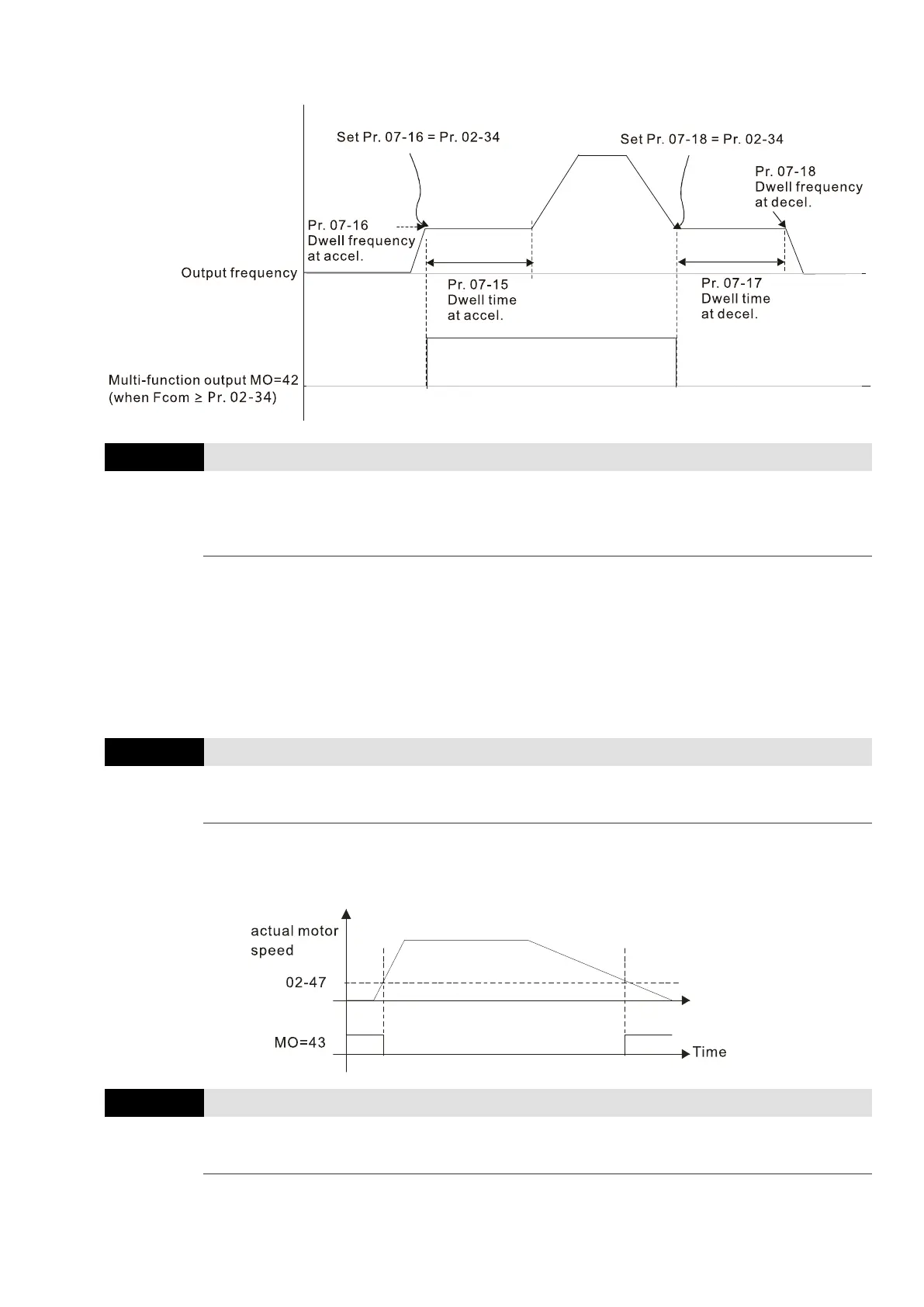Chapter 12 Description of Parameter Settings
ME300
It is recommended that you use this with the Dwell function as shown in the following diagram:
External Operation Control Selection after Reset and Reboot
Default: 0
Settings 0: Disable
1: Drive runs if the RUN command remains after reset or reboot.
Set value as 1.
Please pay attention that the drive will execute the running command by itself in the following status.
Status 1: After the drive is powered on and the external terminal for RUN stays ON, the drive
runs.
Status 2: After clearing a fault once a fault is detected and the external terminal for RUN stays
ON, you can run the drive by pressing the RESET key.
Default: 0
Settings 0–65535 rpm
Use this parameter to set the level of motor at zero-speed. When the speed is lower than this
setting, the corresponding multi-function output terminal that is set to 43 is ON (default), as shown
below:
Display the Status of the Multi-function Input Terminal
Monitor the status of the Multi-function Input Terminal
