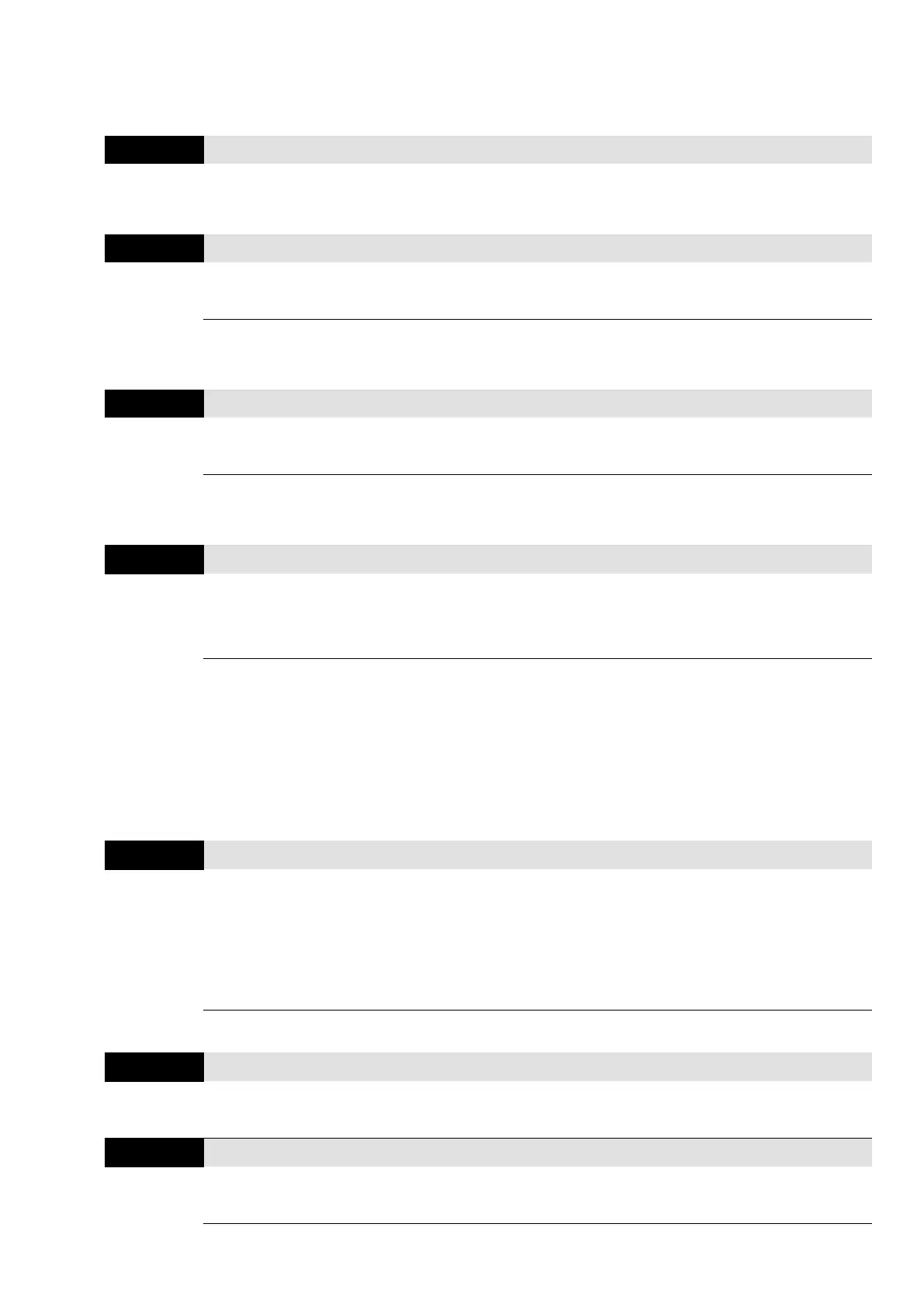Chapter 12 Description of Parameter Settings
ME300
When a malfunction occurs, check the current torque command. If it happens again, it overwrites
the previous record.
Status of the Multi-function Input Terminal at Malfunction
Default: Read only
Settings
0000h–FFFFh
Status of the Multi-function Output Terminal at Malfunction
Default: Read only
Settings 0000h–FFFFh
When a malfunction occurs, check the current status of the multi-function input/output terminals.
If it happens again, it overwrites the previous record.
Drive Status at Malfunction
Default: Read only
Settings 0000h–FFFFh
When a malfunction occurs, check the current drive status (communication address 2101H). If it
happens again, it overwrites the previous record.
STO Latch Selection (only for models built-in with STO function)
Default: 0
Settings 0: STO Latch
1: STO no Latch
Pr.06-44 = 0: STO Alarm Latch. After you clear the cause of the STO Alarm, use a Reset command
to clear the STO Alarm.
Pr.06-44 = 1: STO Alarm no Latch. After you clear the cause of the STO Alarm, the STO Alarm
clears automatically.
All of the STL1–STL3 errors are “Alarm Latch” mode (in STL1–STL3 mode, the Pr.06-44 function
is not effective).
Output Phase Loss Detection Action (OPHL)
Default: 3
Settings 0: Warn and continue operation
1: Fault and ramp to stop
2: Fault and coast to stop
3: No warning
The OPHL protect function is active when the setting is not 3.
Detection Time for Output Phase Loss
Default: 0.500
Settings
0.000–65.535 sec.
Current Detection Level for Output Phase Loss
Default: 1.00
Settings
0.00–100.00%
