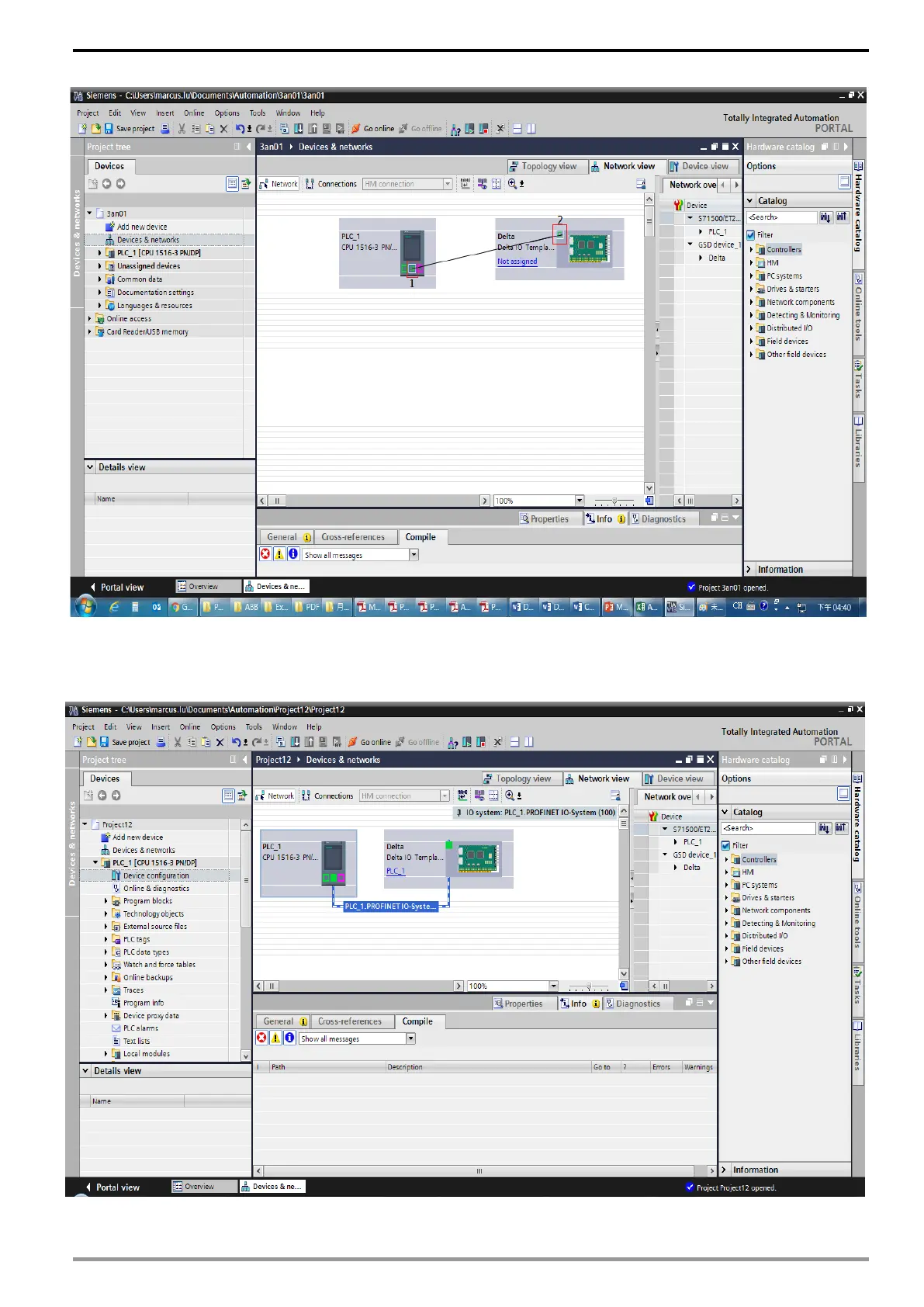MS300/MH300 PROFINET Communication Card CMM-PN02
CMM-PN02 Operation Manual
As the figure below shows, move the mouse to position 1 and drag it to draw a line to position 2.
Then, a screen displays as shown in the figure below. If not, remove the drawing line and try
another network interface. (It must be exactly the same as the figure below shows so the
PROFINET framework is successfully completed.)
