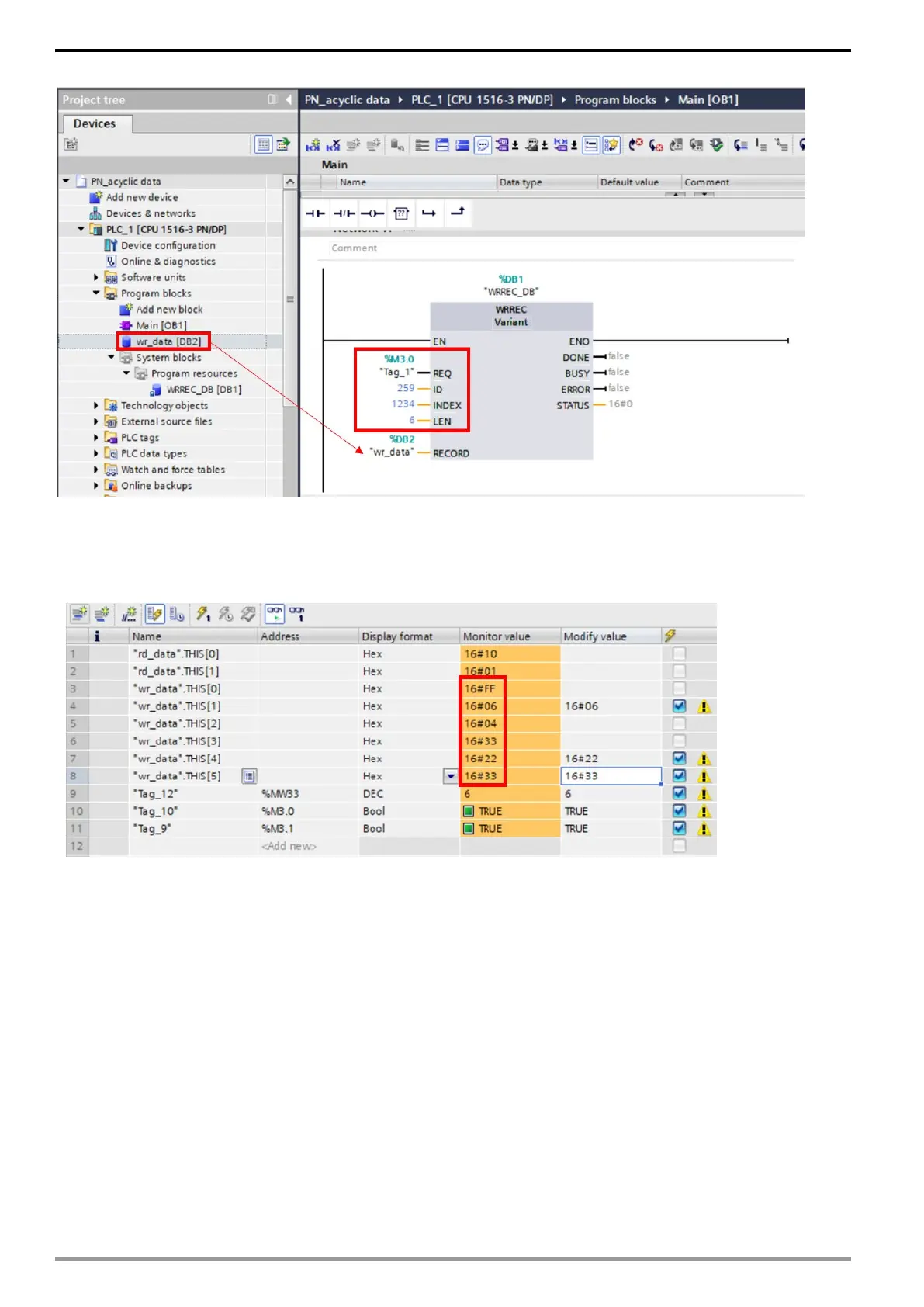MS300/MH300 PROFINET Communication Card CMM-PN02
CMM-PN02 Operation Manual
5. Recompile the PLC program and download it to the PLC.
6. Refer to the figure below, set the array value of wr_data via Watch Table, then go to the motor
drive to verify whether the corresponding parameter is written or not.
NOTE: The demonstration above uses FF 06 YY YY XX XX to write motor drive parameters.
(YY YY stands for parameter group and number, e.g. 16#0433 is Pr.04-51.)
(XX XX represents the value to be written, e.g. 16#22 33)
