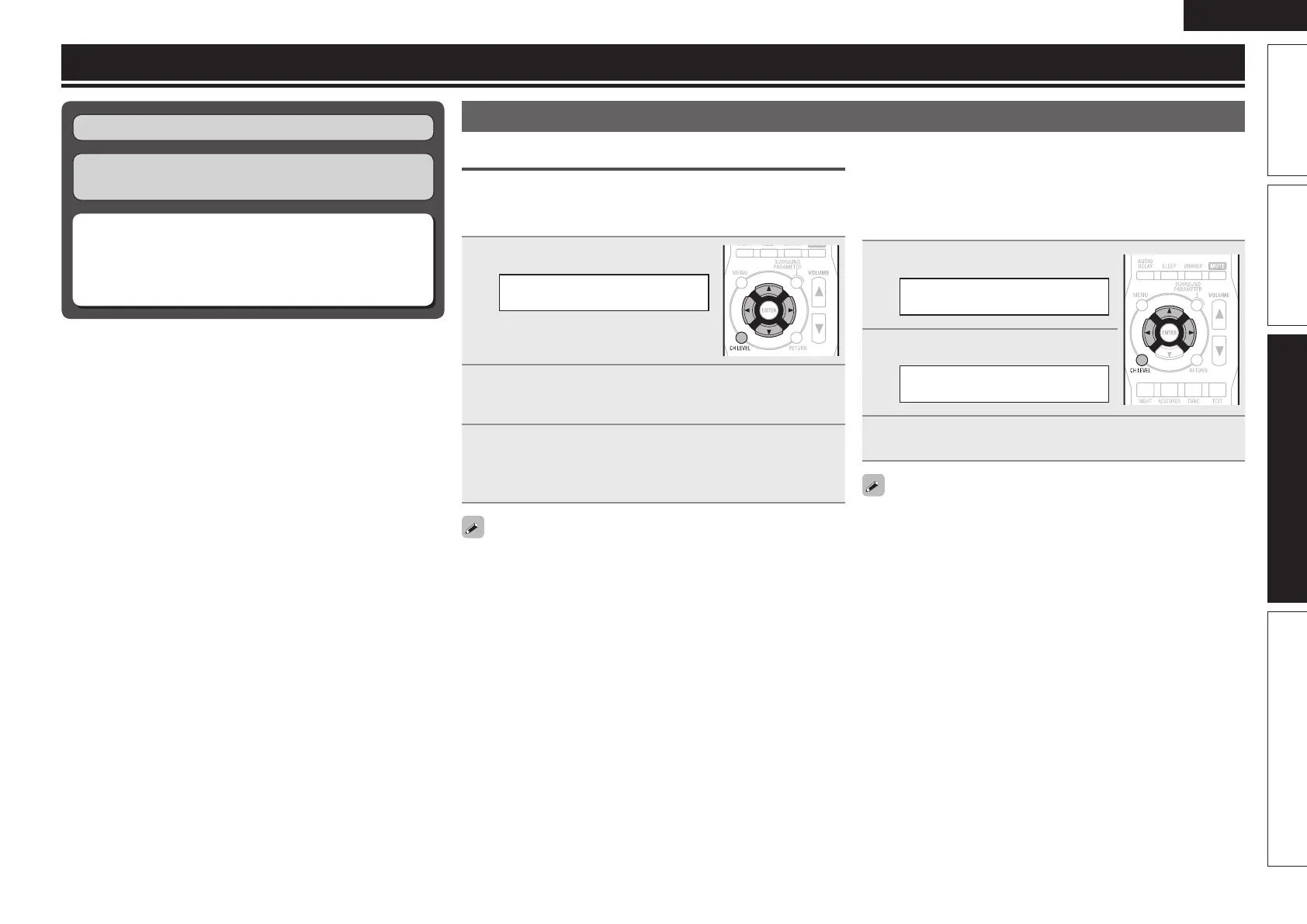29
ENGLISH
Basic versionSimple version InformationAdvanced version
n Adjusting the volume of the speakers (vpage29)
n Sleep timer function (vpage30)
n Quick select function (vpage30)
n Various memory functions (vpage30)
Playback (Basic operation) (vpage17)
Selecting a listening mode (Surround mode)
(vpage23)
Playback (Advanced operation)
Convenient functions
Adjusting the volume of the speakers
You can adjust the channel level either according to the playback
sources or to your taste, as described below.
n Adjusting the volume of the different speakers
1
Press CH LEVEL.
FL :• 0.0dB –
2
Use ui to select the speaker.
The speaker that can be set switches each time one of the
buttons is pressed.
3
Use o p to adjust the volume.
• In the case of a subwoofer, pressing o when it is at “–12 dB” will
change the setting to “OFF”.
• If no button is operated for about 5 seconds, the display is returned
to the normal display.
After registering, the display is returned to the normal display.
• When a headphone jack is inserted, the headphone channel level
can be adjusted.
n Adjusting the volume of group of speakers
(Fader function)
This function lets you adjust (fade) the sound all at once from the
front (front speaker / center speaker) or rear (surround speaker /
surround back speaker).
1
Press CH LEVEL.
FL :• 0.0dB –
2
Press u.
Front•:–Rear
3
Use o p to adjust the volume of the speakers.
(o : front, p: rear)
• If no button is operated for about 5 seconds, the display is returned
to the normal display.
After registering, the display is returned to the normal display.
• The fader function does not affect the subwoofer.
• The fader can be adjusted until the volume of the speaker is adjusted
to the lowest value of –12 dB.
1.AVR1311E2ENG3rd100617.inddSec:291.AVR1311E2ENG3rd100617.inddSec:29 2010/06/1718:24:192010/06/1718:24:19
