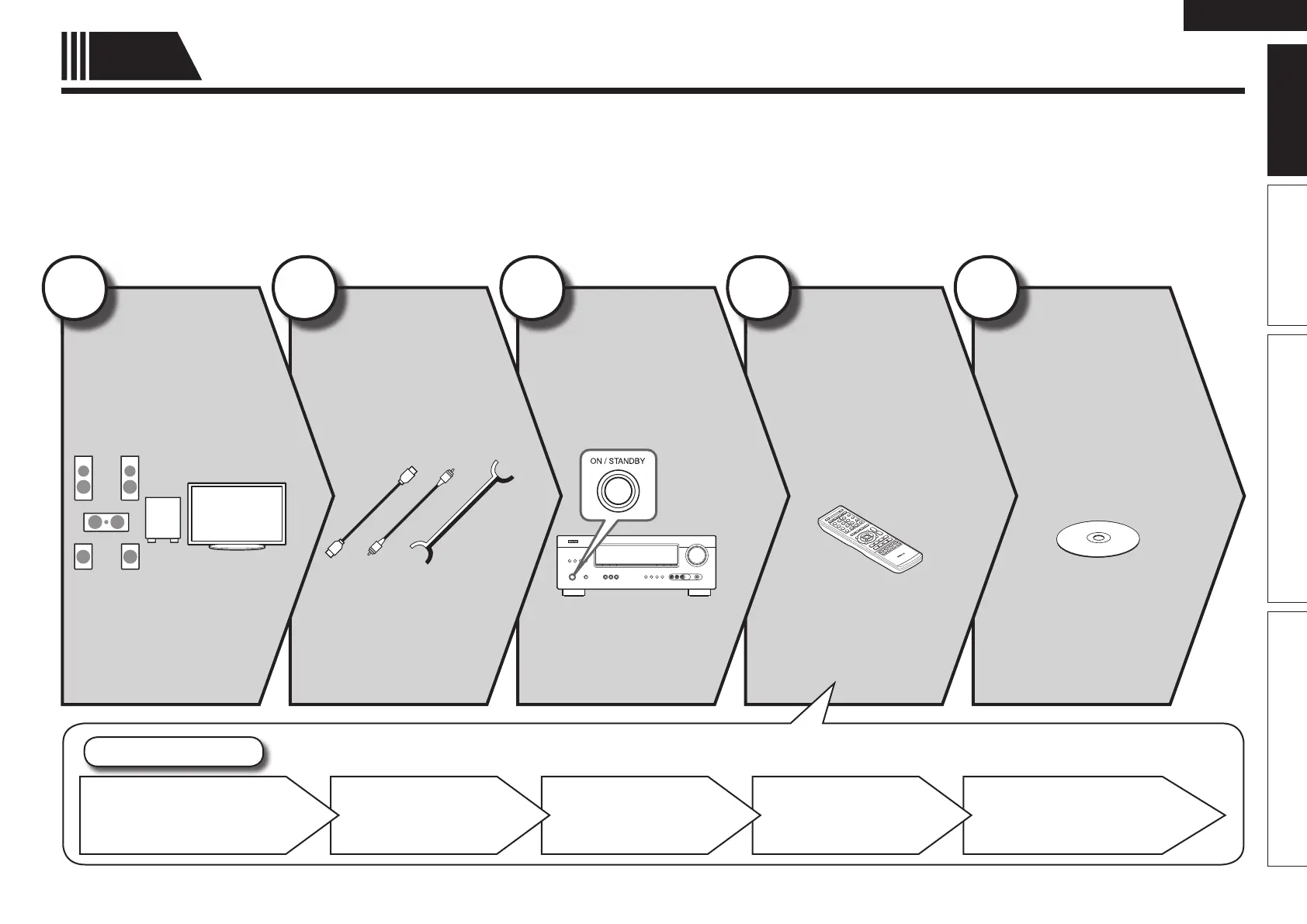3
ENGLISH
Basic version Advanced version InformationSimple version
Simple
version
Simple version (Simple setup guide)
Here, we explain the entire setup procedure, from unboxing the unit to using it in a home theater.
Standard settings have been made for the speaker as default.
For optimum surround playback, adjustment of the distance of speakers and sound level of each channel, using the test tone, are
required, depending on the environment for speakers to be used.
n Before connecting the unit, turn off the power to all devices.
n For operation of the connected devices, refer to the user manuals for each device.
Play back
disc
(vpage10)
Enjoy Blu-ray Disc and DVD
in surround sound.
5
Set up
speakers
(vpage6)
4
Turn on
power
(vpage6)
3
Connect
(vpage4)
Connect 5.1-channel
speakers, a TV and Blu-
ray Disc player equipped
with an HDMI connector.
2
Install
(vpage4)
Enjoy better audio, using
the correct install method.
1
Set Up Speakers
Crossover FrequencyChannel LevelDistanceBass Setting
Speaker Confi guration
1.AVR1311E2ENG3rd100617.inddSec:31.AVR1311E2ENG3rd100617.inddSec:3 2010/06/1718:24:072010/06/1718:24:07
