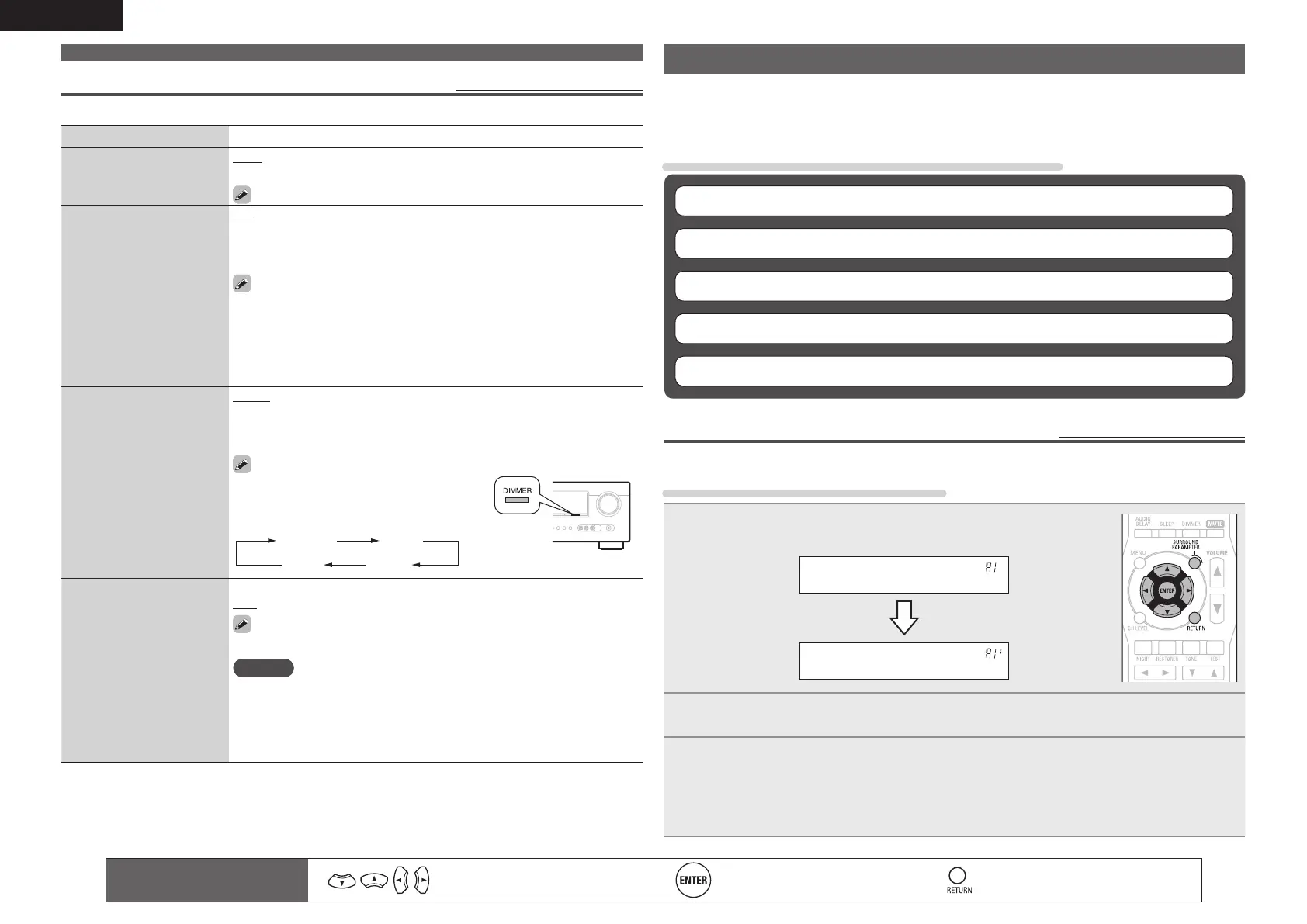36
ENGLISH
Other Setup
Default settings are underlined.
Make various other settings.
Setting items Setting details
Audio Out
Select HDMI audio output
device.
Amp : Play back through speakers connected to the receiver.
TV : Play back through TV connected to the receiver.
If “TV” is selected, only an HDMI audio signal is output from the TV.
Auto Surr.
(Auto Surround Mode)
Make setting for
memorizing surround mode
setting for each input signal
type.
ON : Memorize settings. Automatically play with the last used surround
mode.
OFF : Do not memorize settings. Surround mode does not change
according to input signal.
The auto surround mode function lets you store in the memory the
surround mode last used for playing the four types of input signals
listed below.
q Analog and PCM 2-channel signals
w Dolby Digital and DTS 2-channel signals
e Dolby Digital and DTS multi-channel signals
r LPCM Multi-channel signals
Display
Adjust the display
brightness of this unit.
Bright : Normal display brightness.
Dim : Reduced display brightness.
Dark : Very low display brightness.
OFF : Turns the display off.
Buttons on the main unit can be used for
operations.
Each time DIMMER is pressed, the
setting is changed as shown below.
Bright Dim
DarkOFF
Setup Lock
Protect settings from
inadvertent change.
ON : Turn protection on.
OFF : Turn protection off.
To release “Setup Lock”, hold MENU pressed until “Setup Lock• ON
–” appears on the display.
NOTE
When “Setup Lock” is set to “ON”, the settings listed below can no
longer be changed. Also, “Setup Lock!” is displayed if you attempt to
operate related settings.
· Menu operations · Channel Level
· RESTORER
Adjusting the sound fi eld effects
The sound being played in the surround mode can be adjusted to your liking.
The items (parameters) that can be adjusted depend on the signal being input and the currently
set surround mode. For details on the adjustable parameters, see “Surround modes and surround
parameters” (vpage46).
Items that can be set with the audio adjust procedure
Surround Parameter (vpage36)
Tone (vpage38)
NIGHT MODE (vpage38)
RESTORER (vpage38)
Audio Delay (vpage38)
Surround Parameter
Default settings are underlined.
Adjust surround sound parameters. It may not be possible to set this item depending on the input signal.
Surround parameter menu operations
1
Press SURROUND PARAMETER and then press ENTER.
The menu is displayed on the display of this unit.
Surround Para
Mode:• Cinema –
2
Use ui to select the mode according to the playback content.
3
Use o p to select an item to be set and then press ENTER to enter the setting.
• To return to the previous item, press RETURN.
• Exiting the Menu, press
SURROUND PARAMETER while the menu is displayed.
The menu returns to normal display.
Remote control operation
buttons
Move the cursor
(Up/Down/Left/Right)
Confi rm the setting Return to previous menu
Option Setup
1.AVR1311E2ENG3rd100617.inddSec:361.AVR1311E2ENG3rd100617.inddSec:36 2010/06/1718:24:212010/06/1718:24:21
