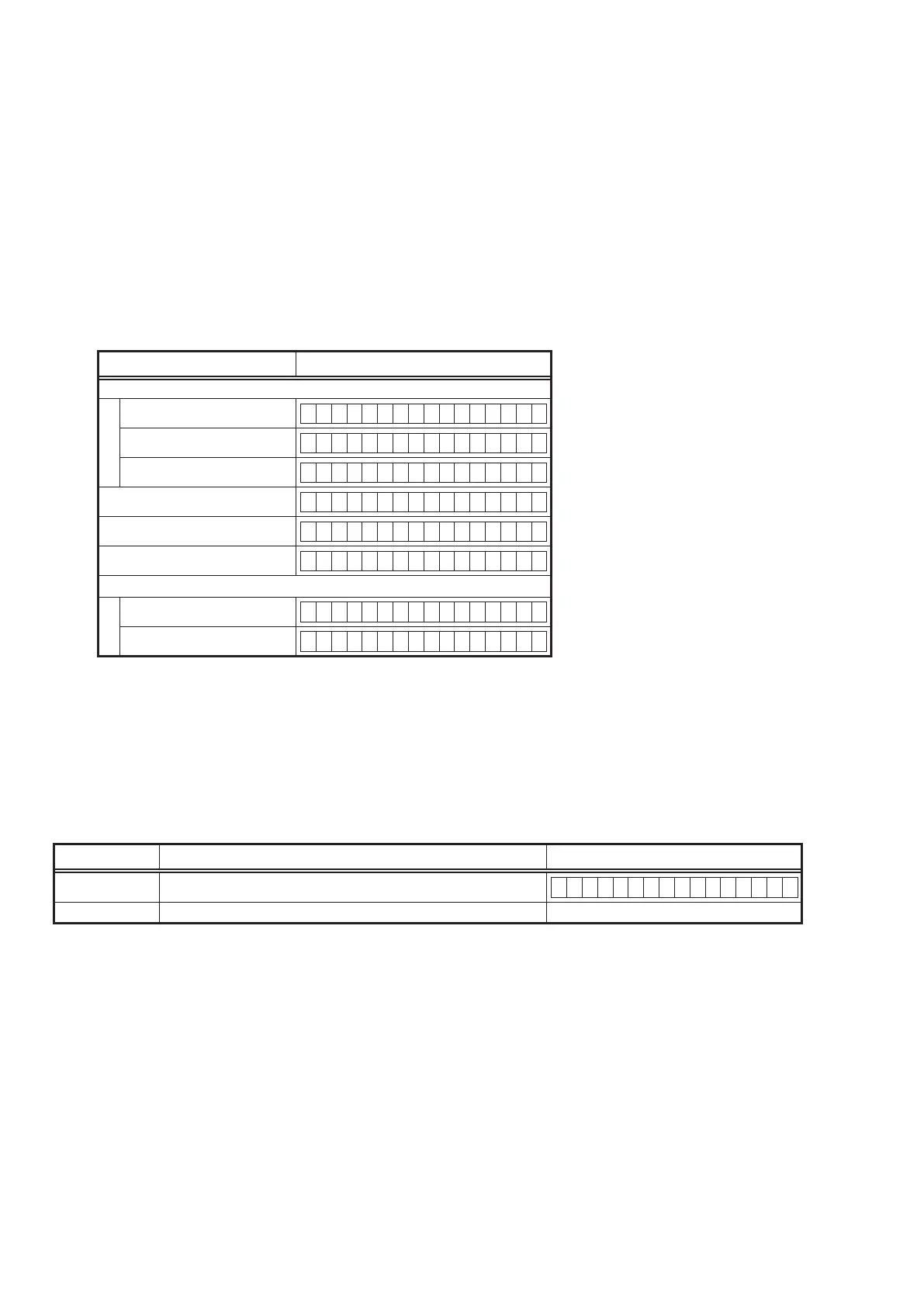14
1. µcom/DSP Version display mode
1.1. Operationspecications
µcom/DSP version display mode:
When the set is started up in this mode, the version information is displayed.
Starting up:
Press the "ON/STANDBY" button to turn on the power while pressing the "RETURN" and "STATUS" buttons.
Now, press the "STATUS" button to the display the 2nd item information on the FL Display.
1.2. Display Order
q
Model destination information →
w
Main-µcom version →
e
DSP version →
r
OSD version
→
t
iPod Dock version (Connecting iPod Dock)
Display State
q
Model destination information
AVR-1312 E3 model
A V R 1 3 1 2 E 3
AVR-1312 E2 model
A V R 1 3 1 2 E 2
AVR-1312 E1C model
A V R 1 3 1 2 E 1 C
w
Main-µcom version
M a i n : * * . * *
e
DSP version
D S P . * . * . *
r
OSD version
O S D : * * . * *
t
iPod Dock version (Connecting iPod Dock)
(ASD-1R/11R)
D o c k V e r : * * . * *
(ASD-3/51)
D o c k : I * * * * * * * *
Cleared of mode:
Press the "ON/STANDBY" button to turn the power off.
1.3. Error display
See the following table for each "Error information" display and its contents (status).
Condition - State
DSP NG When DSP boot, executing DSP reset makes to becomes error.
D S P E R R O R 0 1
DSP OK (No error display, version display only)