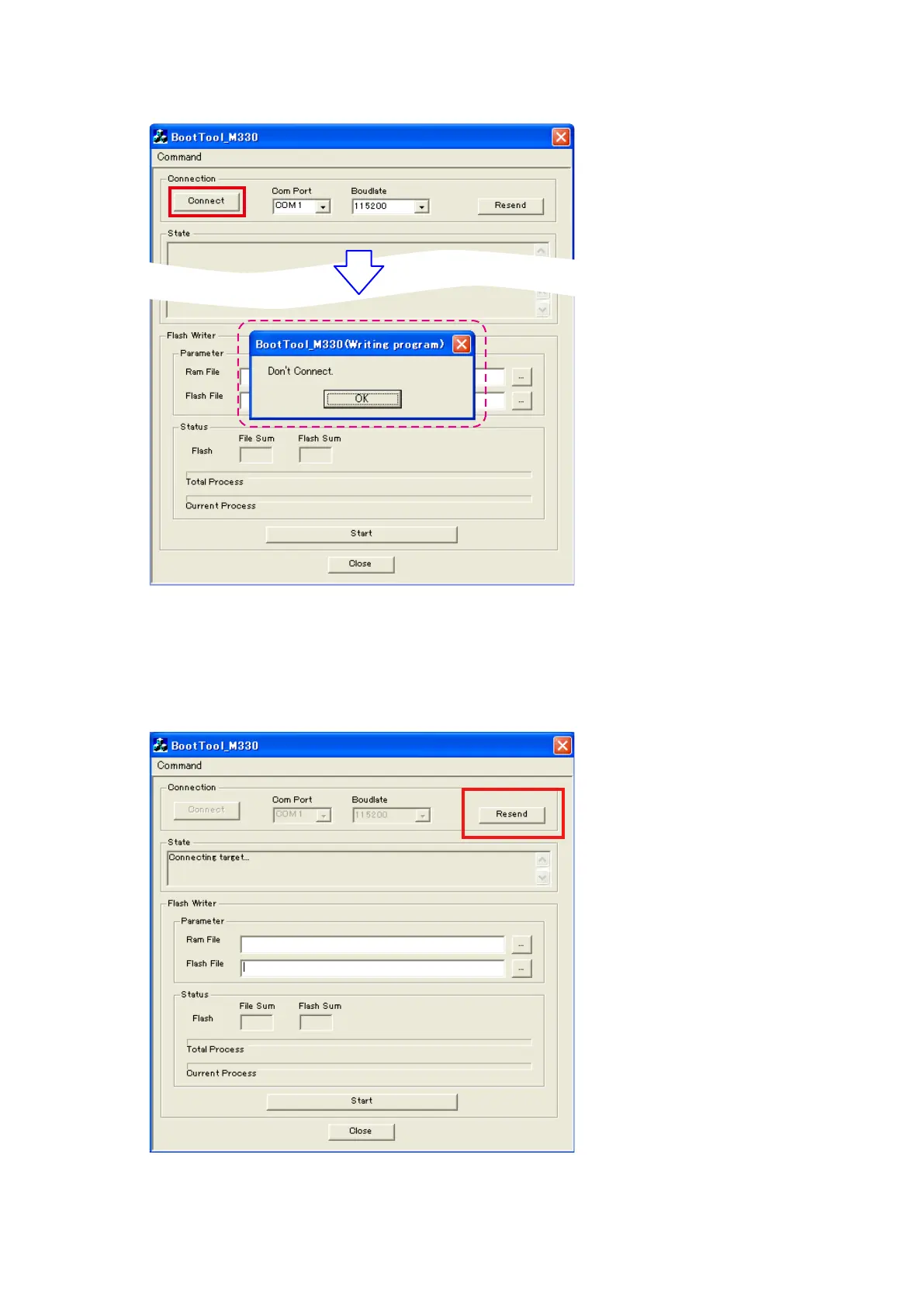17
[ If you can't get a "Connected" message. ]
(7-a) Click the “Connect” button. If connection is not good, then you can see the “Don't Connect” message.
Please conrm the following
(i) Check the connection of the AV receiver and PC. (Refer to "1.2. Connection of the AV receiver" )
(ii) Check the selection of the RS-232C port number of PC.
(ii) Refer to "3. Notice: ". (page 27 )
(7-b) If Ram/Flash le selection screen is active, after you Click "Resend" button.
Connection is good, go to next step.