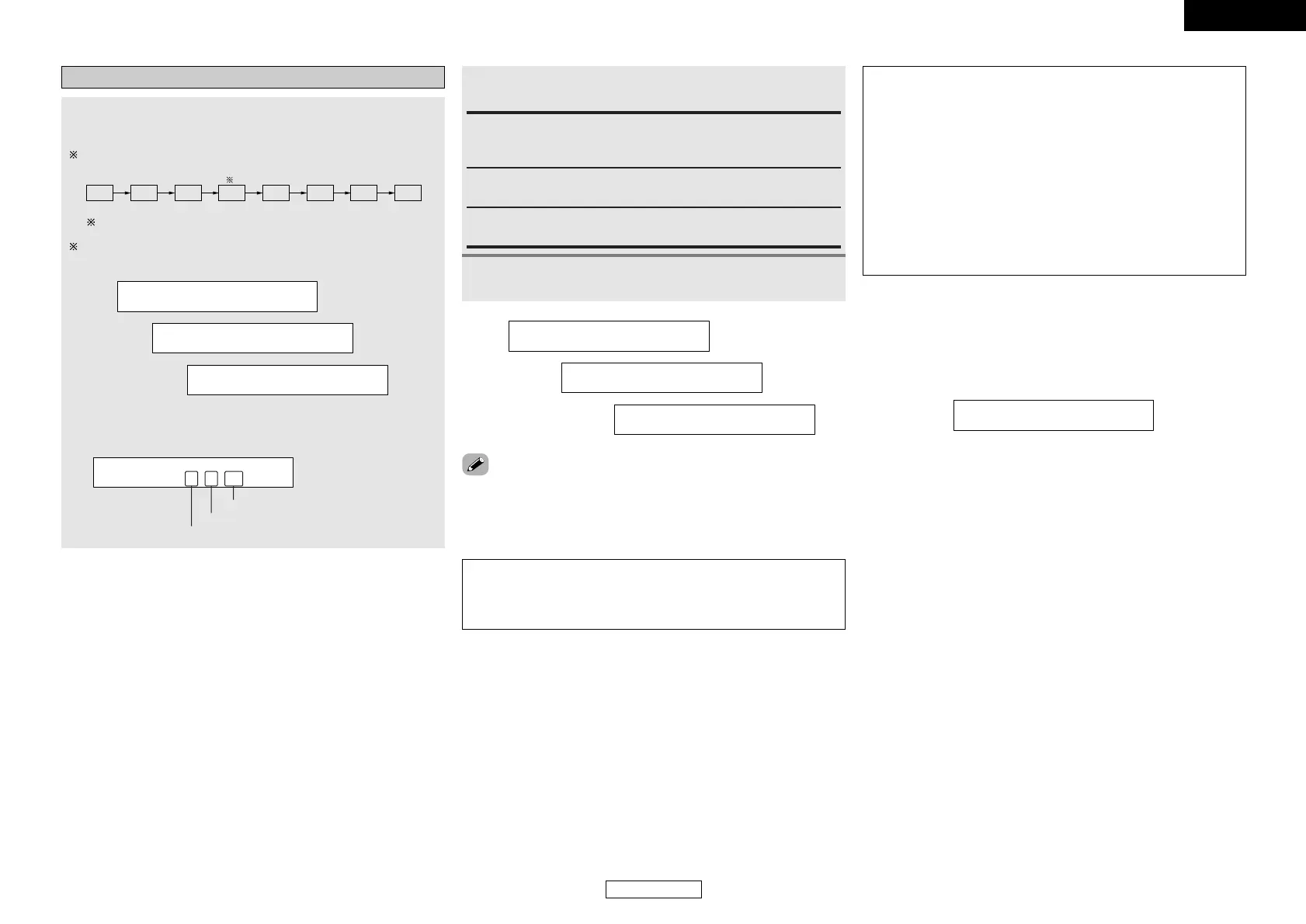Easy Setup Procedure Easy Setup Procedure
11
ENGLISH
ENGLISH
r Starting Auto Setup
Press
FF
to start the Auto Setup.
•Start the measurements.
Measurement of each channel is performed as follows:
1
Disconnect the setup mic to finish Auto Setup.
3
Cautions during measurements:
• Loud test tones are output during the measurements. Be careful
for example when small children are nearby.
•Proper measurements may not be possible if there are obstacles
between the speaker and the setup microphone.
• During the measurements, do not stand between or near the
speakers and setup microphone.
•To avoid influencing the measurements, turn off the power of air-
conditioners or any other equipment producing sound in the
room. Perform the measurements with the room as quiet as
possible.
•Measurement is cancelled when VOLUME is operated while the
Auto Setup is performed.
1: The subwoofer speaker is measured twice.
After each channel is measured, “Calculating” appears.
The display switches to the speaker check display automatically.
M e a s u r e : F L < C c l
S p e a k e r : 3 / 4 / . 1
¢ Check the results of the speaker detection
Example: 7.1-channel systems
S p e a k e r : 3 / 4 / . 1
Subwoofer
Surround and Surround back speaker
Front and Center speaker
Press
DD HH
to select “Store”, then press
FF
.
2
Cancel:
Cancel the checked measurement values.
Store:
Store the checked measurement values.
All parameters are stored.
Retry:
Measure again.
¢ About automatic retry
To confirm the results of the measurements, remeasurement is
automatically performed.
Remeasurement is performed up to two times. During this time,
“Retry1” or “Retry2” is displayed on the display.
O v e r l o a d R e t r y 1
• When measurements have been made using the measurement
microphone, speakers with a built-in filter such as subwoofers might
be set with a value that differs from the physical distance because
of the internal electrical delay.
NOTE:
• Do not change the speaker connections or subwoofer volume
after making the measurements.
• Do not turn off the power while the data is being stored.
A u t o S e t < S t a r t
