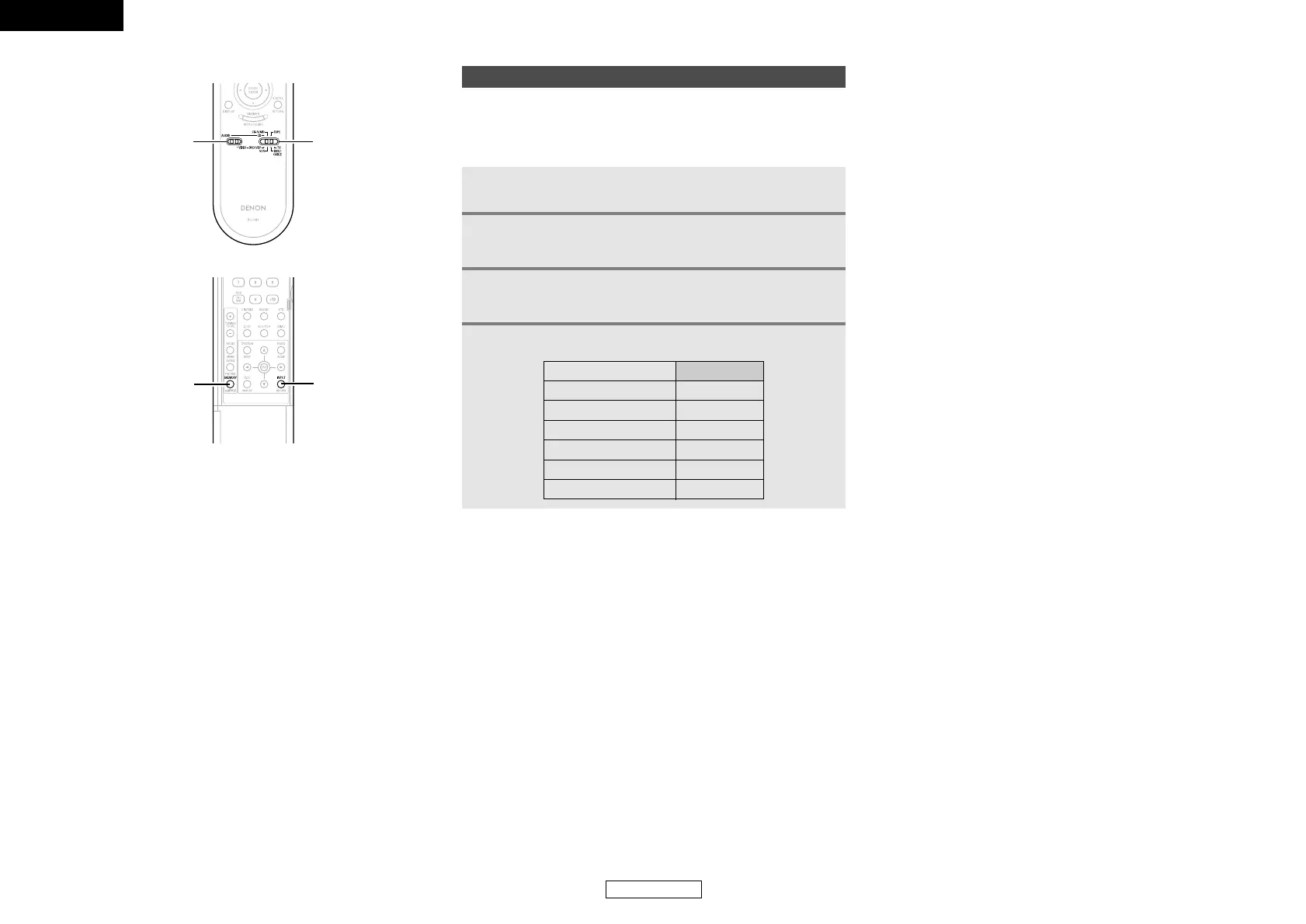Operating the remote control unit Operating the remote control unit
48
ENGLISH
ENGLISH
Setting the punch through function
Set [MODE SELECTOR 1] to “VIDEO”.
1
Press [MEMORY] and [INPUT MODE] at the same time.
• The indicator starts flashing.
3
Set [MODE SELECTOR 2] to the component to be
registered (DBS/ CABLE or TV).
2
“Punch Through” is a function allowing you to operate 1, 2, 6,
7, 8 and 9 on CD, TAPE, CD-R/MD, DVD/VDP or VCR
components when in the DBS/CABLE or TV mode. By default, nothing
is set.
Input the number of the component you want to set.
4
No.
CD 1
TAPE 2
CD-R/MD 3
DVD/VDP 4
VCR 5
No setting 0
