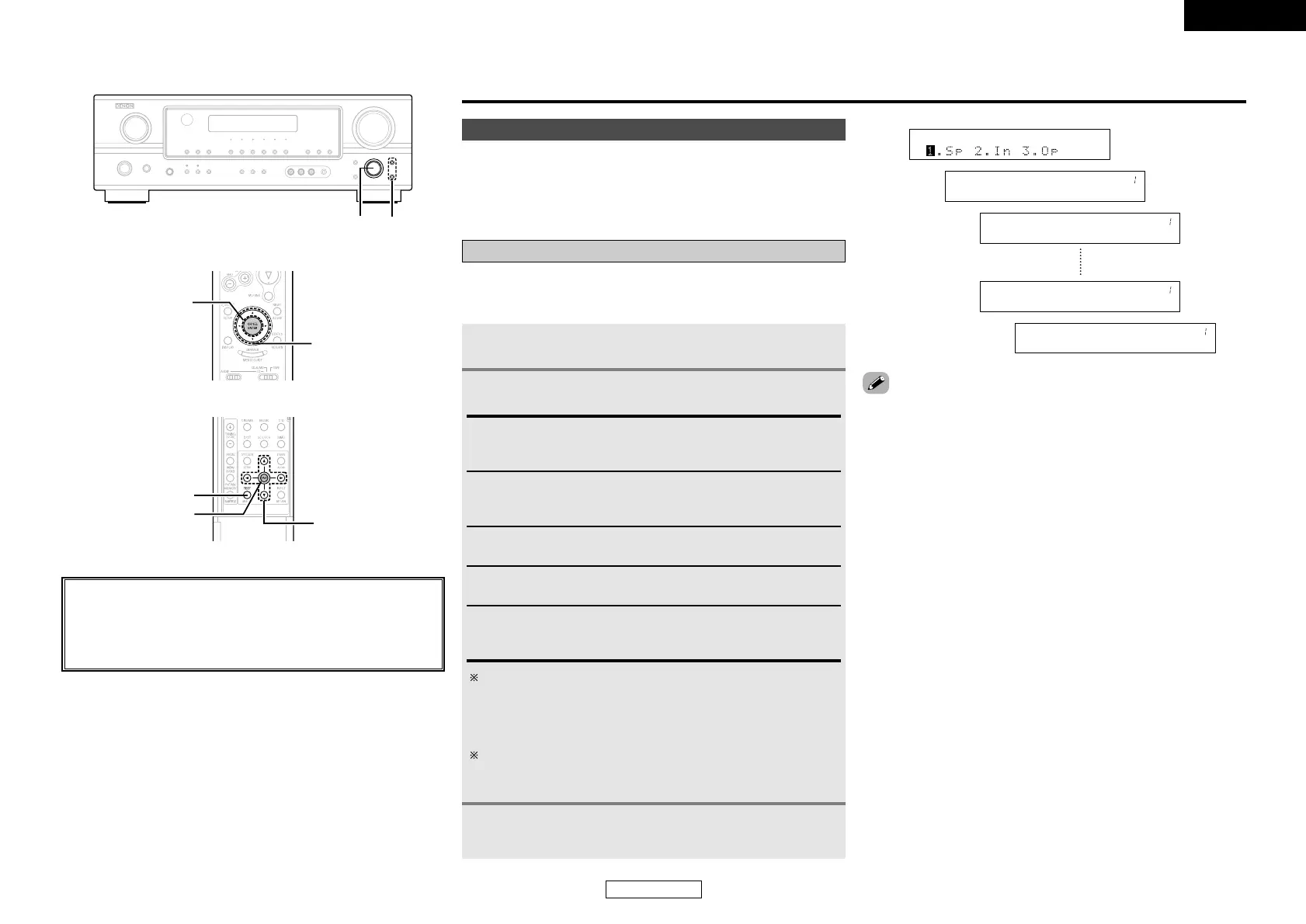ENGLISH
41
ENGLISH
Advanced Setup – Part 2
• If the “Auto Setup” procedure has already been performed, there is
no need to make this setting.
• Perform this setting if you wish to make the settings for your
speaker systems manually.
Speaker Setup
Press ENTER or
HH
to enter the setting and switch to
the Subwoofer Mode Setup setting.
Setting the Speaker Configuration
Automatically set the output component and properties for the
various channels according to the combination of speakers to be
actually used for surround playback.
Press
FF GG
to select “1. Sp”, then press ENTER.
Press
DD HH
to select the speaker, then press
FF GG
to set.
Large:
Select this when using large speakers with ample low frequency
reproduction capabilities.
Small:
Select this when using small speakers without ample low
frequency reproduction capabilities.
Yes / No:
Select “Yes” when a subwoofer is connected, “No” when no
subwoofer is connected.
None:
Select this when no speaker is connected.
2sp / 1sp:
Select the number of surround back speakers.
1
2
A subwoofer with sufficient low frequency playback capability
can better handle deep bass than most main and surround
speakers, and the system’s overall performance will be greatly
enhanced when “Small” is set for the main (front) and surround
speakers.
When “Front” is set to “Small”, “Subwoofer” is automatically set
to “Yes”, and when “Subwoofer” is set to “No”, “Front” is
automatically set to “Large”.
3
About the button names in this explanation
<>: Buttons on the main unit
[]: Buttons on the remote control unit
Button name only :
Buttons on the main unit and remote control unit
• Select “Large” or “Small” not according to the actual size of the
speaker but according to the speaker’s capacity for playing low
frequency (bass sound below the frequency set for the Crossover
Frequency) signals. If you do not know, try comparing the sound at
both settings (setting the volume to a level low enough so as not to
damage the speakers) to determine the proper setting.
