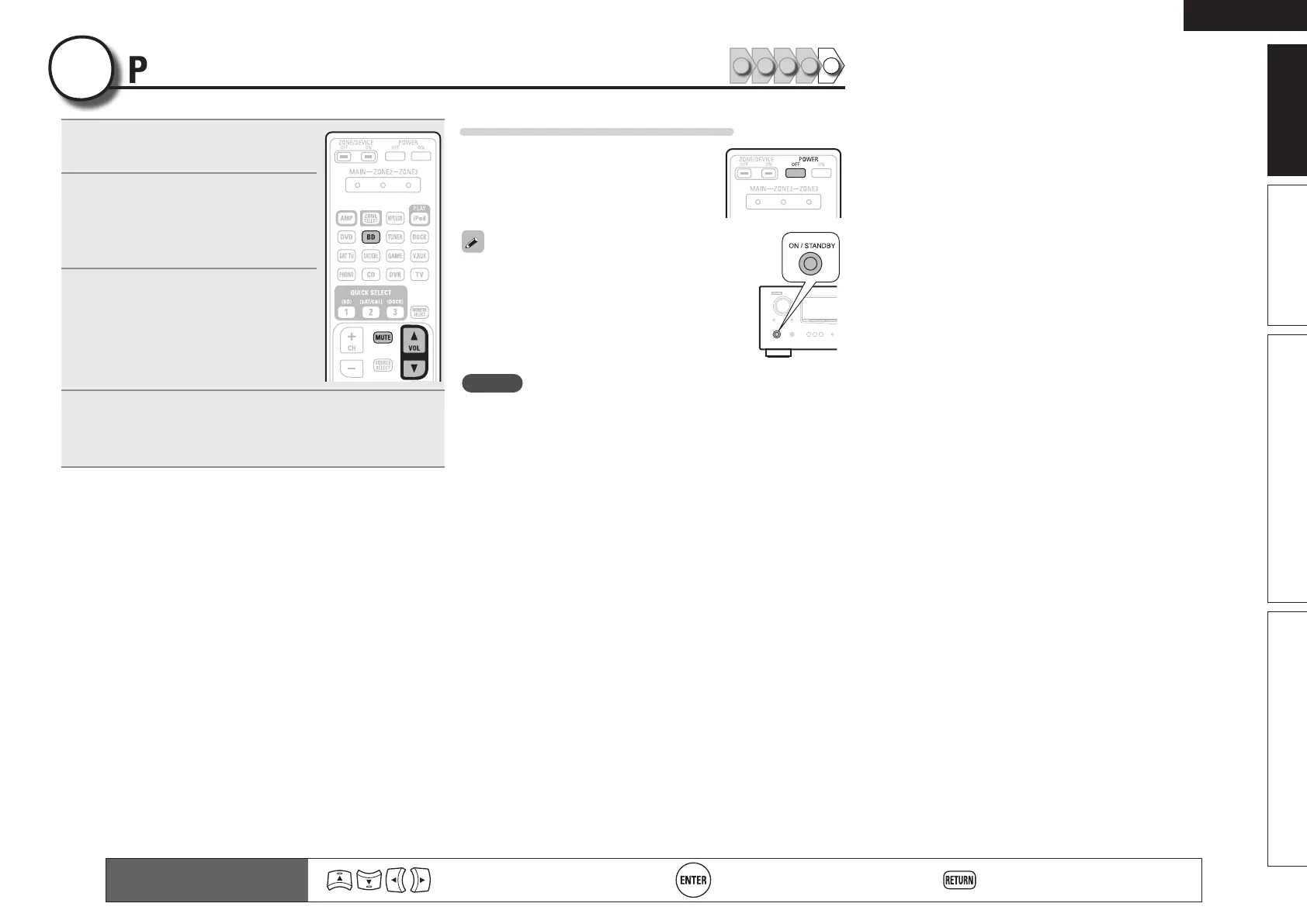11
ENGLISH
Basic version Advanced version InformationSimple version
Play back disc
1 2 4 53
5
Remote control operation
buttons
Move the cursor
(Up/Down/Left/Right)
Confirm the setting Return to previous menu
1
Press BD to switch an input source
for a player used for playback.
2
Play the component connected to
this unit.
Make the necessary settings on the
player (language setting, subtitles
setting, etc.) beforehand.
3
Adjust the sound volume.
VOL d ··········································· Volume up
VOL f ······································ Volume down
MUTE ·················································· Muting
4
Set the listening mode.
Set the listening mode according to the playback contents
(cinema, music, etc.) or according to your liking (vpage24
“Selecting a listening mode (Surround mode)”).
When power is switched to standby
Press POWER OFF.
GPower indicator status in standby modeH
• Normal standby : Off
• When “HDMI Control” is set to “ON” : Red
You can also switch the power to standby by
pressing ON/STANDBY on the main unit.
NOTE
During power standby, a minimal amount of power is consumed. To
totally cut off the power, remove the power cord from the power
outlet.