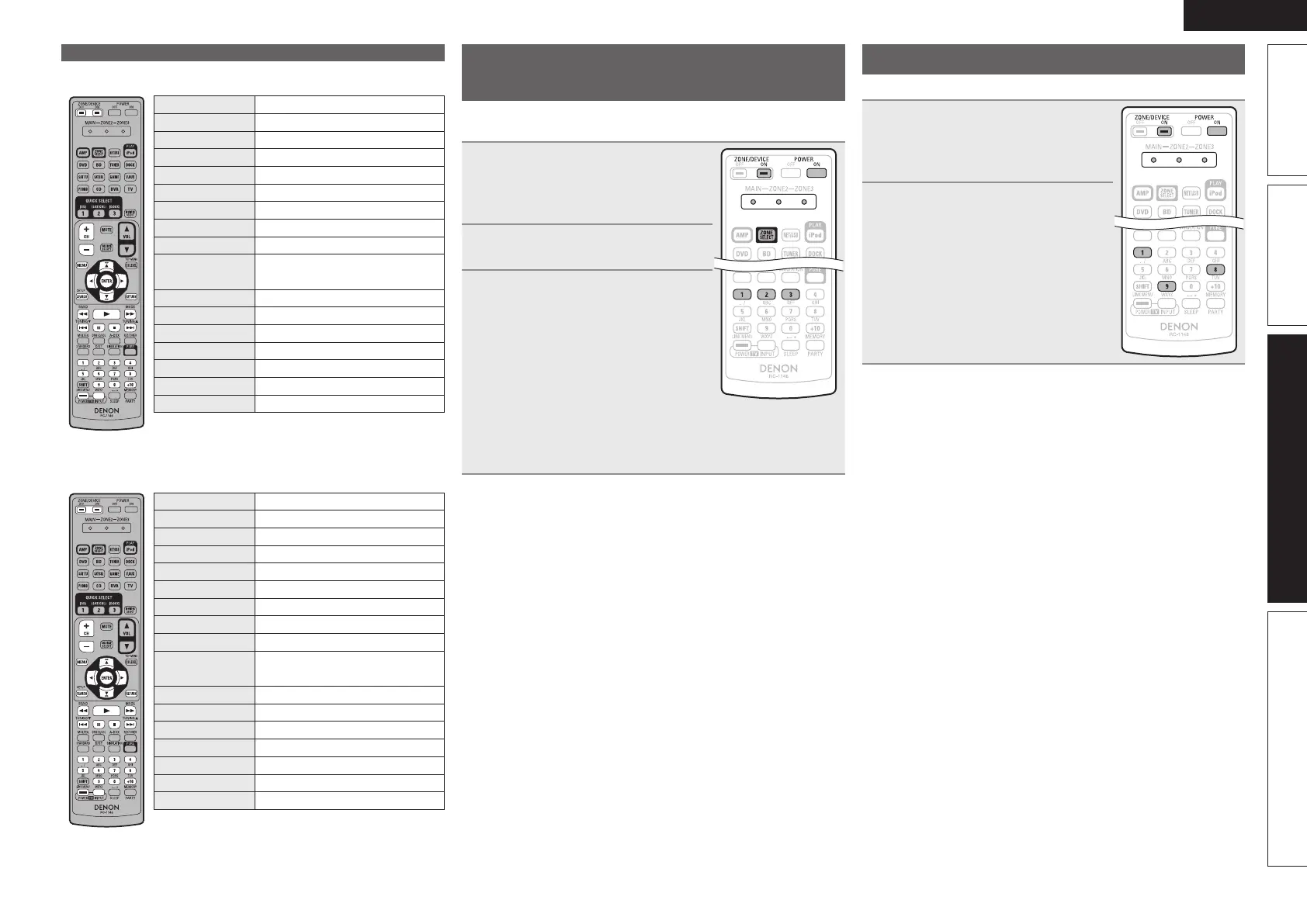59
ENGLISH
Basic versionSimple version InformationAdvanced version
Operating components
Specifying the zone used with the
remote control unit
When the ZONE SELECT button is pressed, only the set zone can be
operated with the remote control unit.
1
Press and hold POWER ON and
ZONE/DEVICE ON for at least 3
seconds.
The zone mode indicator flashes twice.
2
Press ZONE SELECT.
The zone mode indicator flashes twice.
3
Press 1 – 3 to set.
The zone mode indicator flashes twice.
[Settable items]
1 When only using “MAIN ZONE”
2 When using “MAIN ZONE” / “ZONE2”
3 When using “MAIN ZONE” / “ZONE2” / “ZONE3” (Default)
Resetting the remote control unit
Settings for the remote control unit are returned to the default setting.
1
Press and hold POWER ON and
ZONE/DEVICE ON for at least 3
seconds.
The zone mode indicator flashes twice.
2
Press 9, 8 and 1, in that order.
“MAIN” indicator flashes four times.
All the settings are restored to their
defaults.
n TV operation
Operation buttons Function
ZONE/DEVICE ON
Power onz
ZONE/DEVICE OFF
Power standbyz
CH +, – Switch channels (up/down)
MENU Menu
uio p
Cursor operation
SETUP Setup
ENTER Enter setting
RETURN Return
6 7
Manual search
(fast-reverse/fast-forward)
1
Playback
8 9
Auto search (cue)
3
Pause
2
Stop
0 – 9, +10 Channel selection
TV POWER TV power on/standby (Default : SONY)
TV INPUT Switch TV input (Default : SONY)
n Set top box for satellite (SAT) / cable (CBL) / IP
TV operation
Operation buttons Function
ZONE/DEVICE ON
Power onz
ZONE/DEVICE OFF
Power standbyz
CH +, – Switch channels (up/down)
MENU Menu
uio p
Cursor operation
ENTER Enter setting
SETUP Guide
RETURN Return
6 7
Manual search
(fast-reverse/fast-forward)
1
Playback
8 9
Auto search (cue)
3
Pause
2
Stop
0 – 9, +10 Channel selection
TV POWER TV power on/standby (Default : SONY)
TV INPUT Switch TV input (Default : SONY)
zThis may power some devices on/standby.
