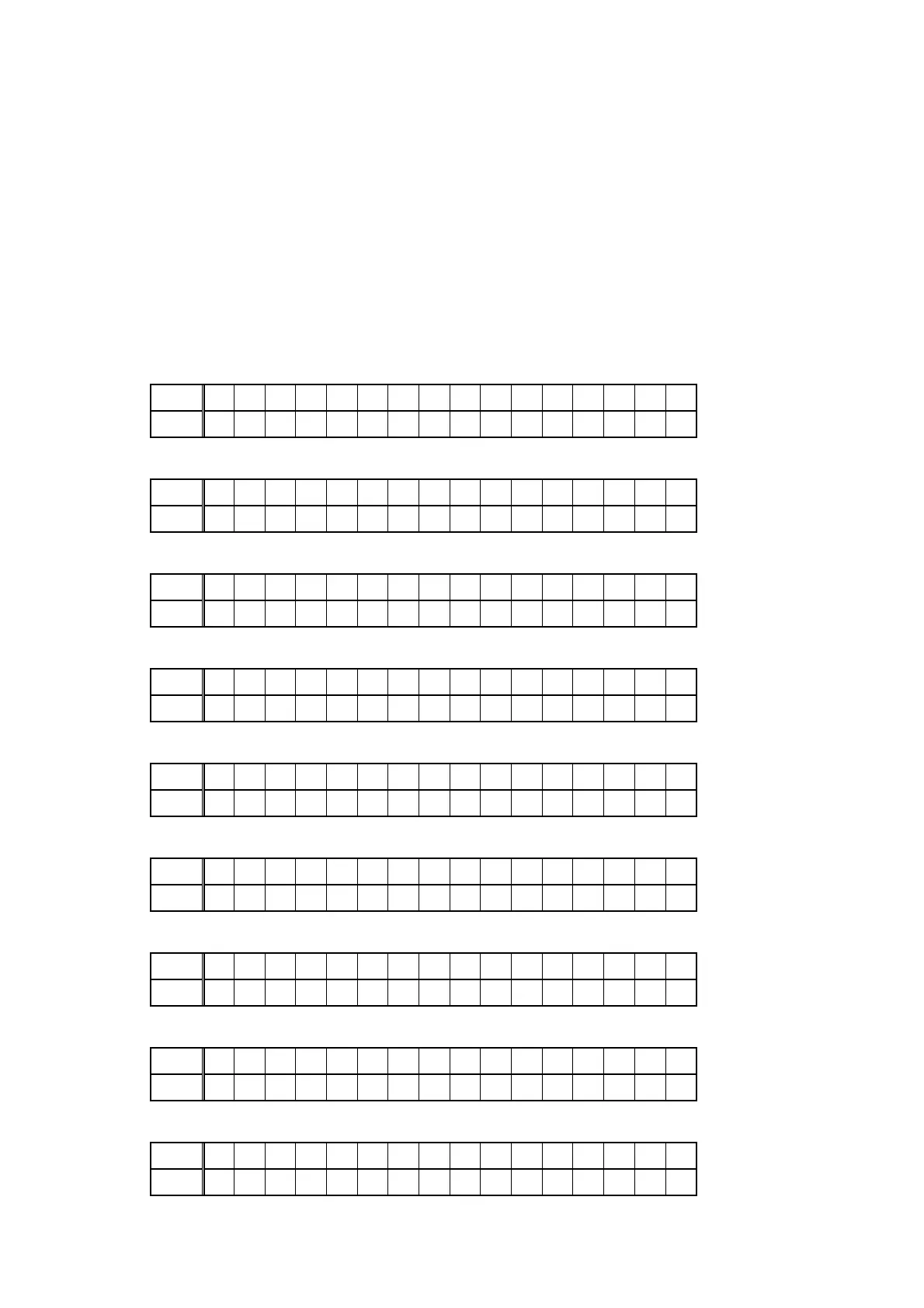17
1. μcom/DSP Version display mode
1.1. Operation specifi cations
μcom/DSP version display mode:
When started up, the version information is displayed.
Starting up:
With the "DIMMER" and "STATUS" buttons pressed, press the "ON/STANDBY" button to turn the power on.
Now, press the "STATUS" button to the display the 2nd item information on the FL Display.
1.2. Display Order
sd
Error information(Refer to 1.3. Error display) →
q
Model destination information →
w
Firmware Package Version →
e
Main μ-com/ROM version →
r
Main 1st Boot Loader →
t
Sub μ-com/Sub FBL →
y
DSP version →
u
Audio PLD →
i
OSD FPGA Confi g →
o
OSD Program →
Q0
OSD font data →
Q1
HD RADIO SDK/HD RADIO BBP (2311CIE3 only) →
Q2
USB data →
Q3
iPod Version
q
Model destination information :
Upper
AVR2311 E3
Lower
S/N. **********
w
Firmware Package Version :
Upper
Firm. Package
Lower
Ver.:****
e
Main μ-com & ROM version :
Upper
Main :**.**
Lower
Main ROM :**.**
r
Main 1st Boot Loader :
Upper
Main FBL :**.**
Lower
t
Sub μ-com & Sub FBL :
Upper
Sub :**.**
Lower
Sub FBL :**.**
y
DSP ROM :
Upper
DSP :**.**
Lower
u
Audio PLD :
Upper
Audio PLD :**.**
Lower
i
OSD FPGA Confi g :
Upper
OSD Config:
Lower
************
o
OSD Program :
Upper
OSD RPG:
Lower
************
