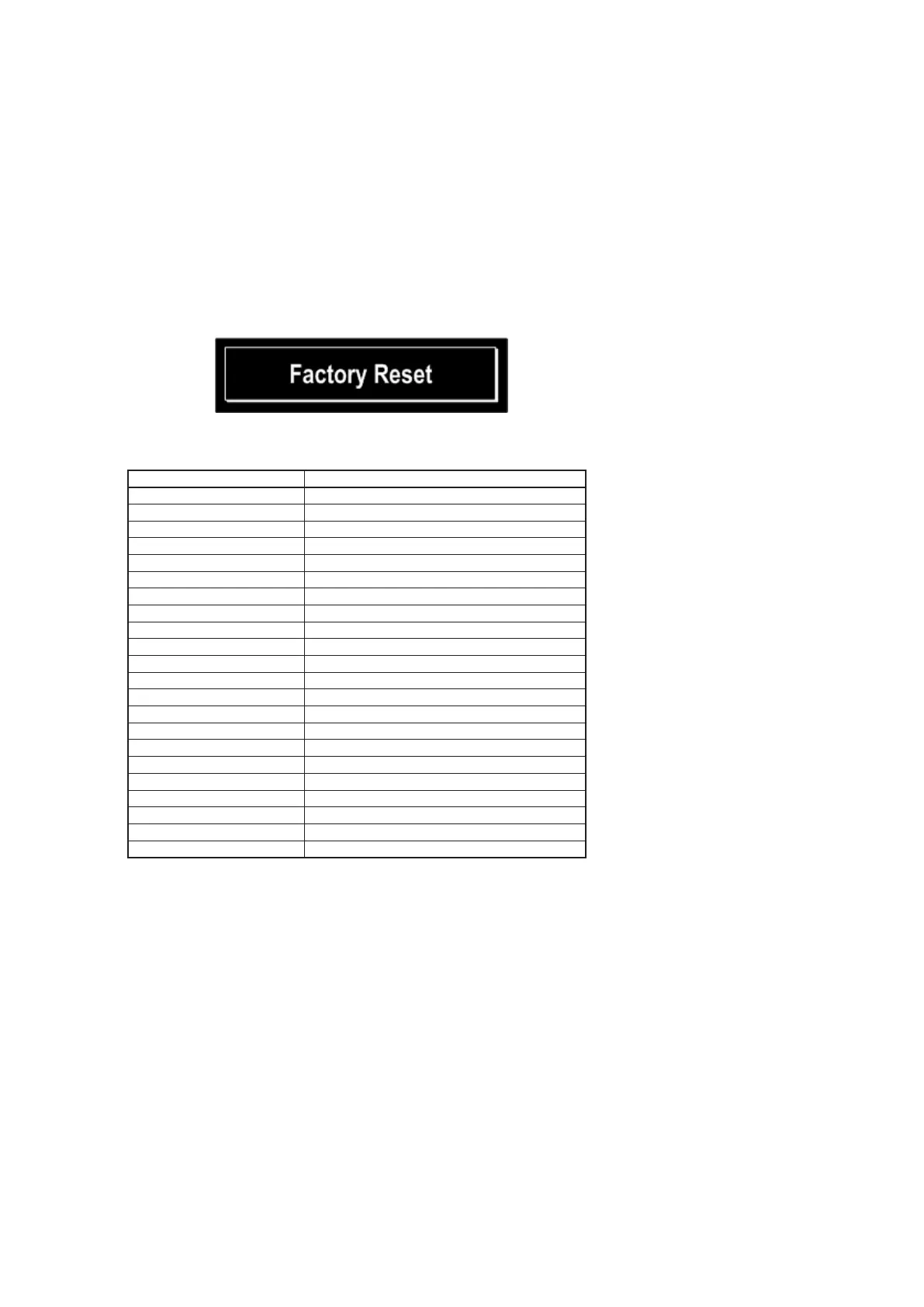21
1. Initialization mode (Factory Reset)
Backup data initialization is carried out. Refer to Initialization Items.
After initialization, move on to nomal mode.
CAUTION
Version information (such as rewriting failed log) Clear.
Clear the history of protection.
"Initial value of laser current"and"The accumulated laser on time"not cleared.
Power failure ag is not cleared.
Startup display
All lights display(2 seconds) - All off display(2 seconds)
Power LED(red/Green) lighting(4 seconds)
"Factory Reset" displayed for 5 seconds.
Initialization Items (Default setting)
Default
source Internet Radio
TUNER(band) FM
SDB OFF
BASS 0 dB
TREBLE 0 dB
BALANCE CENTER
DIMMER 100%
VOLUME 3
TUNER Preset Clear all
Favorite list Clear all
Clock 00:00 (JP/EU), 12:00AM (NA)
TIMER (EVERYDAY/ONCE) Timer function CD
ON TIME 0:00 (JP/EU), 12:00AM (NA)
OFF TIME 0:00
SPK Response ON
iPod mode Browse mode
AUTO STANDBY OFF
Protection history NO PROTECT
Auto Adjust Time Zone : 1h /Summer Time : 0h
Network setting DHCP (On)
PC Language chi(smpl)
Screen Saver Off
