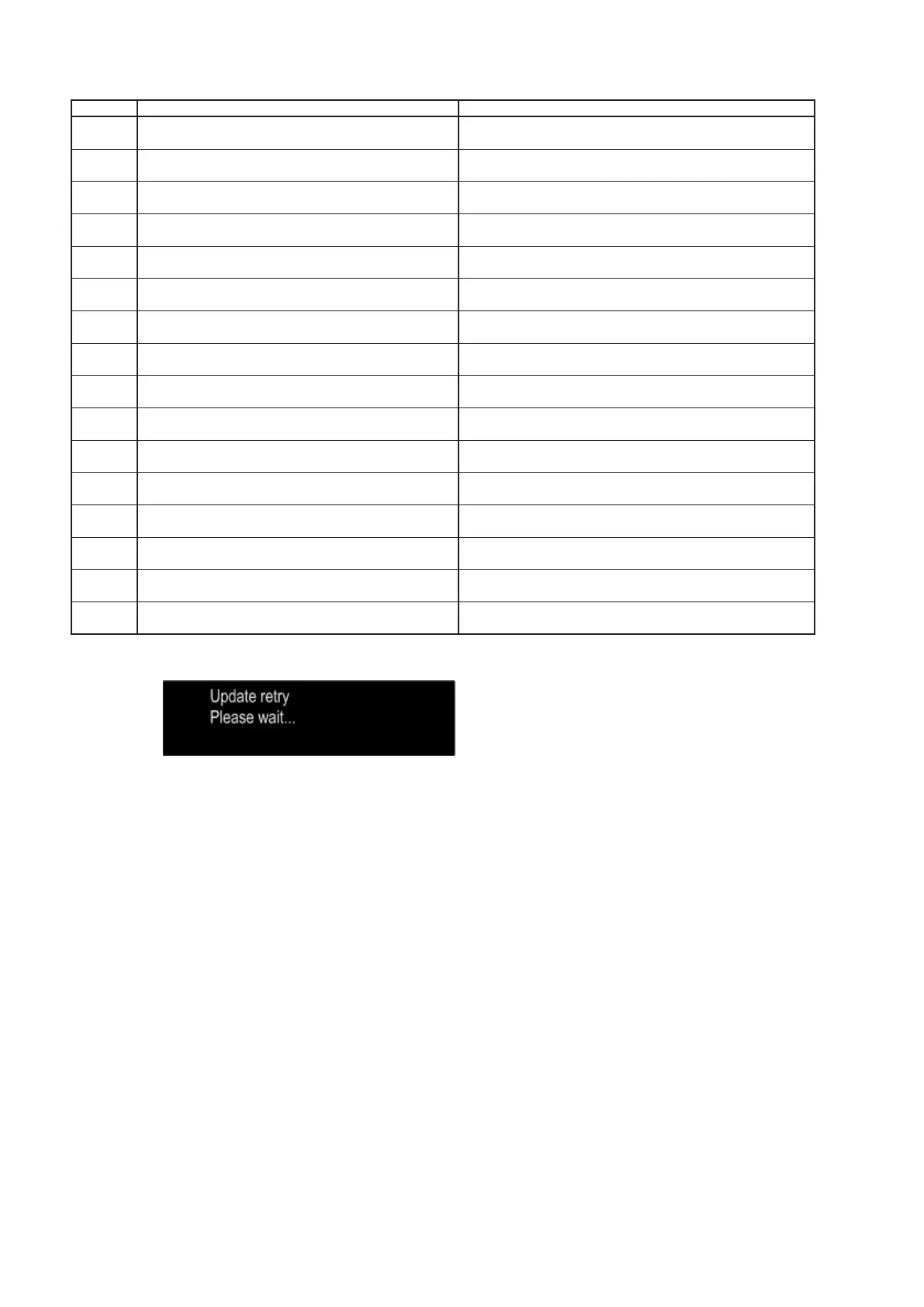34
• DM8x0 system Firm error codes when rewriting. (Check ETHERNET unit)
h
Error Code Details of Error code Coping strategies
A0 Net not connected Check the network connection. Carry out the update in an
environment that has little network load.
A1 Net Connection TimeOut can not get status Check the network connection. Carry out the update in an
environment that has little network load.
A2 Login failed Check the network connection. Carry out the update in an
environment that has little network load.
A3 Login failed Check the network connection. Carry out the update in an
environment that has little network load.
A4 Login failed Check the network connection. Carry out the update in an
environment that has little network load.
A6 Error receiving response FirmInfo acquisition Turn off and on the power. Updating starts automatically. Carry
out the update in an environment that has little network load.
A7 FirmInfo Get Response TimeOut Turn off and on the power. Updating starts automatically. Carry
out the update in an environment that has little network load.
A8 Net not connected Check the network connection. Carry out the update in an
environment that has little network load.
A9 Net Connection TimeOut can not get status Check the network connection. Carry out the update in an
environment that has little network load.
AA After download request, Login Failed Check the network connection. Carry out the update in an
environment that has little network load.
AB After download request, Login Failed Check the network connection. Carry out the update in an
environment that has little network load.
AC After download request, Login Failed Check the network connection.Carry out the update in an
environment that has little network load.
AE Failure of DownLoad Turn off and on the power. Updating starts automatically. Carry
out the update in an environment that has little network load.
AF Failure of DownLoad Turn off and on the power. Updating starts automatically. Carry
out the update in an environment that has little network load.
B0 Failure of DownLoad Turn off and on the power. Updating starts automatically. Carry
out the update in an environment that has little network load.
B2 Update error Turn off and on the power. Updating starts automatically. Carry
out the update in an environment that has little network load.
Failure to update, After the move again 8x0 selfe display retry processing
11. Update mode (by RS232C)
Firmware update using PC via RS232C
Upgrade by DPMS. No display.
To exit this mode, unplug the power cord.
12. MAC Address rewrite mode
Rewriting the MAC address mode.
Production / development for, there is no detailed description.
To exit this mode, unplug the power cord.
13. Update mode (display µ-com)
Rewriting of display microprossecor.
Production / development for, there is no detailed description.
To exit this mode, unplug the power cord.
14. Access to development server mode
Production / development for, there is no detailed description.
To exit this mode, unplug the power cord.
