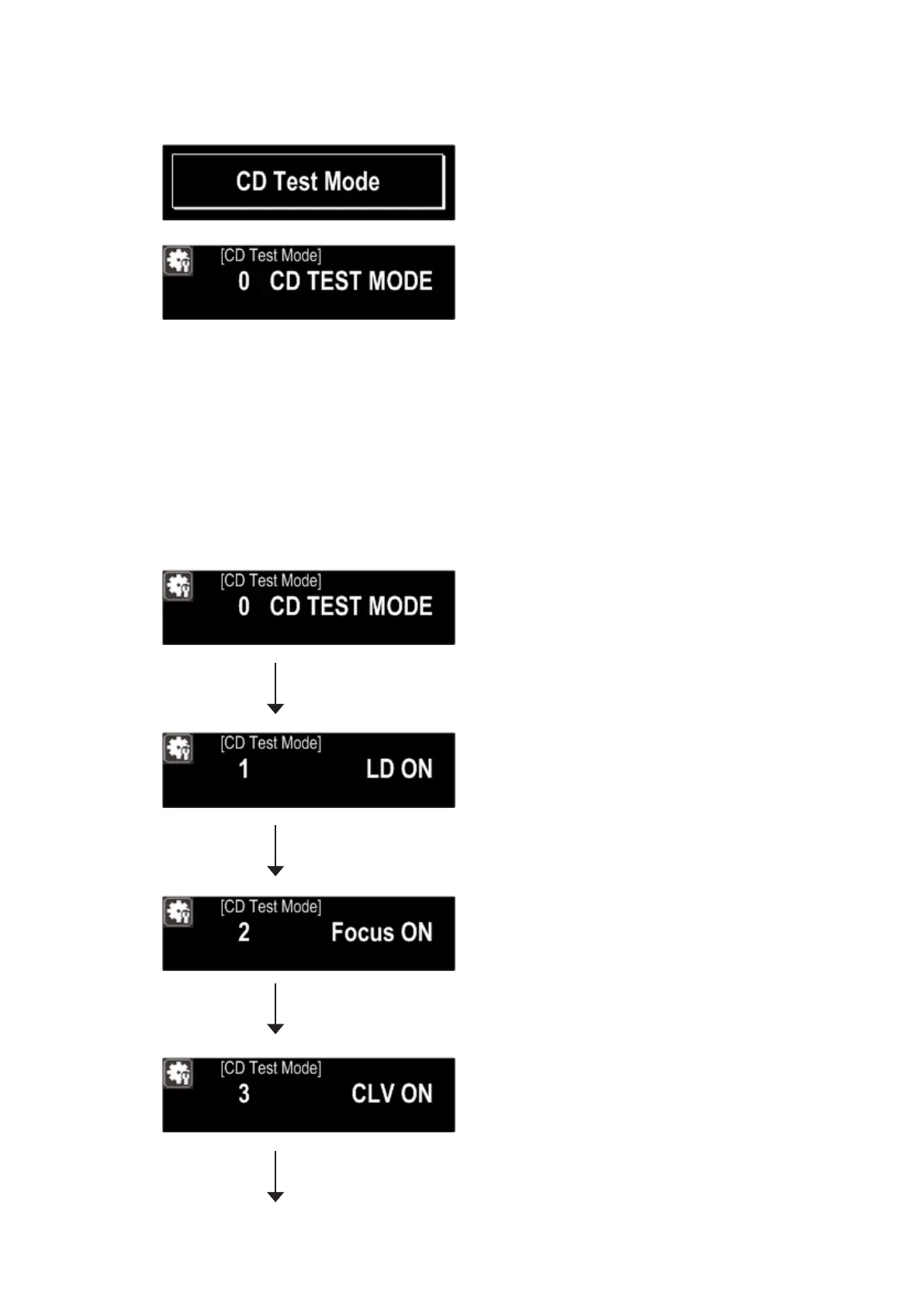24
4. CD test mode
Startup display
"CD Test Mode" displayed for 5 seconds.
CDCD TEST MODE display
To exit this mode, unplug the power cord.
4.1. Before starting the test
Open the tray and disc.
Even if the disk is, the tray must let OPEN → CLOSE.
Press the SOURCE button to return to "0 CD TEST MODE".
4.2. Servo check
Press
1
/
3
ENTER button.Execute the following steps.
*
1
/
3
ENTER button continuously for over 1 second to switch directly to SUB CODE readout in step
q
.
Press the SOURCE button to return to "0 CD TEST MODE".
q
LD ON
w
FOCUS ON
e
CLV ON
Press
1
/
3
ENTER button
Press
1
/
3
ENTER button
Press
1
/
3
ENTER button
Press
1
/
3
ENTER button
