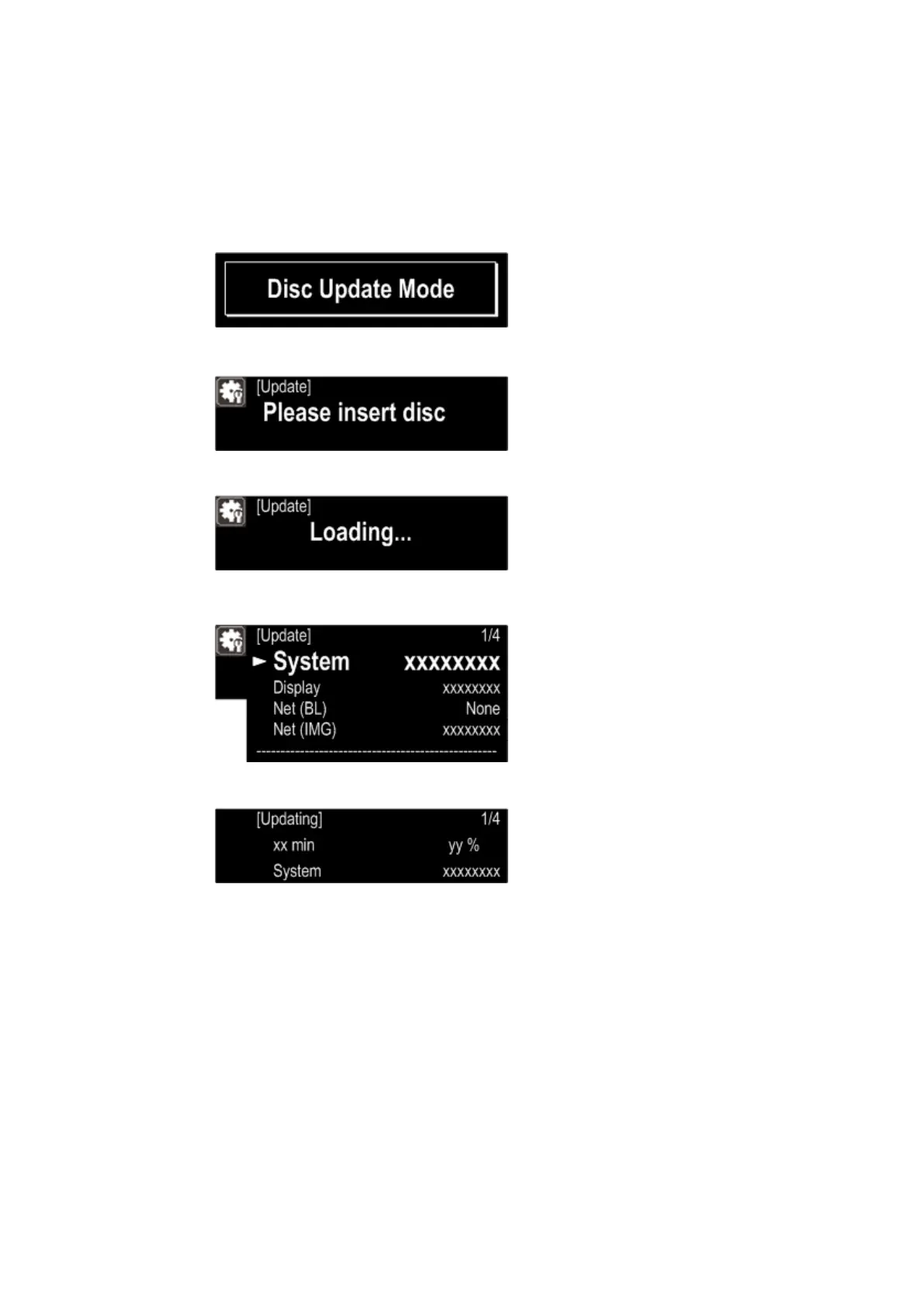31
9. Update mode (by disc)
Firmware update disc by.
When you replace the RCD-N7 WLAN MODULE (8R1821000100S), you need software updates.
Refer to [ VERSION UPGRADE PROCEDURE OF FIRMWARE "1. How to update by disc" ].
Upgrade by DPMS. This mode describes a display only.
To exit this mode, unplug the power cord.
Startup display
"Disc Update Mode" displayed for 5 seconds.
The tray will open.
Insert disc.
The following states are displayed
Display update le.
Updating display
