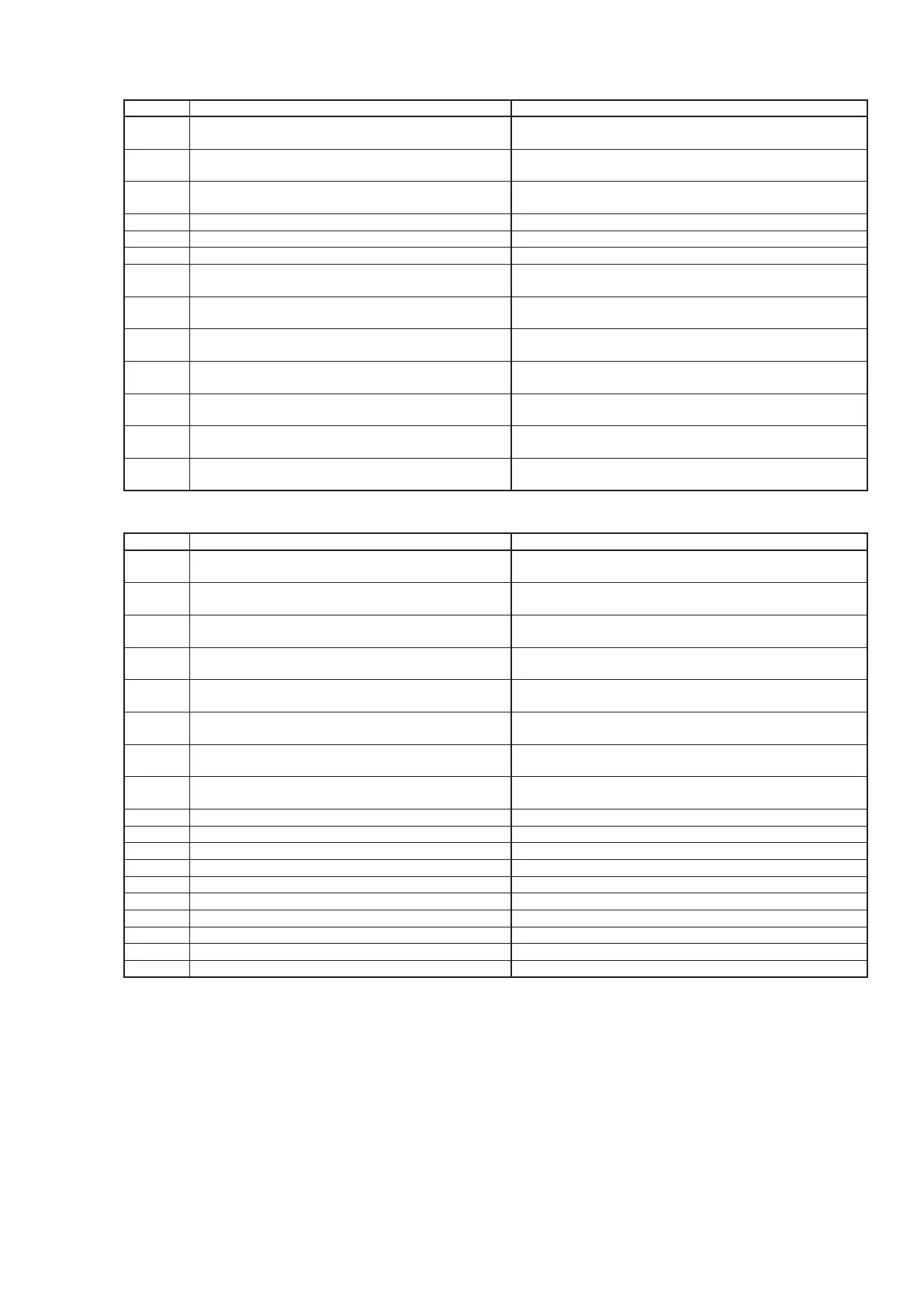33
• Firm error codes at the main microprocessor rewritten. (Check main microprocessor )
h
Error Code Details of Error code Coping strategies
10 Firm Info response acquisition TimeOut(Main rewrite
Firmware recived failure(TimeOut))
Turn off and on the power. Updating starts automatically.
11 Firm Info response acquisition recived error(Main rewrite
Firmware recived failure(Error)
Turn off and on the power. Updating starts automatically.
12 Firm Info response acquisition recived error (Main rewirte
Firmware recived data incorrect(CheckSumError))
Turn off and on the power. Updating starts automatically.
13 Rewrite failure (BlockErase failued before Main rewriting ) Turn off and on the power. Updating starts automatically.
14 Rewrite failure (BlockWrite failued before Main rewriting) Turn off and on the power. Updating starts automatically.
15 Rewrite failure (Verify incorrect after Main rewriting) Turn off and on the power. Updating starts automatically.
36 Login failure(DPMSAccess Login incorrect infomation) Carry out the update in an environment that has little network
load.
37 Login failure(DPMSAccess Server busy infomation) Carry out the update in an environment that has little network
load.
38 Login failure(DPMSAccess connection failed infomation) Check the network connection. Carry out the update in an
environment that has little network load.
39 Login failure(DPMSAccess access TimeOut) Check the network connection. Carry out the update in an
environment that has little network load.
3A DownLoad failure(Download error (NG)information
recieved)
Turn off and on the power. Updating starts automatically. Carry
out the update in an environment that has little network load.
3B DownLoad failure(Download error (ServerBusy)
information recieved)
Turn off and on the power. Updating starts automatically. Carry
out the update in an environment that has little network load.
3C DownLoad failure(Download error (connection failed)
information recived)
Turn off and on the power. Updating starts automatically. Carry
out the update in an environment that has little network load.
• Firm error codes at the display microprocessor rewritten.(Check display microprocessor)
h
Error Code Details of Error code Coping strategies
50 After download request, Login Failed Carry out the update in an environment that has little network
load.
51 After download request, Login Failed Carry out the update in an environment that has little network
load.
52 After download request, Login Failed Check the network connection. Carry out the update in an
environment that has little network load.
54 Error receiving response FirmInfo acquisition Turn off and on the power. Updating starts automatically. Carry
out the update in an environment that has little network load.
55 FirmInfo Get Response TimeOut Turn off and on the power. Updating starts automatically. Carry
out the update in an environment that has little network load.
56 Failure of DownLoad Turn off and on the power. Updating starts automatically. Carry
out the update in an environment that has little network load.
57 Failure of DownLoad Turn off and on the power. Updating starts automatically. Carry
out the update in an environment that has little network load.
58 Failure of DownLoad Turn off and on the power. Updating starts automatically. Carry
out the update in an environment that has little network load.
5A C command error Turn off and on the power. Updating starts automatically.
5B L command error Turn off and on the power. Updating starts automatically.
5C Receive error update data Turn off and on the power. Updating starts automatically.
5D Receive error update data Turn off and on the power. Updating starts automatically.
5E Receive error update data Turn off and on the power. Updating starts automatically.
5F Receive error update data Turn off and on the power. Updating starts automatically.
60 P command error Turn off and on the power. Updating starts automatically.
61 I command error Turn off and on the power. Updating starts automatically.
62 Launch failure Turn off and on the power. Updating starts automatically.
70 T command error Turn off and on the power. Updating starts automatically.
