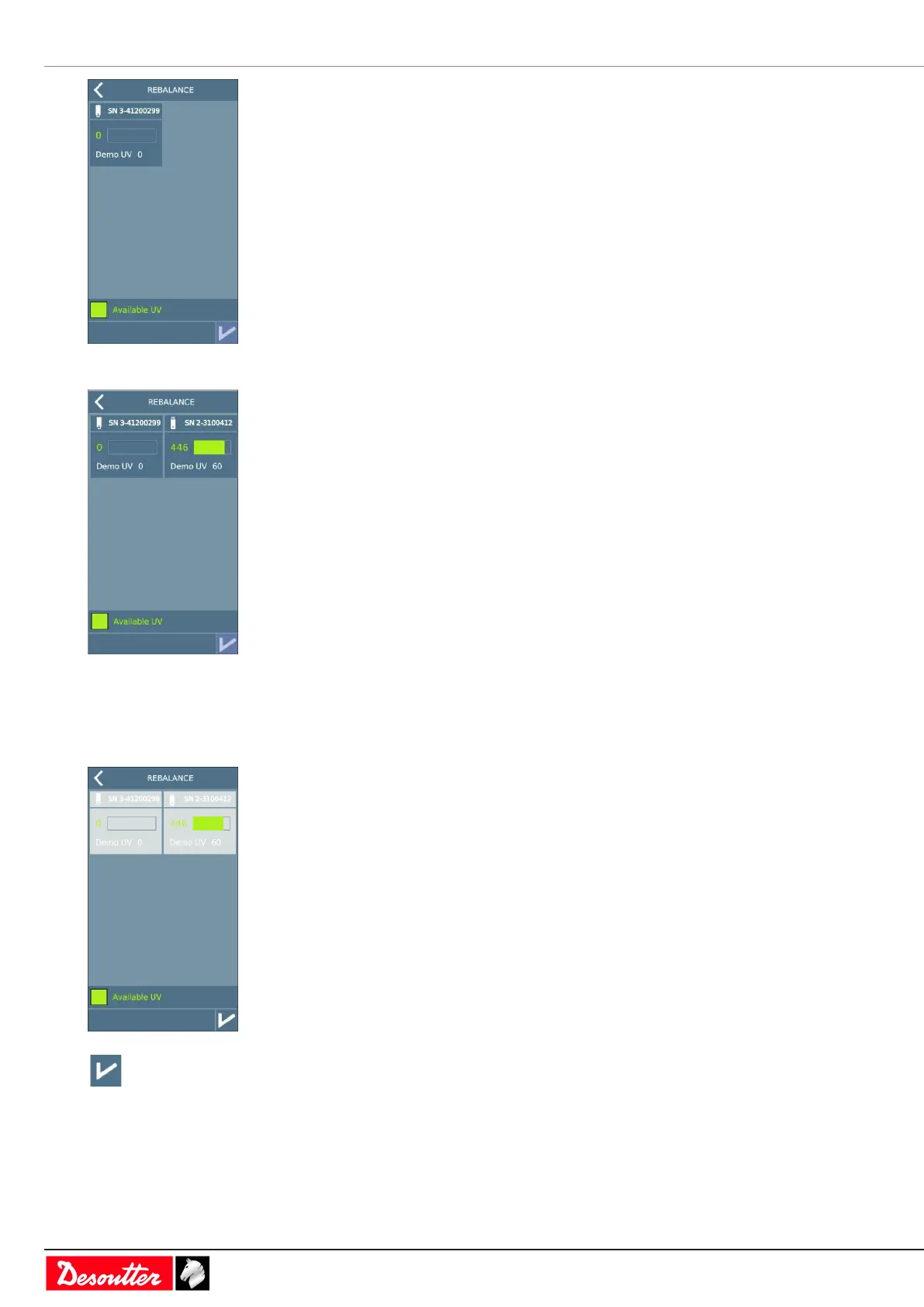Service EN
58 / 84 03/2020
Plug your eWallet to the USB port of the front panel.
You can replace the name RIM or the serial number by a customized description.
Tap the serial number or the name RIM and enter the new description.
See the number of UV available in this eWallet.
Tap both tiles to select them.
Tap this icon to validate.
