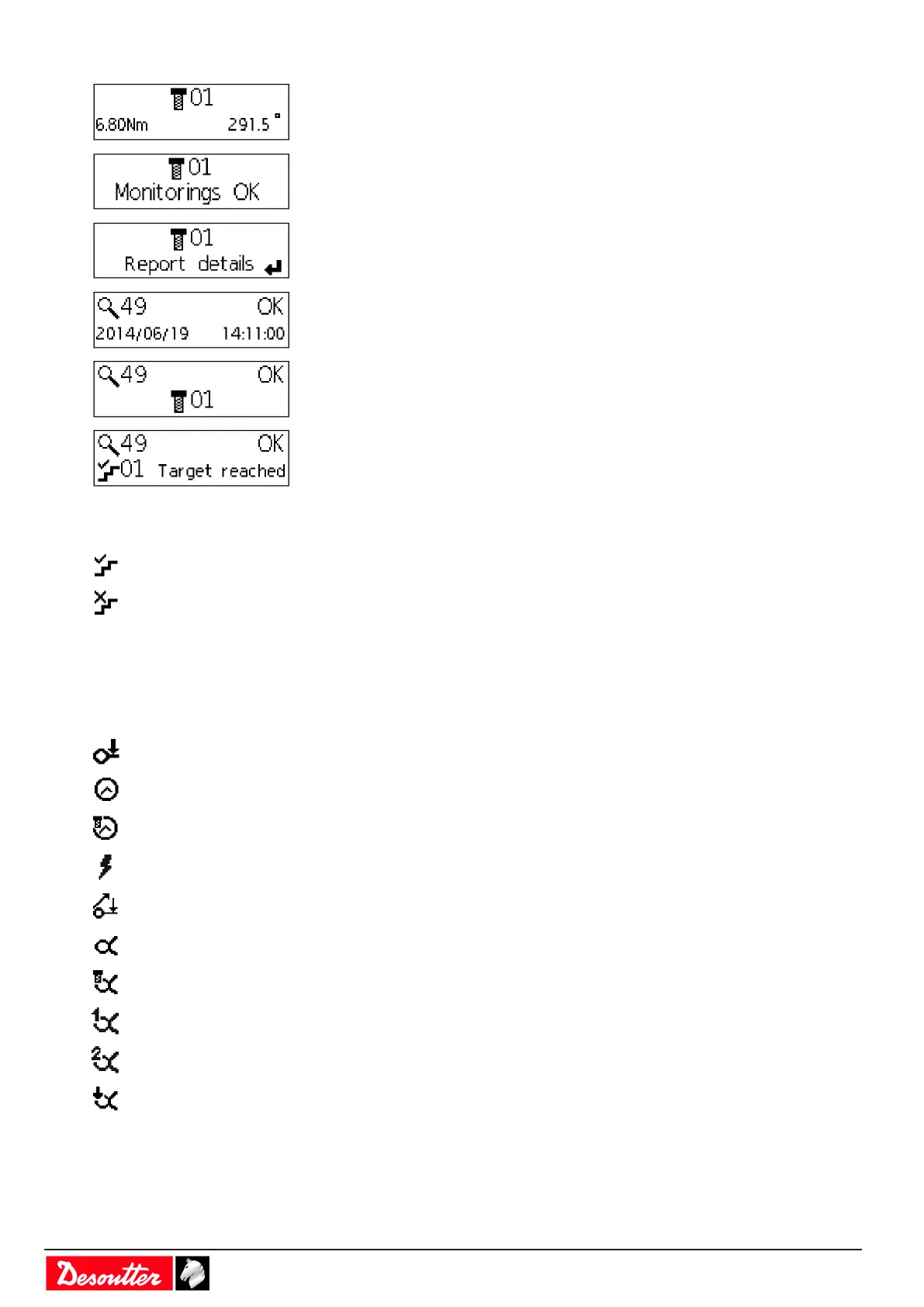- 12 - 6159924940 - 07/2020
The torque and angle values are displayed.
The trend is displayed.
The report details are available.
Press Enter to see them.
Result number
Report status
Date and time
Pset number
Step number
Stop source
Press the Left or Right key to get the message in full.
Description of symbols
The last step has been done.
The Pset has been stopped before the last step.
OK The tightening operation is successful.
NOK The tightening operation has failed.
Table1: General
Torque
Time
Overall time
Current
Torque rate
Angle
Overall angle
Second part angle 1
Second part angle 2
Rundown angle
Table2: Monitoring
