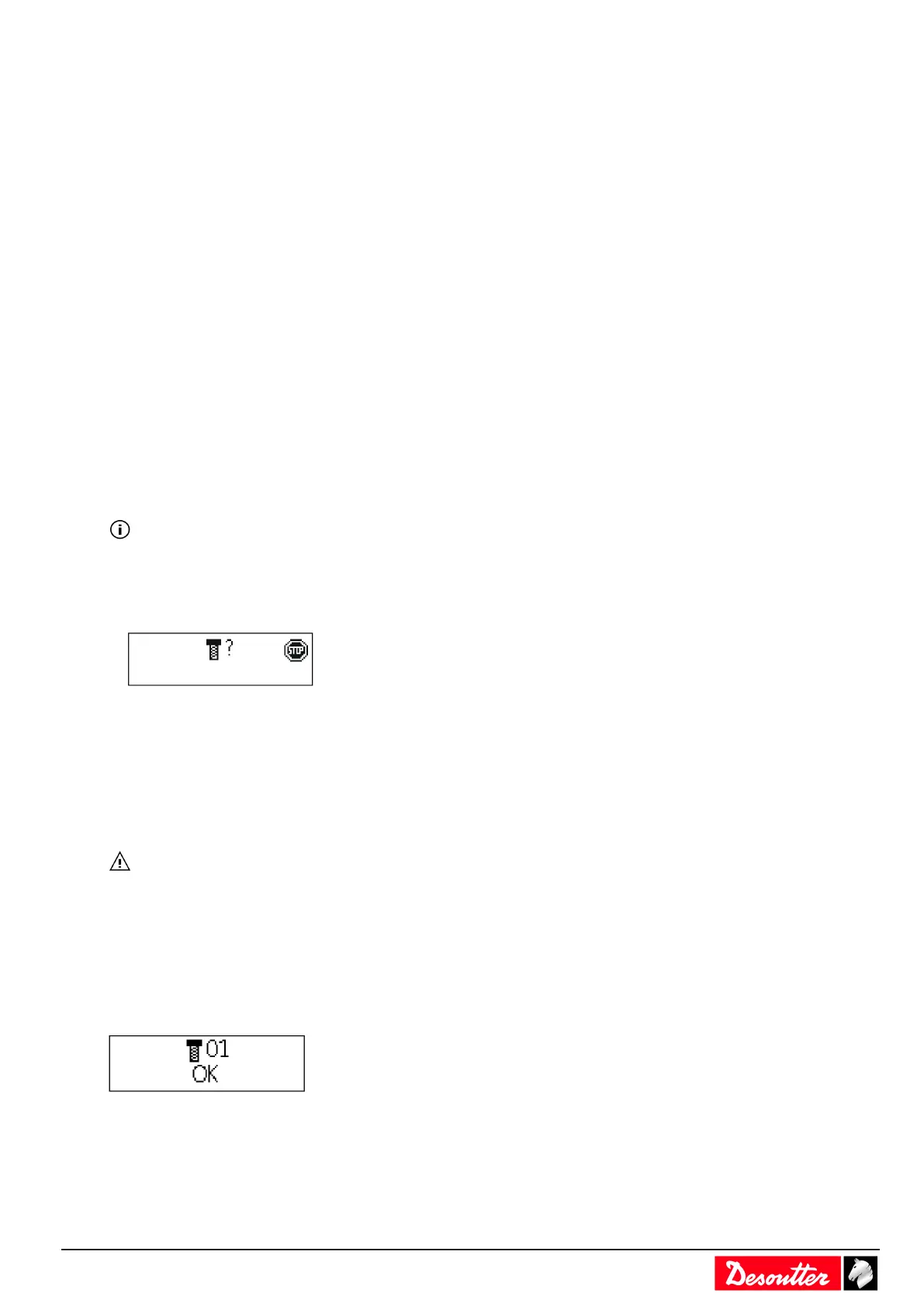6159924940 - 07/2020 - 11 -
Getting started
Liability
Many events in the operating environment may affect the tightening process and shall require a validation of results.
In compliance with applicable standards and/or regulations, we hereby require you to check the installed torque and
rotational direction after any event that can influence the tightening result. Examples of such events include but are
not limited to:
• initial installation of the tooling system
• change of part batch, bolt, screw batch, tool, software, configuration or environment
• change of air- or electrical connections
• change in line ergonomics, process, quality procedures or practices
• changing of operator
• any other change that influences the result of the tightening process
The check should:
• Ensure that the joint conditions have not changed due to events of influence.
• Be done after initial installation, maintenance or repair of the equipment.
• Occur at least once per shift or at another suitable frequency.
How to run a Pset with CVI3 Essential / CVI3 Function
Use CVI CONFIG to create Psets and transfer the configuration to the controller.
Selecting a Pset
Go to the start screen.
The question mark indicates that the system is waiting for the selection of a Pset.
The tool is locked.
Press the Left or Right key.
The question mark is blinking.
Use the keys up and down to change the number.
Press Enter to validate.
WARNING Risk Of Injury
As the reaction force increases in proportion to the tightening torque, there is a risk of severe bodily injury of the
operator as a result of unexpected behavior of the tool.
► Make sure that the tool is in perfect working order and the system is programmed correctly.
Apply the tool to the joint to tighten.
Press the tool trigger to run the selected Pset.
Viewing the last result
Pset 01 has just been executed.
The report is displayed: OK.
Use the Up and Down keys to change the display.
