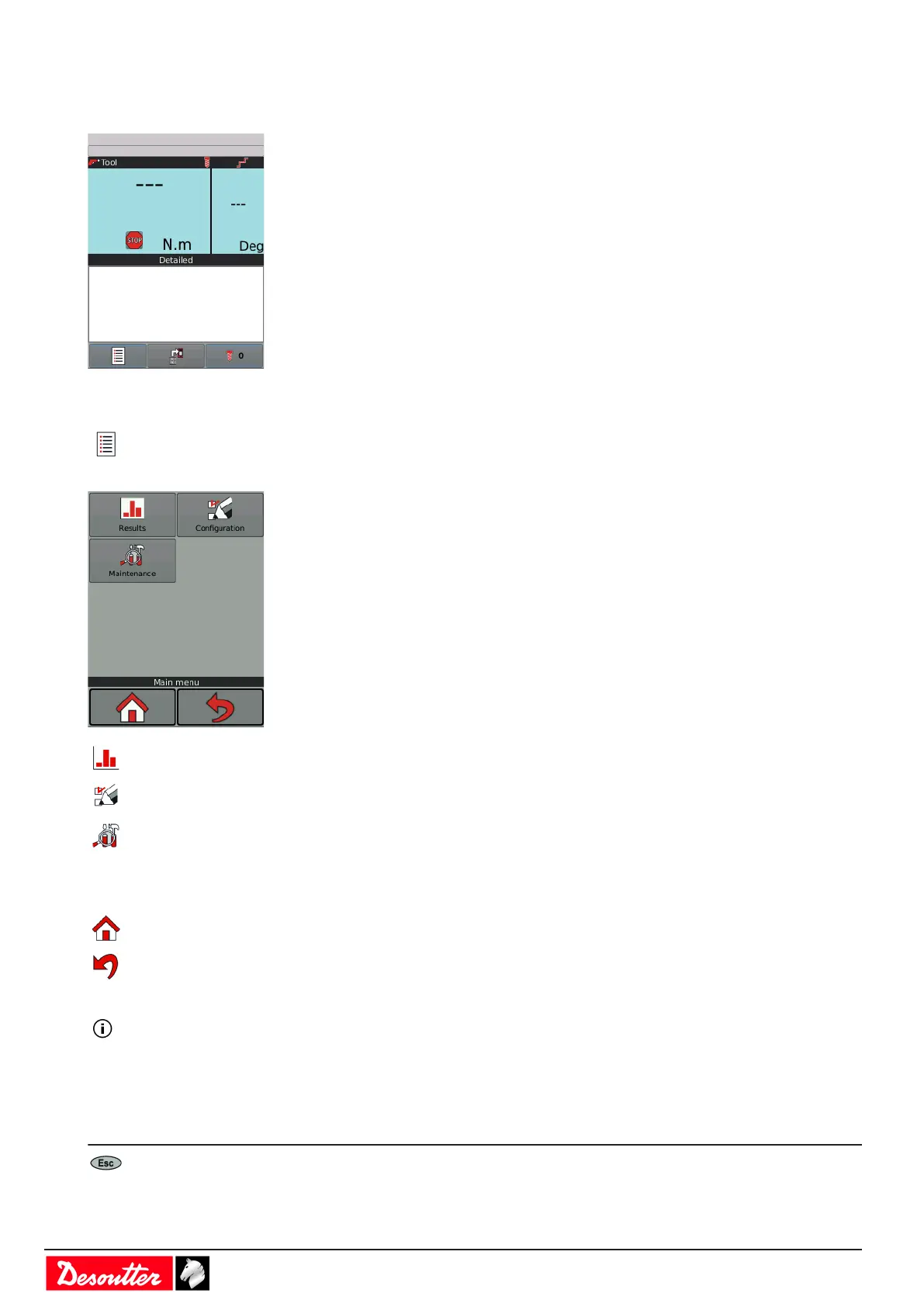- 6 - 6159924940 - 07/2020
CVI3 Vision / TWINCVI3
When the controller is powered on, the start screen is displayed.
The Stop icon means that the tool is locked.
The controller is waiting for the selection of a Pset to run the tool.
Tap this icon to go to the main menu.
to display the results and curves
to set up the controller, the tool and the tightening processes (Pset and Assembly Process)
to set up the I/O, manage the memory, calibrate the screen
to display the tool characteristics
to manage the ePOD
to display the log of user infos
to view the firmware version
to quit and display the start screen
to cancel the last action and return to the previous screen
Names can be up to 40 characters long.
Comments can be up to 100 characters long.
How to use buttons and icons
CVI3 Essential / CVI3 Function
to enter the start screen
to quit without changing
