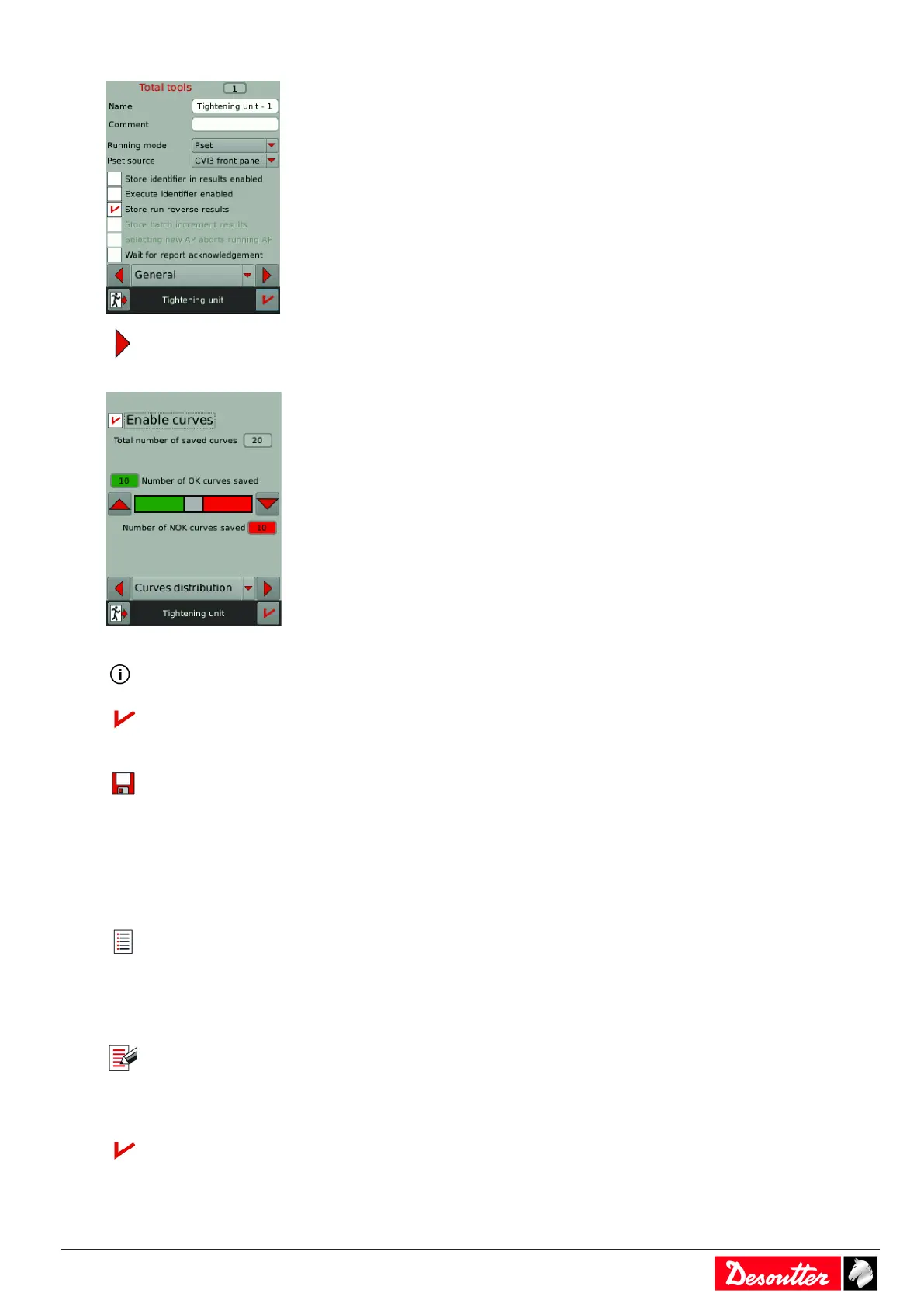6159924940 - 07/2020 - 19 -
Tap this icon up to the screen Curves distribution.
Tick Enable curves.
It may happen that there is no curve because the results are not representative.
Tap this icon to validate.
Tap this icon to save.
How to run an Assembly Process with CVI3 Vision or TWINCVI3
Setting the running mode to Assembly Process
Go to the start screen.
Tap this icon to go to the main menu.
Tap Configuration > Tightening unit.
Select the tightening unit which manages the tool.
Press this button to edit the tightening unit.
Go to Running mode and select Assembly Process.
Press this button to validate.
