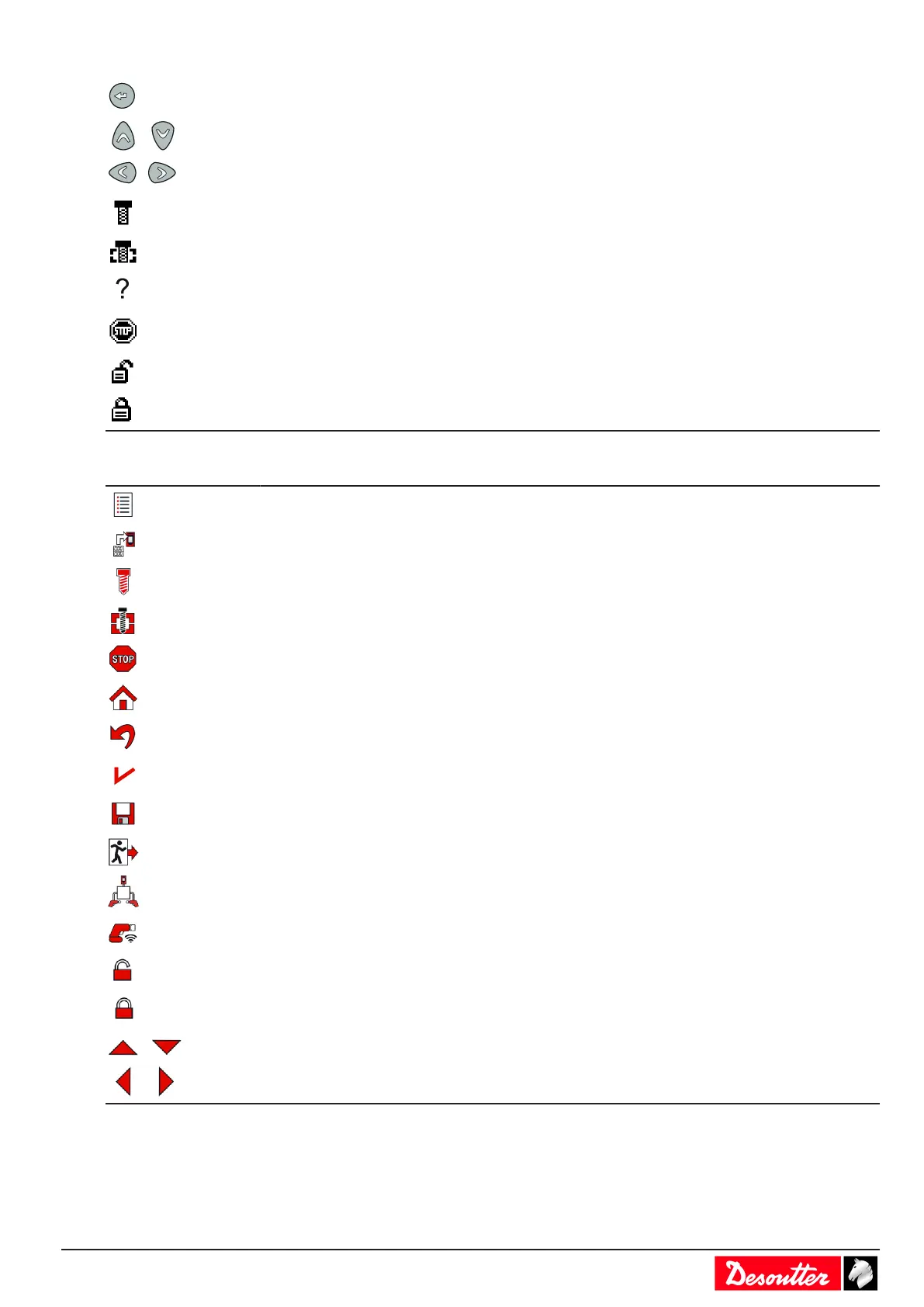6159924940 - 07/2020 - 7 -
to validate
/
to navigate
/
to change
Pset symbol
Assembly Process symbol
The system is waiting for a command.
Select a Pset or Assembly Process.
The tool is locked.
Select a Pset or an Assembly Process.
The screen is unlocked.
The screen is locked. The "Access manager" feature has been enabled.
CVI3 Vision / TWINCVI3
to display the main menu
to access the different views to display the results
0
to view the selected Pset
0
to view the selected Assembly Process
to view why the tool is locked
to quit and display the start screen
to cancel the last action and return to the previous screen
to validate
to save
to quit without saving
This tightening unit manages a cord tool.
This tightening unit manages a cordless tool.
The screen is unlocked.
The screen is locked. The "Access manager" feature has been enabled.
/
/
to navigate
to change the selection
Customizing general settings
How to change the language
The language is set to English by default.
