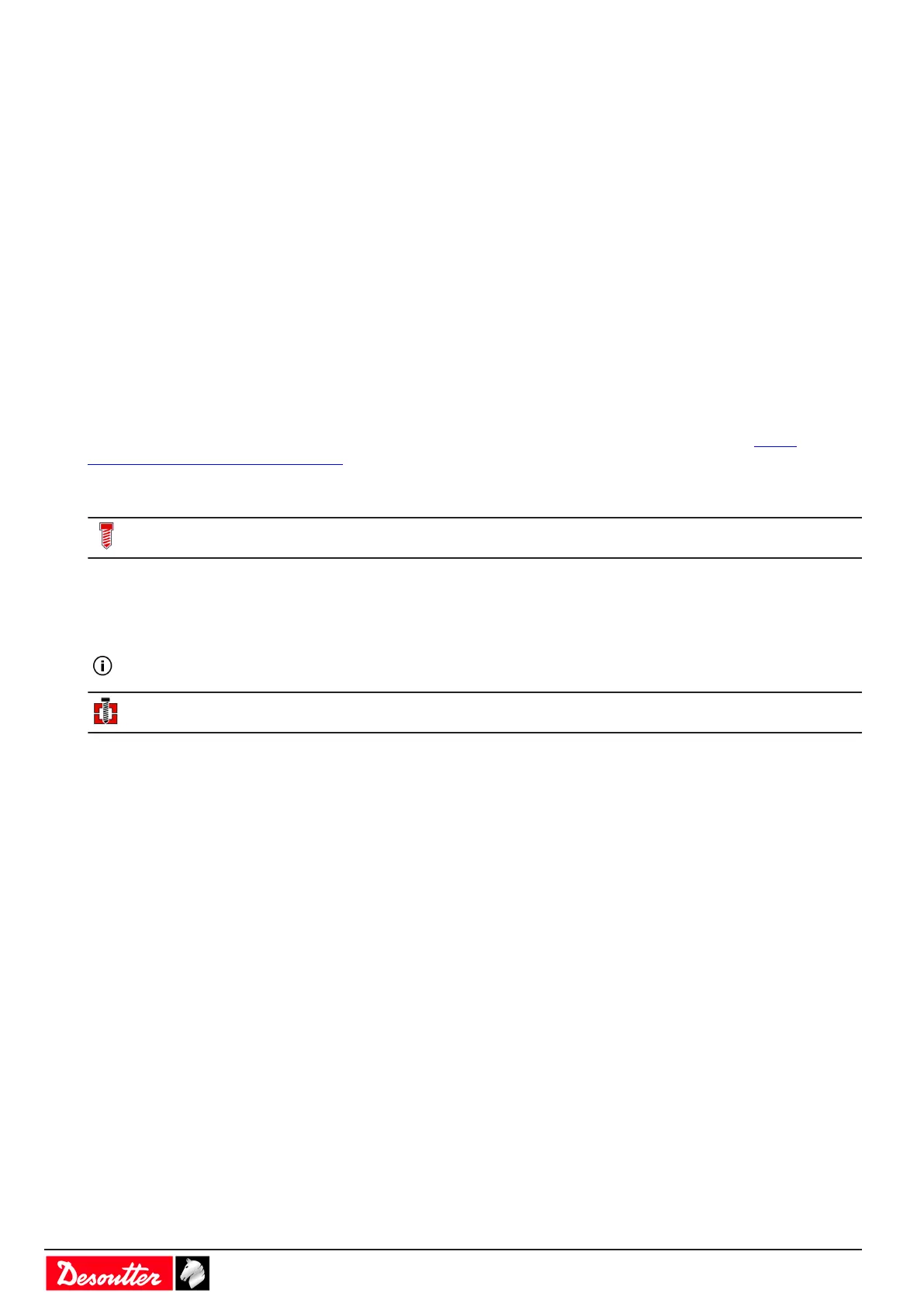- 4 - 6159924940 - 07/2020
Introduction
Read before starting
The following equipment has been installed in the workstation:
• Tightening tools, accessories, I/O and external peripherals have been installed and connected to the tightening
products.
• CVI CONFIG has been installed on the computer.
About configuration manual
This manual describes how to set up the following controllers:
• CVI3 Essential
• CVI3 Function
• CVI3 Vision
• TWINCVI3
This manual explains how to set up the system and how to execute basic tightening operations.
For advanced topics, refer to the user manual of CVI CONFIG (printed matter: 6159939221) available at https://
www.desouttertools.com/resource-centre.
There are two types of tightening operations: Pset and Assembly Process.
The tightening strategy will be Torque and angle by default.
A Pset is shown by this icon.
A Pset is a tightening operation combining one or several steps, each step describing a function.
The tool will execute the steps one after the other in the given order.
Content of the steps and the order can be changed at any time.
The minimum to run the tool is 1 Pset containing 1 step.
An Assembly Process is commonly called AP and is shown by this icon.
The Assembly Process available in products and systems consists in executing a Pset a certain number of times or
unlimited. This feature is named Batch.
