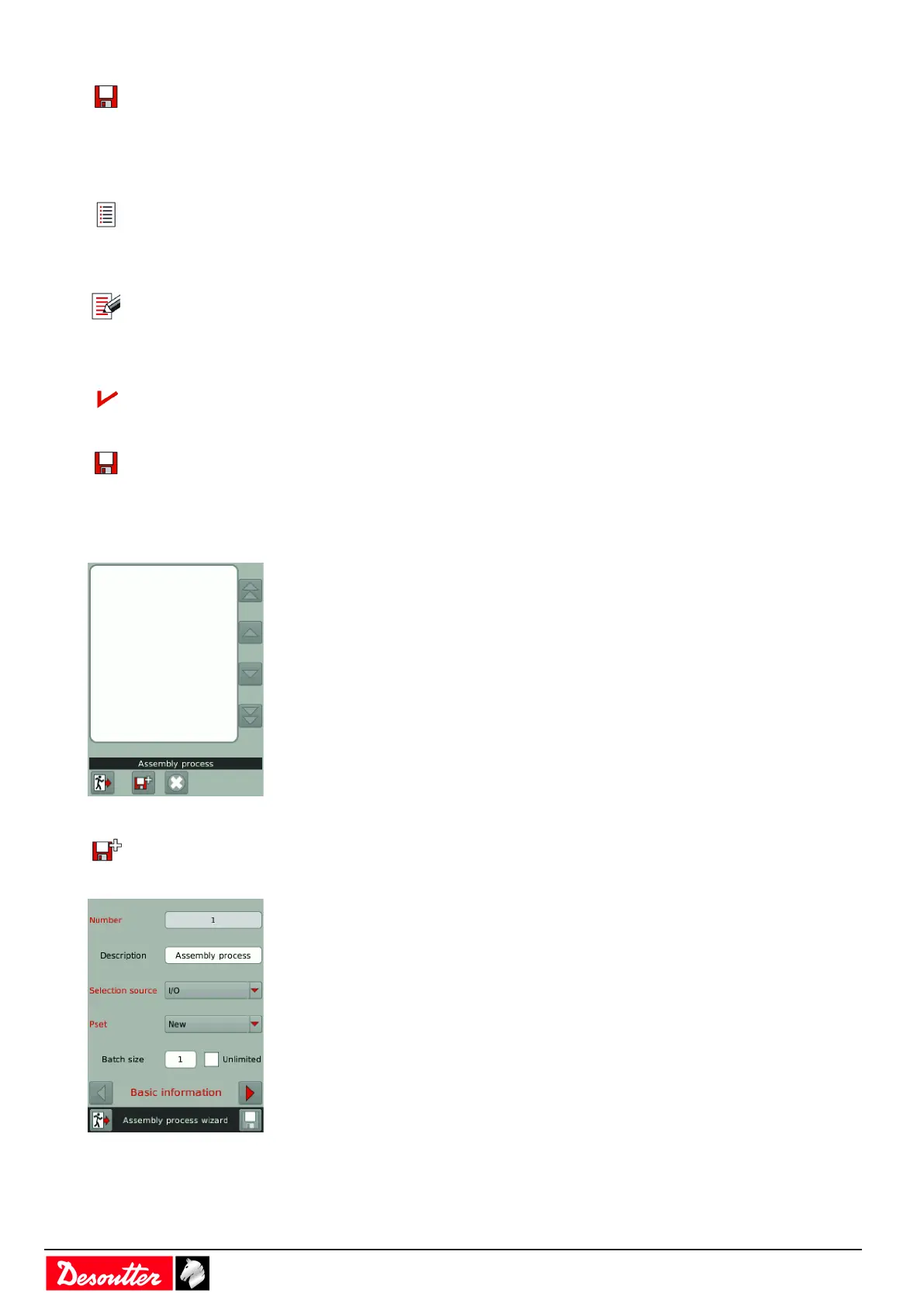- 20 - 6159924940 - 07/2020
Tap this icon to save.
Selecting which source will start the Pset
Go to the start screen.
Tap this icon to go to the main menu.
Tap Configuration > Tightening unit.
Press this button to edit the tightening unit.
Go to Pset source and select Front panel.
Press this button to validate.
Tap this icon to save.
Creating an Assembly Process
Go to Main menu > Configuration > Assembly Process.
If you have more than 1 tool, select the tightening unit which manages the tool.
Tap this icon to create a Pset.
Go to Selection source and select which system will start the process.
Go to Pset and select which Pset will be executed.
If there is none, create a Pset as explained previously.
