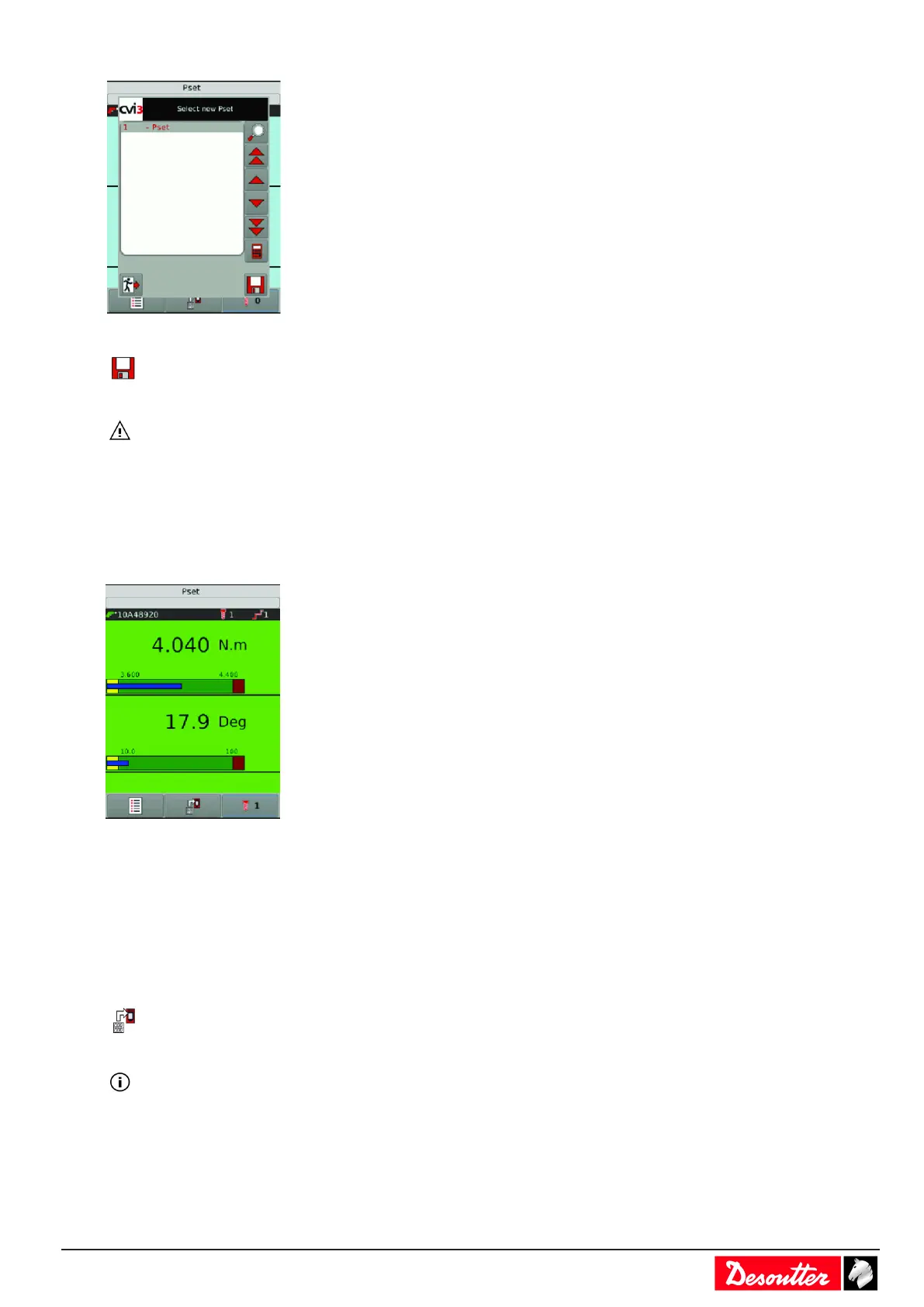6159924940 - 07/2020 - 17 -
Select Pset 1 in the list.
Tap this icon to save.
WARNING Risk Of Injury
As the reaction force increases in proportion to the tightening torque, there is a risk of severe bodily injury of the
operator as a result of unexpected behavior of the tool.
► Make sure that the tool is in perfect working order and the system is programmed correctly.
Apply the tool to the joint to tighten.
Press the tool trigger to run Pset 1.
The simple view is displayed by default.
The following values are displayed:
• Min. and max. torque
• Min. and max. angle
• In the yellow zone (low), torque/angle is below the min. torque/min. angle.
• In the green zone (OK), torque/angle is within the acceptance window.
• The blue zone (result) shows the measured values.
• In the red zone (high zone), torque/angle is above the min. torque/min. angle.
Tap this icon to see the other possible views.
The view you will select now will be the one by default for the next tightenings.
Detailed view
