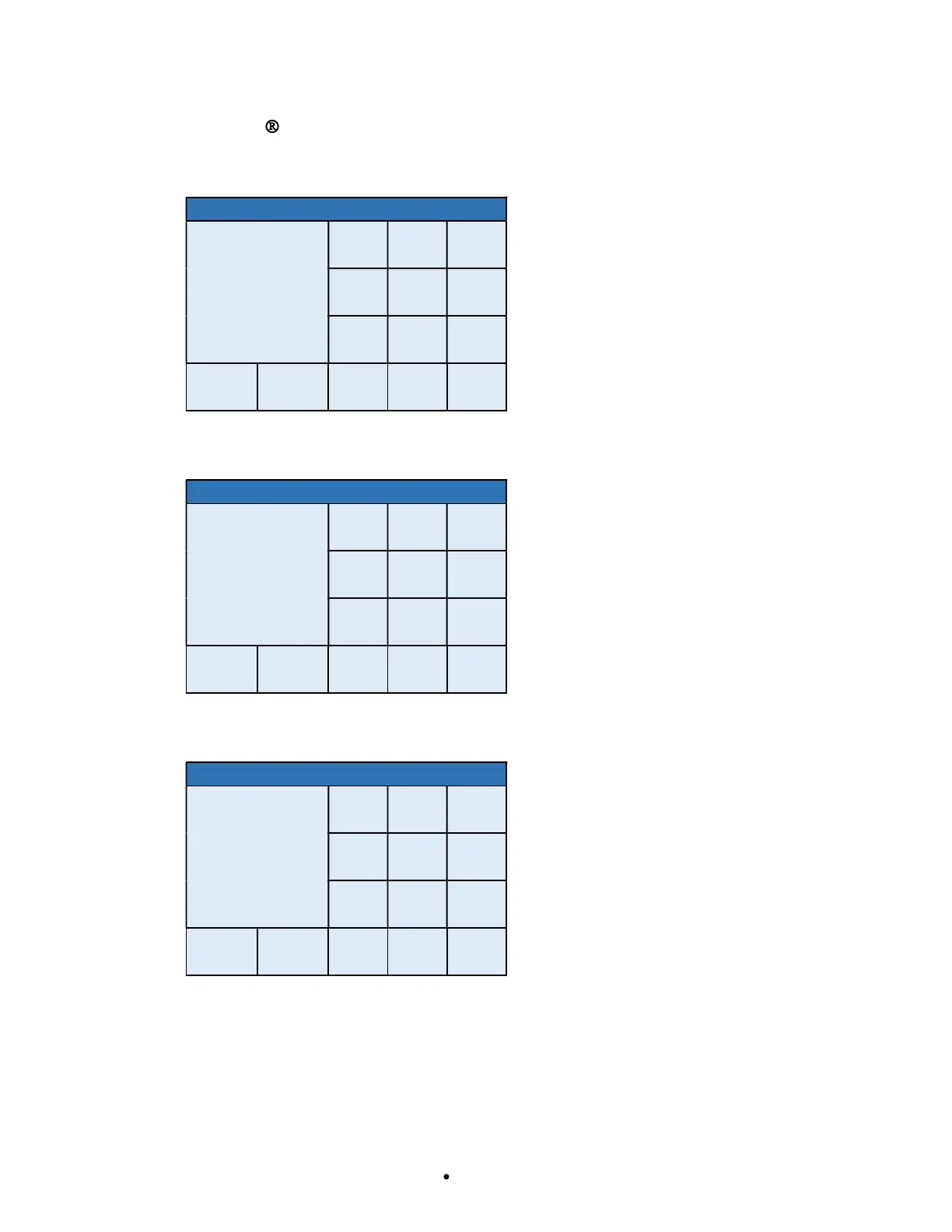0065-0647-OM Rev E 7550 OWNER’S MANUAL
CALIBRATE SCALE
1 = SMARTCAL
1. With the “Number of Points” screen displayed, press 1 on the touchscreen and then press
Save.
CALIBRATE SCALE
1
Number of points
at which the
scale will be
calibrated.
1 = SmartCal
1 2 3
4 5 6
7 8 9
SAVE CANCEL
0 .
DEL
2. The display will change to show “Enter the known test weight”. Enter the value for the test
weight and then press Save.
CALIBRATE SCALE
0
Enter the known
test weight.
1 2 3
4 5 6
7 8 9
SAVE CANCEL
0 .
DEL
3. The display will change to show “To calibrate zero, remove any weight from the scale before
proceeding”. Make certain the scale is empty and then press Save.
CALIBRATE SCALE
0
To calibrate zero,
remove any weight
from the scale
before proceeding
1 2 3
4 5 6
7 8 9
SAVE CANCEL
0 .
DEL