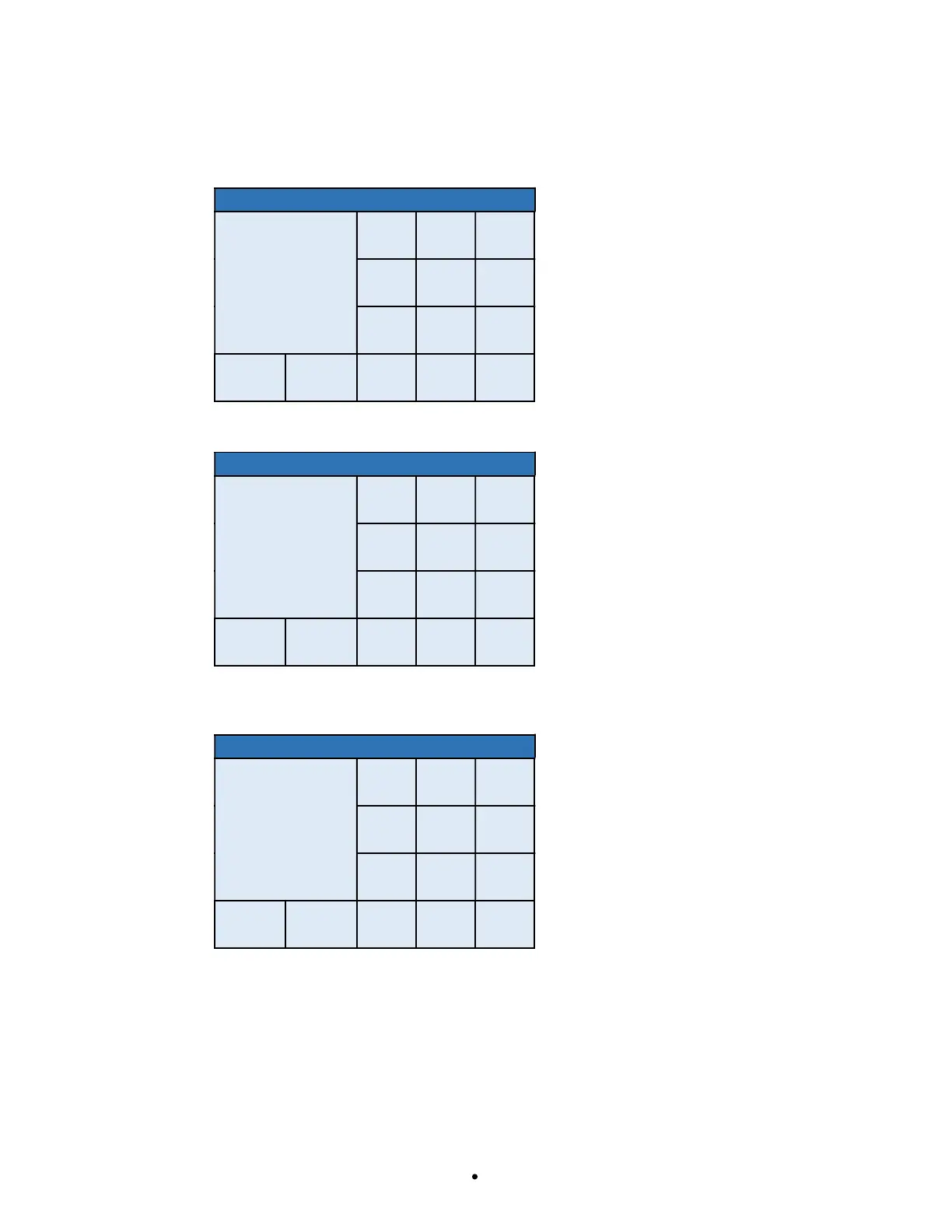0065-0647-OM Rev E 7550 OWNER’S MANUAL
CALIBRATE SCALE
1 = SMARTCAL, CONT.
4. The display will change to show “Working” for a few seconds and then change to show “Set
test weight over Cell 1”.
CALIBRATE SCALE
Working
To calibrate zero,
remove any weight
from the scale
before proceeding
1 2 3
4 5 6
7 8 9
SAVE CANCEL
0 .
DEL
5. Place the calibrated test weight on the scale over Cell 1 and then press Save.
CALIBRATE SCALE
Set test weight
over Cell 1 and
press Save.
1 2 3
4 5 6
7 8 9
SAVE CANCEL
0 .
DEL
6. The display will change to show “Working” for a few seconds and then change to show “Set
test weight over Cell 2”.
CALIBRATE SCALE
Set test weight
over Cell 2 and
press Save.
1 2 3
4 5 6
7 8 9
SAVE CANCEL
0 .
DEL
7. Place the calibrated test weight on the scale over Cell 2 and then press Save.