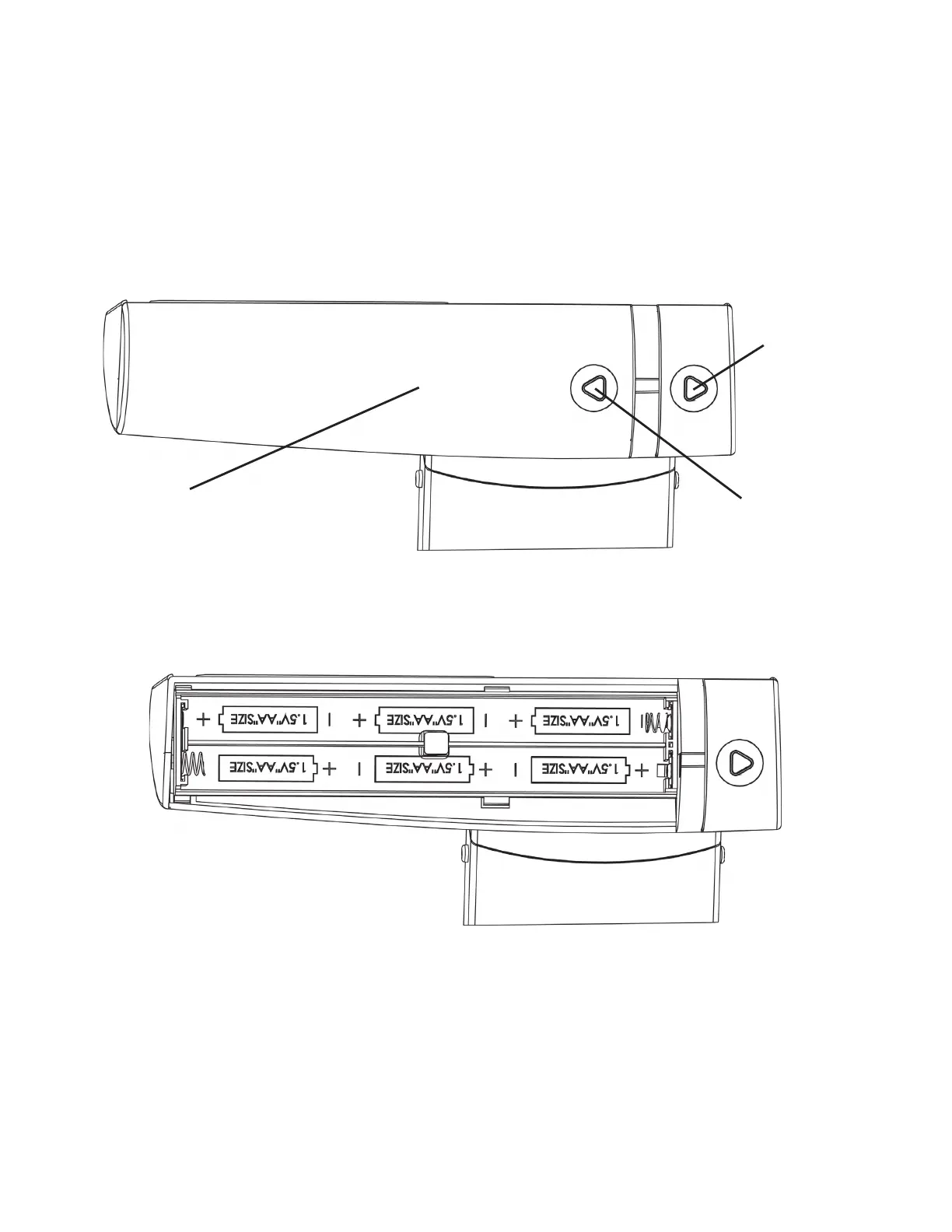0044-0391-0M Rev F y solo Series Owner’s Manual
12
BATTERY OPERATION
To operate the solo Series Digital Clinical Scale from batteries, you must first install the
included six (6) "AA" size alkaline batteries. Batteries are contained in a battery holder
inside the display. Access is via a removable cover on the back of the display.
Battery Installation or Replacement
To install or remove the batteries, the following steps should be followed:
1. Remove the battery cover by pushing in on the arrow and sliding the cover approximately
3/4 in (20 mm) to the left, and then lifting it away from the display.
2. If installing new batteries, proceed to step 4. If replacing the batteries, remove all six (6)
batteries from the battery holder, then proceed to step 4.
3. Install the six (6) new “AA” size batteries in the battery holder, noting the polarity
markings located in the battery holder.
4. Replace the battery cover on the back of the display approximately 3/4 in (20 mm) from
the right side of the display and then slide it to the right until it locks in place (it will click
when locked in place).
5. The display should turn on, show the software version for a few seconds, followed by a
small q moving across the display, and then show . on the display.
6. The scale is now ready for operation.
NOTE: If the display did not turn on, remove the battery cover, and check for one or more
improperly positioned batteries.
Push in
here and
slide left
USB
Port
Cover
Battery
Cover
