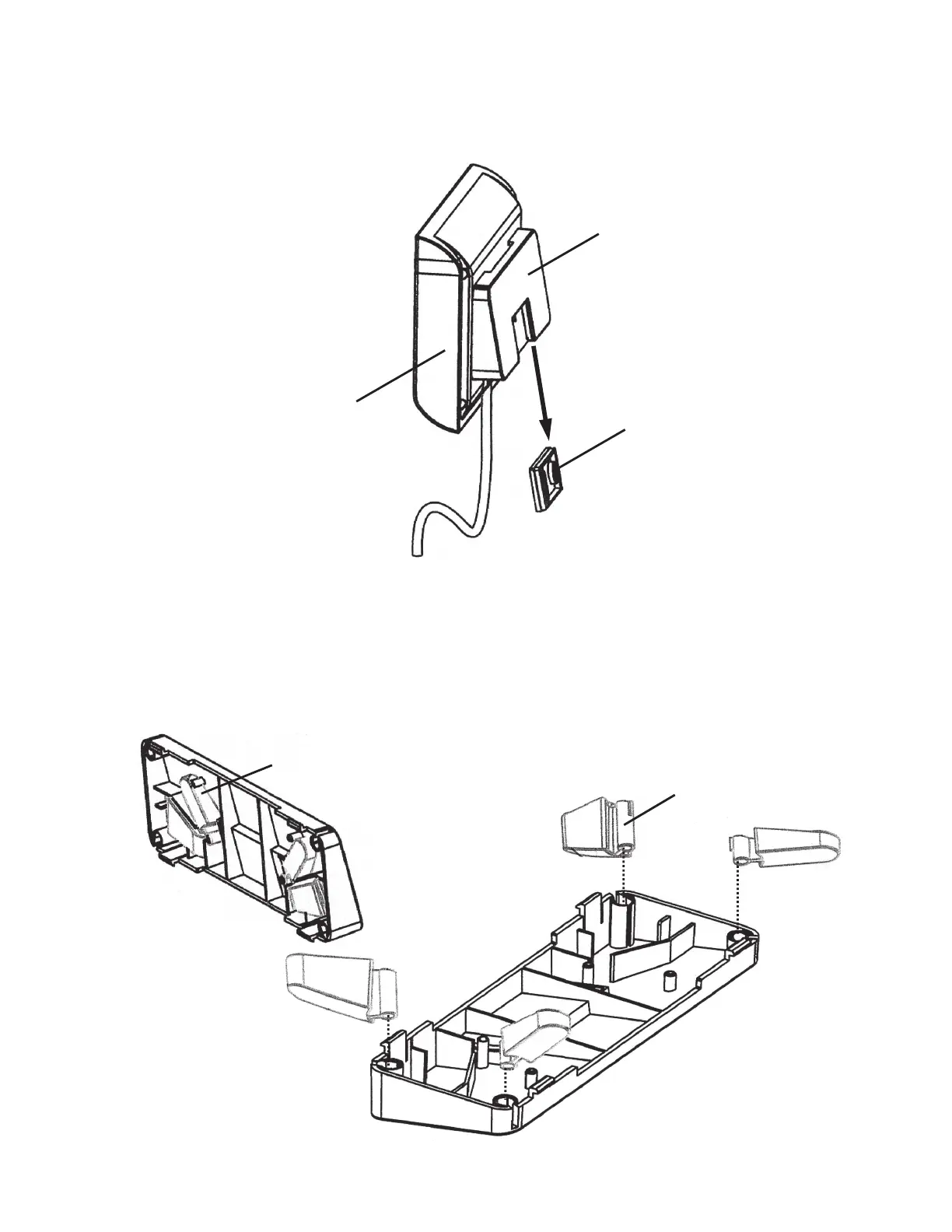0044-0391-0M Rev F y solo Series Owner’s Manual
9
Wall Mounting the solo-RI Display, Cont.
10.Referring to Figure No. 8, align the cutout in Wall Bracket “A” with Wall Bracket “B” and
gently pull it down to secure the display to the wall.
Desk or Table Mounting the solo-RI Display
1. The location chosen should be a stable, level surface (either a desk or solid table), free of
temperature extremes and water. The display should be where it can be easily viewed,
not subject to direct sunlight, and where the keypad is within easy reach of the operator.
2. Referring to Figure No. 9, remove the four (4) feet from inside Wall Bracket “A” and install
them in each corner of the bracket as shown in Figure No. 10.
Figure No. 10
(Install Feet)
Install Feet in
Wall Bracket “A”
Figure No. 8
(Align Bracket “A”
cutout with
Bracket “B”)
Wall
Bracket
“B”
Wall
Bracket
“A”
Display
Figure No. 9
(Remove Feet)
Remove Feet from
Wall Bracket “A”
