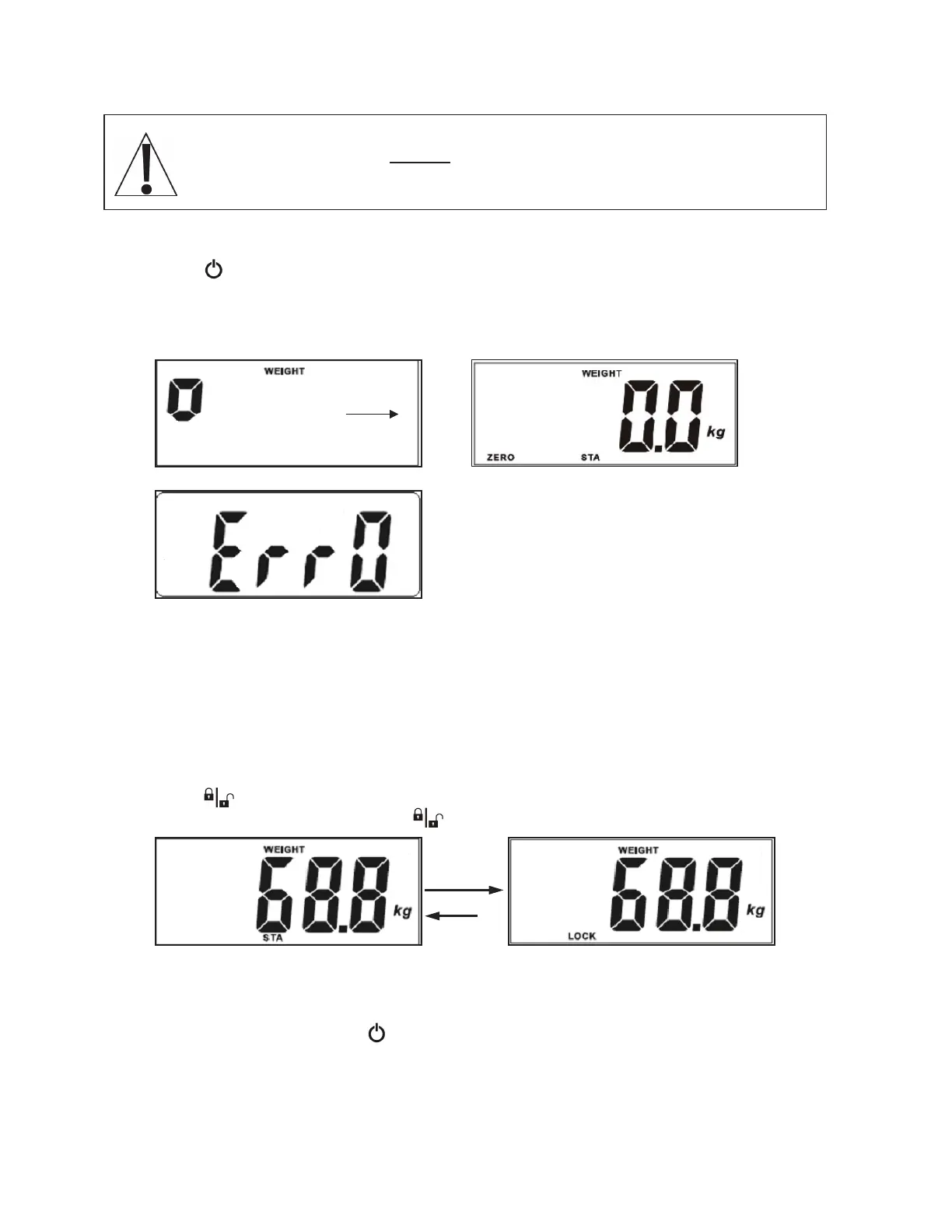0044-0391-0M Rev F y solo Series Owner’s Manual
18
OPERATION
Weighing Mode
1. Press the key. The scale will turn on, display the software version for a few seconds,
and then a small q will move across the display until a stable zero is established.
2. After establishing zero, the scale will show . on display. Note that if the scale cannot
establish zero, the display will show 99 for a few seconds and then turn the scale off.
3. Assist the patient on to the scale.
4. When the weight is stable, the weight reading will flash one time, a long beep will sound,
the reading will automatically lock, and the LOCK annunciator will turn on. Note that the
lock will be released once the patient steps off the scale.
NOTE: If the weight increases or decreases more than 4.4 lbs (2 kg) while the weight
reading is locked, the locked weight will automatically be released, and the new weight will
be locked when it is stable.
5. Press the key to hold the current weight reading. It will remain on the display after the
patient steps off the scale. Press the key again to release the current weight reading.
(Released) (Hold)
6. Assist the patient off the scale.
7. To turn the scale off, press the key.
NOTE: If the Automatic Shutdown feature has been enabled, the scale will turn off after a
pre-defined time of inactivity (no motion or weight on the scale).
ALWAYS assist the patient when stepping on and off the scale platform to
ensure they do not fall. NEVER leave a patient unattended while they are
on the scale platform. Failure to maintain control of the patient at all times
can result in serious injury to the patient and/or you.
