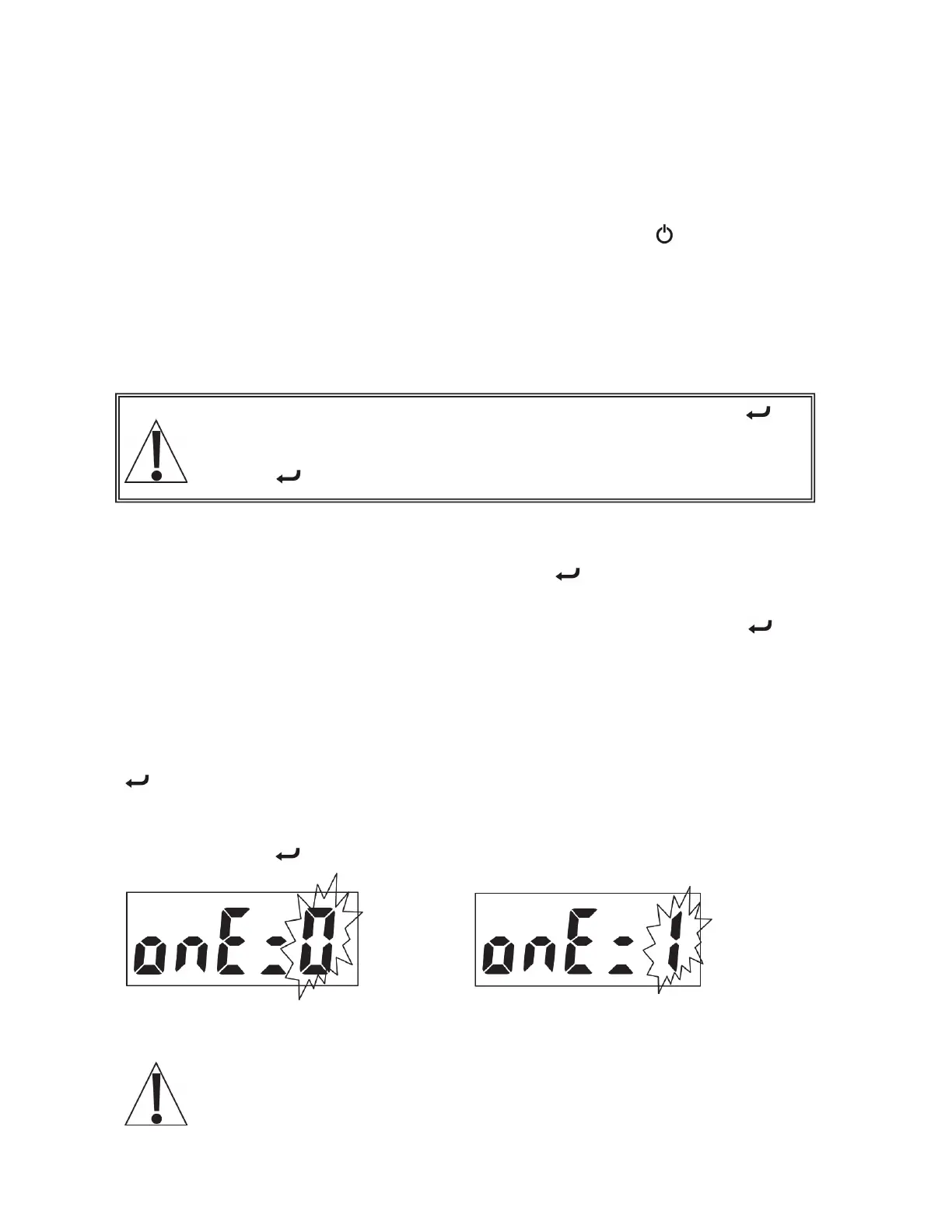0044-0391-0M Rev F y solo Series Owner’s Manual
22
SCALE SETUP
Your solo Series Digital Clinical Scale has been pre-configured at the factory and should not
require changes for use in most applications. However, if the factory settings do not meet the
requirements of your operation, the following describes the setup process for your scale.
To Enter Setup
1. With the scale off, press and hold the ¨0§ key, and then press the key.
NOTE: If OneWeigh is enabled (60>), the prompt for the '0-; setting will be
bypassed and the display will show the prompt for the 0-0 (minutes) setting. Otherwise,
the display will show the prompt for the '0-; setting.
2. Release the ¨0§ key.
3. The scale is now ready for setup.
'0-; (Weighing Unit)
The display will show '")& and flash the annunciator (kg) or (lb) for the current unit
setting. If the displayed setting is acceptable, press the key to save it and proceed to
the next prompt.
Otherwise, use the © or ª keys to change the weighing unit and then press the key to
save it and proceed to the next prompt.
NOTE: Once the unit is selected, it will be kept even after the batteries are replaced.
60> (OneWeigh)
The display will show 60> with the blinking to indicate the OneWeigh setting is
disabled. If it is desired to keep the ability to change the unit setting available, press the
key to save it, and proceed to the next prompt.
Otherwise, if it is desired to lock the selected unit setting permanently, press the © or ª
keys to select 60> (with the blinking to indicate the OneWeigh setting is enabled),
and then press the key to save it and proceed to the next prompt.
OneWeigh Feature is Disabled OneWeigh Feature is Enabled
IMPORTANT! Once the OneWeigh feature is enabled, the '0-; setting prompt
will be bypassed, and setup will proceed to the next prompt, "-0f (Minutes).
NOTE: When a prompt and value displayed are acceptable, press the
key to save the setting and proceed to the next prompt. To change a setting,
press the © or ª keys to adjust the setting (or select a new value) and then
press the
key to save the new setting and advance to the next prompt.
