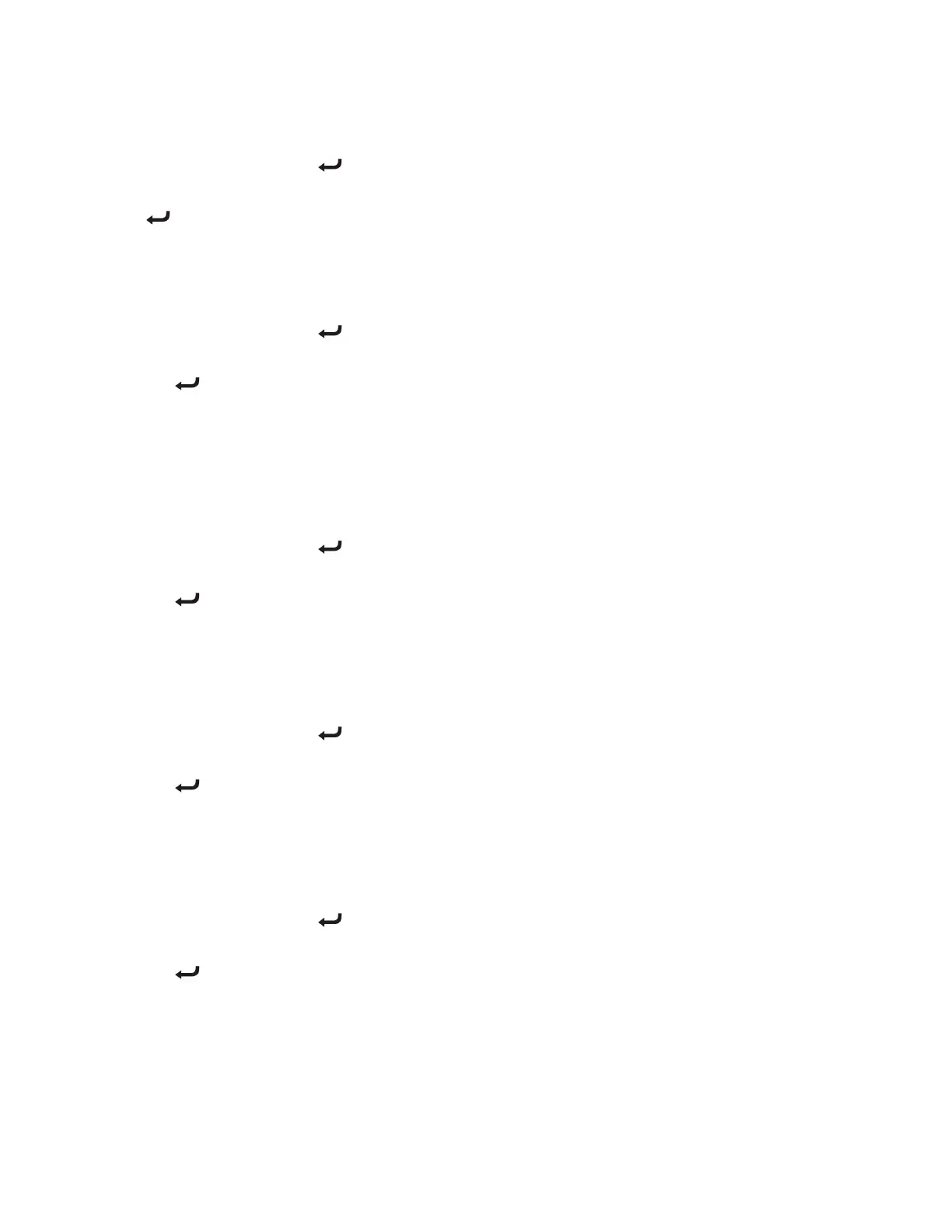0044-0391-0M Rev F y solo Series Owner’s Manual
23
SCALE SETUP, CONT.
"-0f (Minutes)
The display will show 0-0f, the current Minutes setting. If the value displayed is
acceptable, press the key to save it and proceed to the next prompt.
Otherwise, press the © or ª keys to select a new value from 00 to 59, and then press the
key to save it and proceed to the next prompt.
NOTE: The default minute setting is 00.
,,f (Hours)
The display will show ,,f, the current Hours setting. If the value displayed is
acceptable, press the key to save it and proceed to the next prompt.
Otherwise, press the © or ª keys to select a new value from 00 to 23, and then press
the key to save it and proceed to the next prompt.
IMPORTANT! Time is entered in a 24-hour format. When entering times after 12:00 PM
(noon), you must add 12 to the time. For example, 3:00 PM would be entered as 15.
NOTE: The default hour setting is 00 (midnight).
(=f (Years)
The display will show ((f, the current Years setting. If the value displayed is
acceptable, press the key to save it and proceed to the next prompt.
Otherwise, press the © or ª keys to select a new value from 00 to 99, and then press
the key to save it and proceed to the next prompt. Note that 00 represents the year
2000, 01 represents 2001, and so on.
NOTE: The default year setting is 00 (2000).
"0f (Months)
The display will show 00f, the current Months setting. If the value displayed is
acceptable, press the key to save it and proceed to the next prompt.
Otherwise, press the © or ª keys to select a new value from 01 to 12, and then press
the key to save it and proceed to the next prompt. Note that 01 represents January,
02 represents February, and so on.
NOTE: The default month setting is 01 (January).
3f (Day)
The display will show 33f, the current Day setting. If the value displayed is
acceptable, press the key to save it and proceed to the next prompt.
Otherwise, press the © or ª keys to select a new value from 01 to 31, and then press
the key to save it and proceed to the next prompt.
NOTE: The default day setting is 01 (first day of the month).
