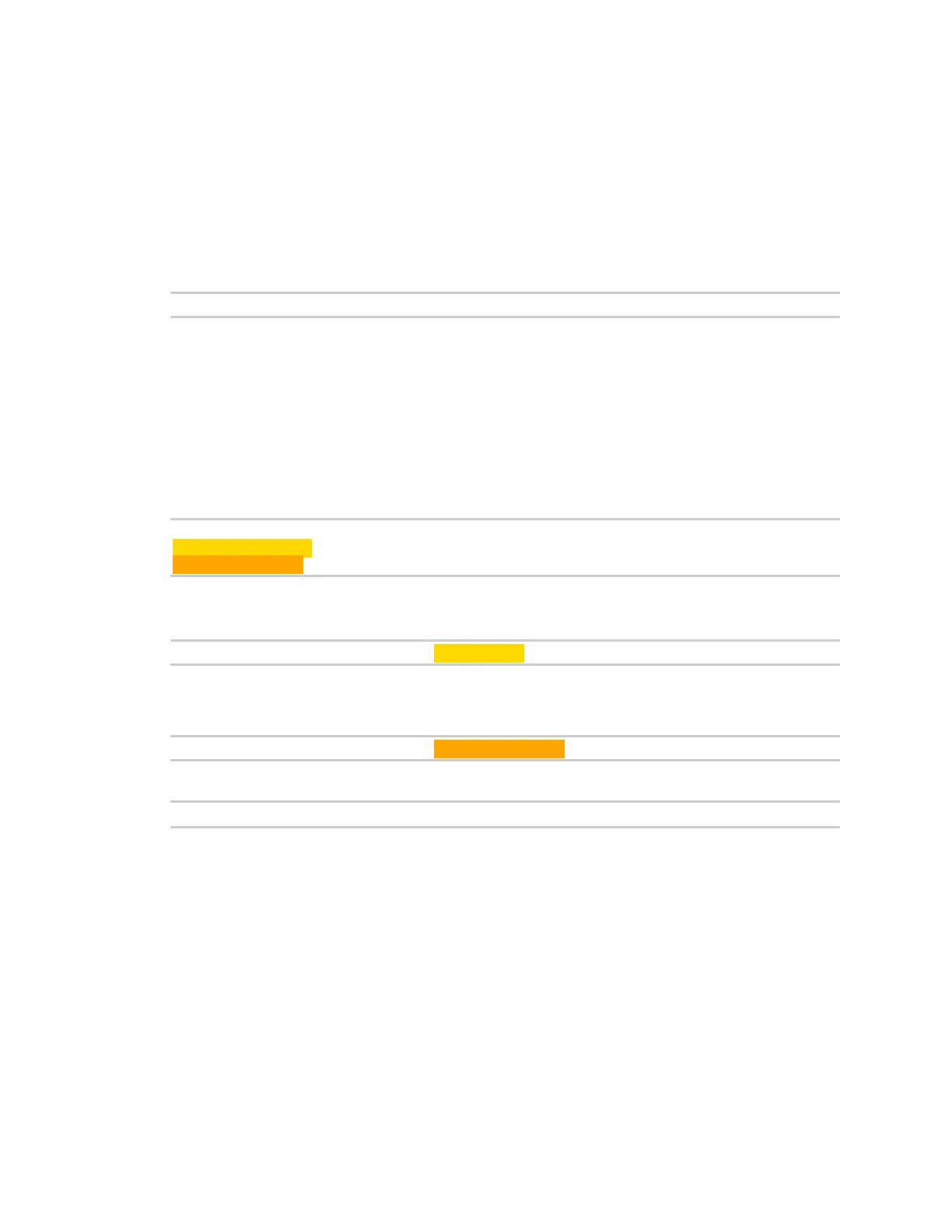Configure the AnywhereUSB Manager from the command line hidden hub remove
AnywhereUSB® Plus User Guide
101
hidden hub remove
Purpose
Remove a Hub from the hidden Hubs list.
Syntax
>awusbmanager hidden hub remove,<
address>
[:
port
]
The <address> is the address of the hub that you want to remove from the hidden Hub list. This is
required.
The <port> is the TCPport number for the Hub you want to remove. This is required if the TCP port
number is not the default (18574).
Examples
Run the hidden hub list command to verify the address and port number of the Hub that you
want to remove.
10.10.10.21:18574
10.10.10.34:18574
10.10.10.56:5600
Run the hidden hub remove command.
n If the TCP port number is the default, entering the port number in the command is optional.
>awusbmanager hidden hub remove,10.10.10.34
n If the TCPport number is not the default, entering the port number in the command is
required.
>awusbmanager hidden hub remove,10.10.10.56:5600
Run the hidden hub list command again to verify that the specified Hubs have been removed.
10.10.10.21:18574