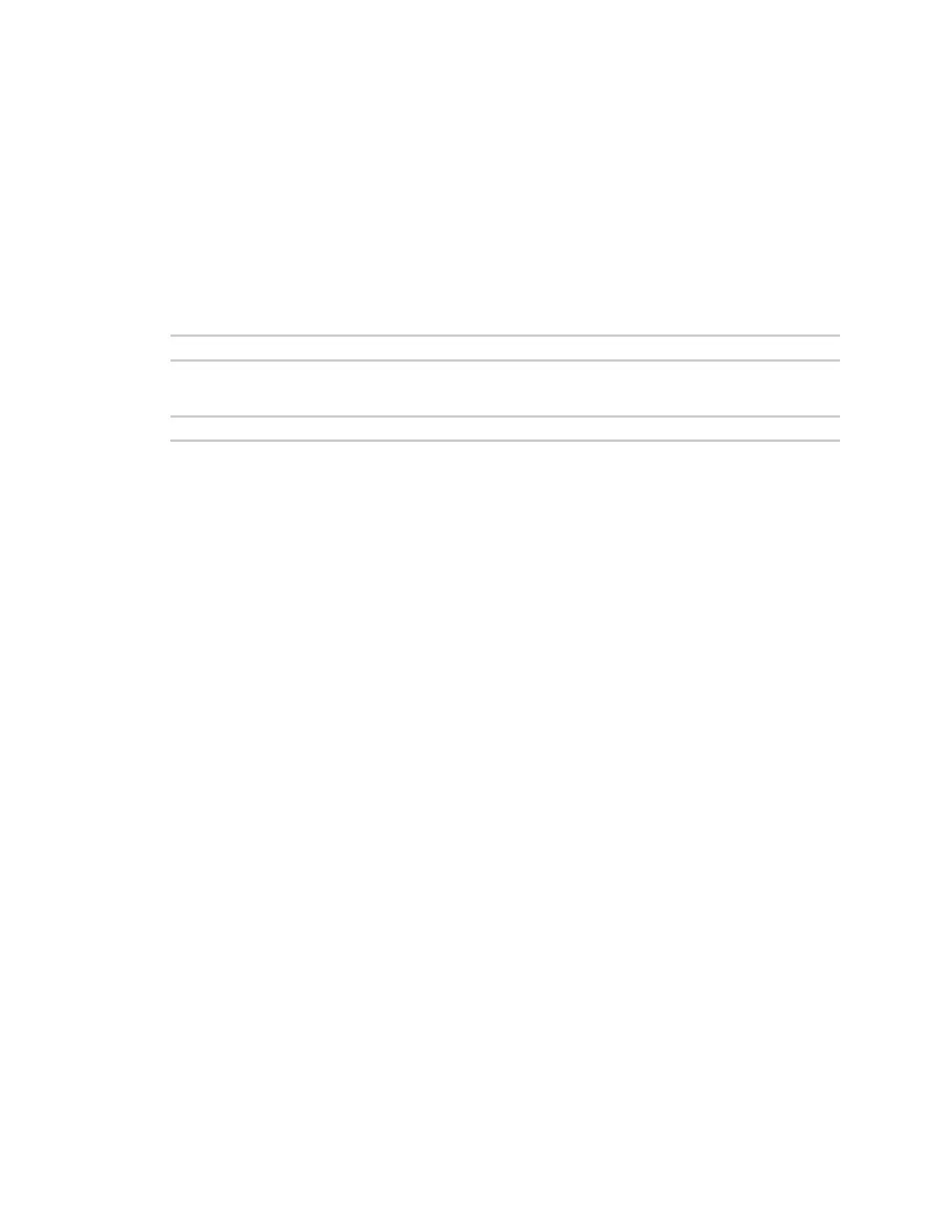Configure the AnywhereUSB Plus Hub from the CLI set network
AnywhereUSB® Plus User Guide
142
set network
Purpose
Sets and displays network interface settings.
Syntax
Set network configuration options
set network [
options
]
Display current network configuration options
set network
Options
interface specific options
Set configuration options for network interfaces for the Digi device.
globalsettings
Global network settings include setting a gateway priority; that is, the default gateway is used to
route IP packets to an outside network, unless controlled by another route, and the device’s use of
Domain Name Server (DNS).
ip=[ipaddr]
Sets the device IP address when DHCP is off.
submask=[subnet mask]
Sets the device subnet mask address when DHCP is off.
gateway=[gateway ip address]
Sets the network gateway IP address.
The following three IP address options have a precedence. That is, if all three options are turned on,
the order of precedence is: static, dhcp, autoip.
dhcp=[on|off]
When enabled, the device attempts to use the DHCP protocol to find an IP address, gateway address,
and submask. The default is on
dns1=[primary dns server ipaddr]
The name of the primary DNS server.
dns2=[secondary dns server ipaddr]
The name of the secondary DNS server.
