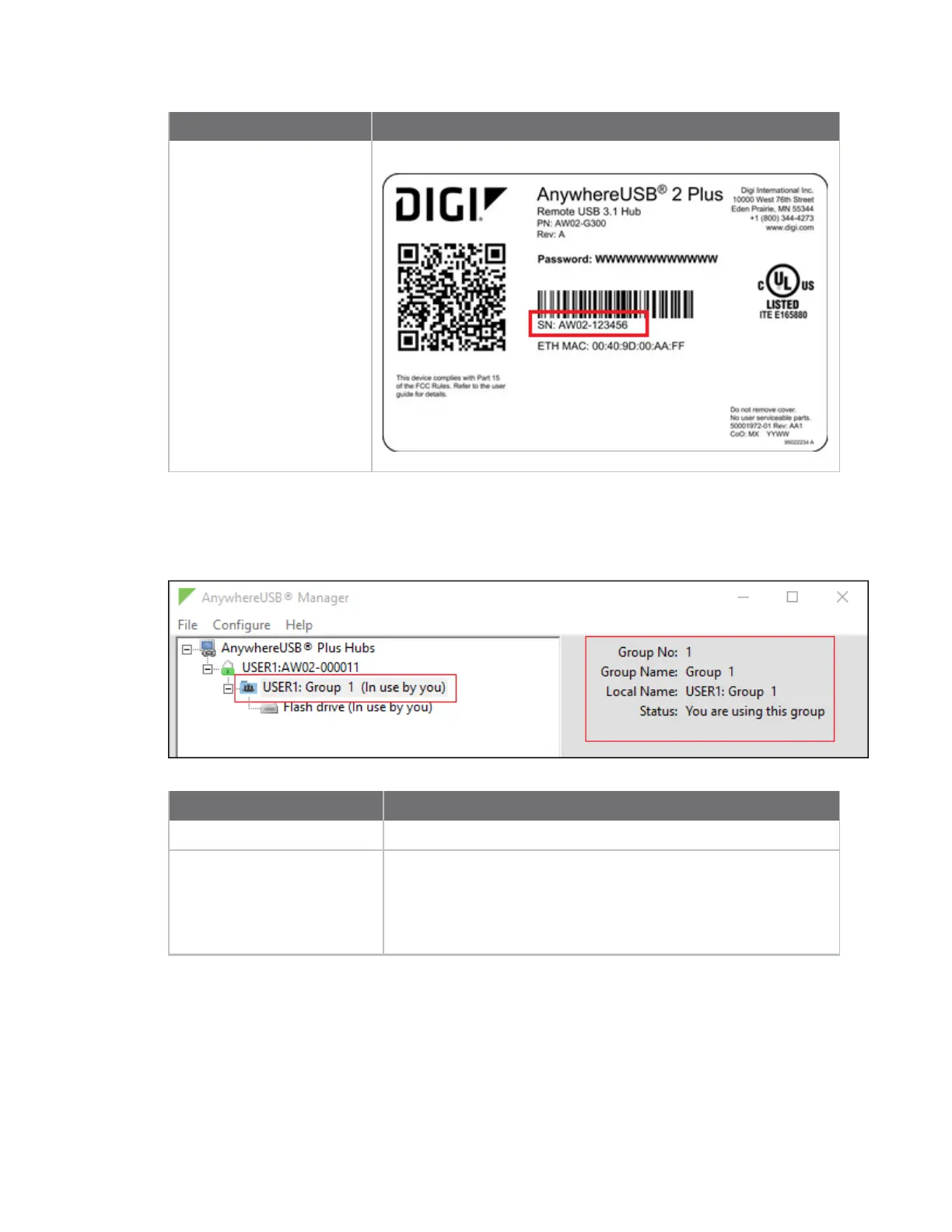Manage the Hubs using the AnywhereUSB Manager AnywhereUSB Manager window
AnywhereUSB® Plus User Guide
50
Label Description
Serial The serial number of the Hub, which is found on the Hub label.
AnywhereUSBManager Group Status pane
When you select a group in the AnywhereUSB Manager, information about the group displays in the
Group Status pane.
Label Description
Group No
The group number from the Hub.
Group Name The name of the group supplied by the Hub. By default, a group is
named "Group" appended by a consecutive number, such as Group
1, Group 2, and so on.
You can change the group name in the AnywhereUSB screen in the
web UI. See Create groups and assign ports to the group.
