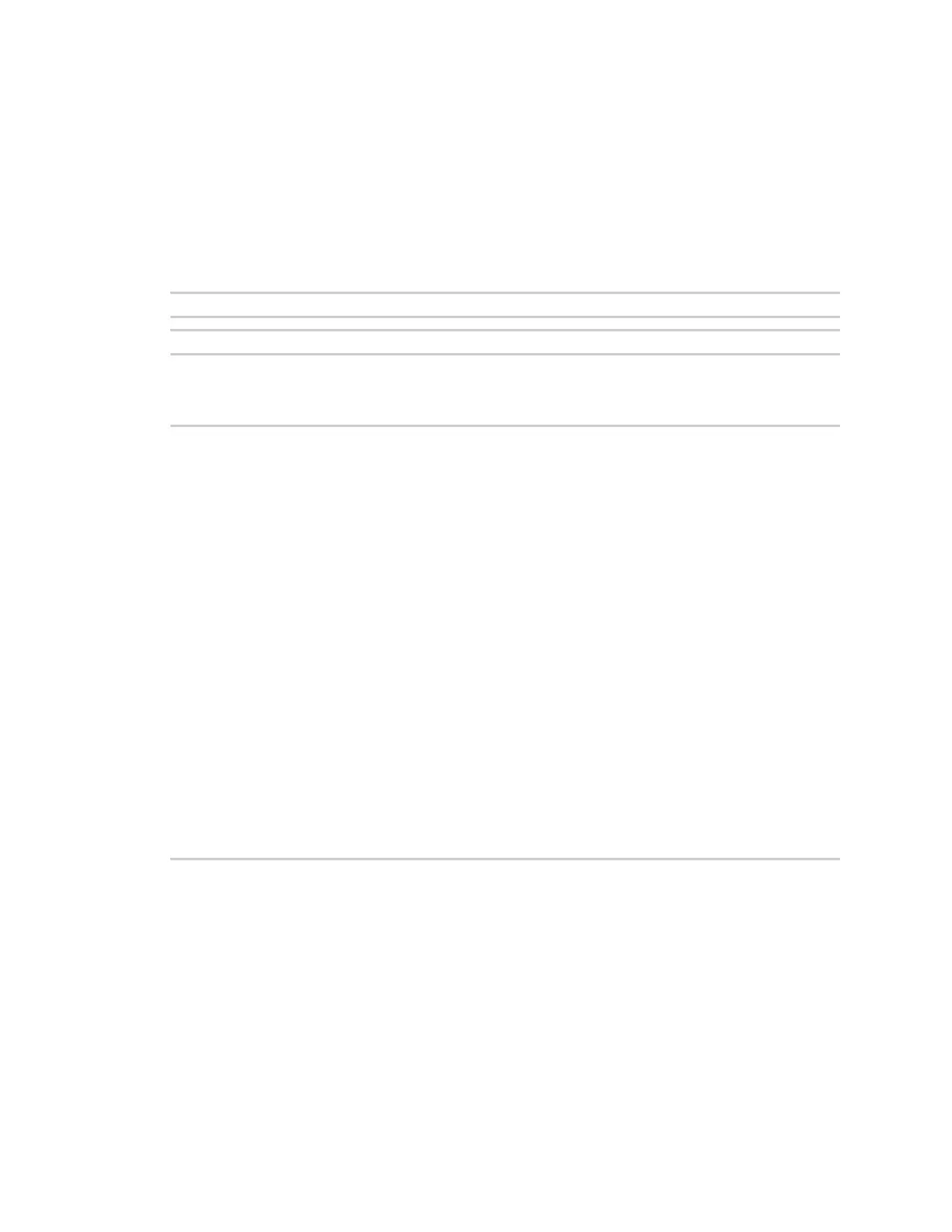Configure the AnywhereUSB Plus Hub from the CLI help
AnywhereUSB® Plus User Guide
128
help
Purpose
Displays the commands that are available and the options available for a specific command.
Syntax
help
help [
command
]
Example
#> help
backup display factory-default findme
fwupdate exit help info
newpass quit reboot revert
set show who ?
#> help set
syntax: set [options...]
cloud host network service system time
usbclient usbgroup
#> help set net
syntax: set network [options...]
options:
globalsettings
ip=(ipaddr)
submask=(subnet mask)
gateway=(gateway ipaddr)
dhcp=(on|off)
dns1=(primary dns server ipaddr)
dns2=(secondary dns server ipaddr)
