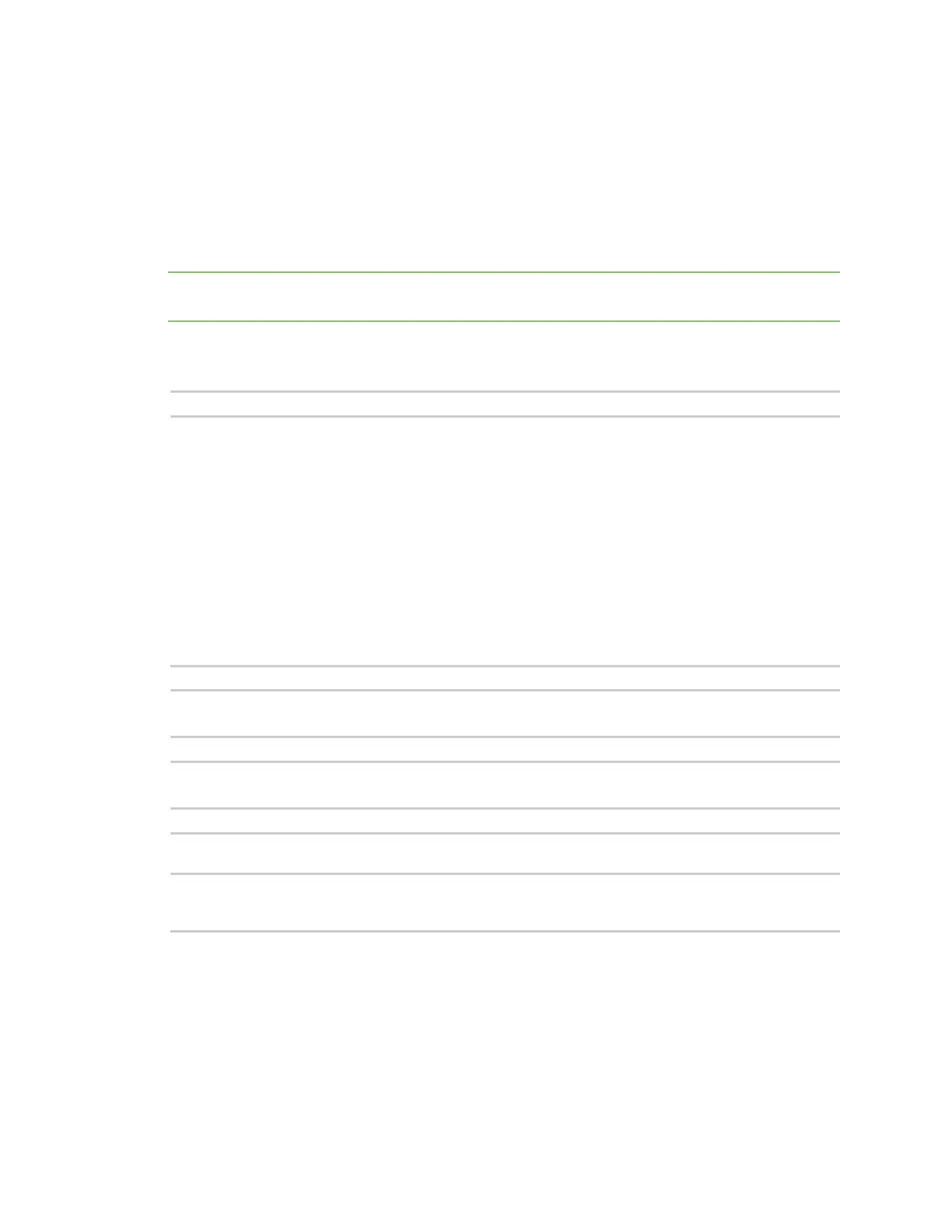Configure the AnywhereUSB Manager from the command line known hub add
AnywhereUSB® Plus User Guide
106
known hub add
Purpose
Add a Hub to the known Hubs list. The Hubs in this list can be on the same network as your computer,
or on a different network. If you add Hubs to the known Hubs list that are on the same network as our
computer ANDthe autofind feature is enabled, duplicate entries display in the Hubs list.
Note For information about using this feature in the AnywhereUSBManager, see Manage the list of
known Hubs.
Syntax
>awusbmanager known hub add,<
address>
[:
port
]
The <address> is the address of the Hub or a Hub hostname that can be resolved by your network
nameservers. This is required.
The <port> is the TCPport number, which is 18574 by default. You can change the TCP port number if
needed.
Examples
Add a known Hub
Run the known hub add command to add a Hub to the known Hub list.
n Use and address and the default port of 18574:
>awusbmanager known hub add,10.10.56.12
n Use a hostname and change the TCPport number:
>awusbmanager known hub add,awusb1.work.com:9999
n Change the TCPport number:
>awusbmanager known hub add,10.10.56.14:5600
You can then run the known hub list command to verify that the Hub was added to the list.
10.10.10.56:18574
awusb1.work.com:9999
10.10.56.14:5600
