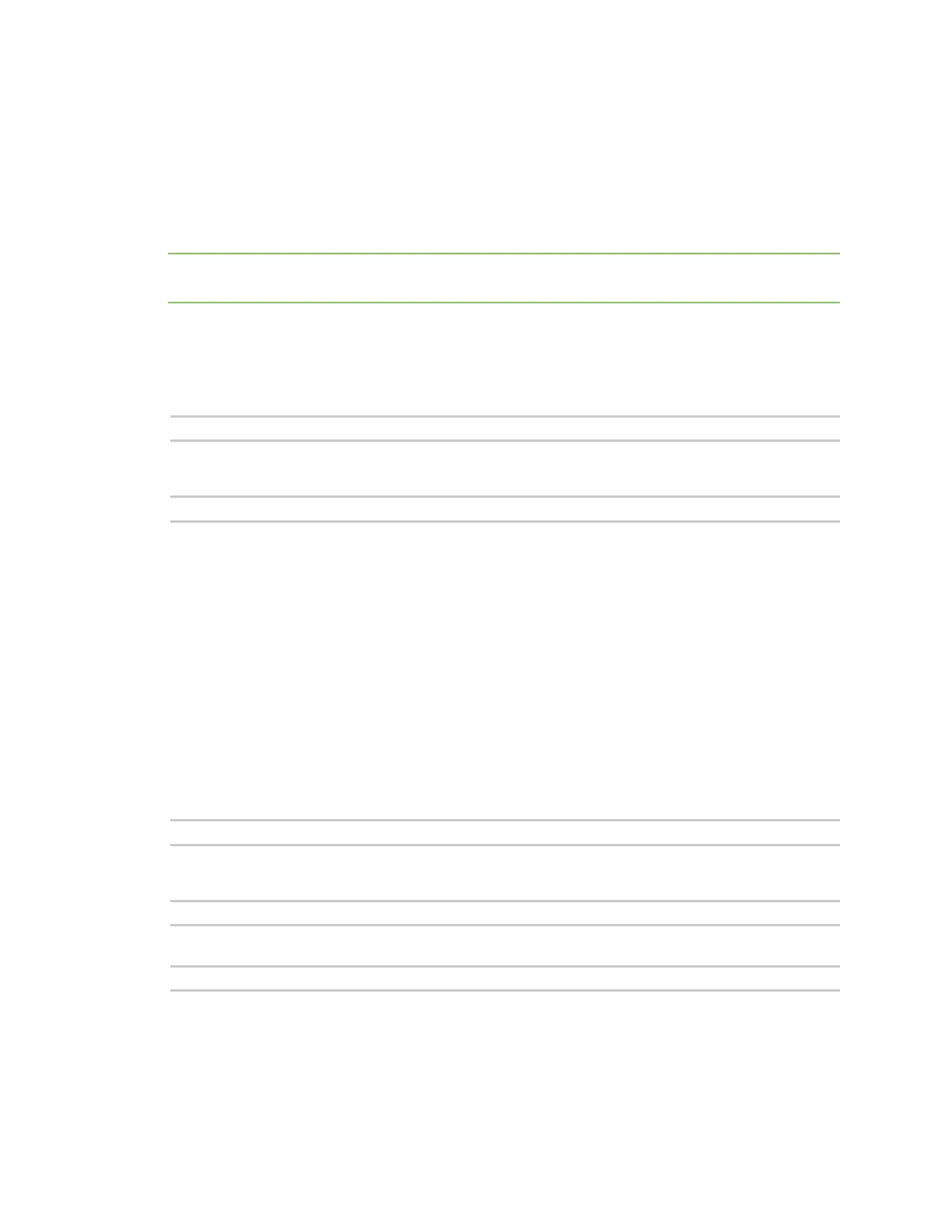Configure the AnywhereUSB Plus Hub from the CLI set host
AnywhereUSB® Plus User Guide
141
set host
Purpose
Configures a name for the Hub, also known as a host name, or displays the current host name for the
Hub.
Note The name can consist of the following characters: 0-9, A-Z, a-z, dash (-), or period (.). You cannot
use spaces, underscores (_), comma (,), forward slash (/), back slash (\), or ampersand (&).
Syntax
Configure a host name for the device
set host name=
name
Display the current host name
set host
Options
name=name
The name for the Hub. If provided, this host name is placed in the DHCP Option 12 field when the
device is configured as a DHCP client (byset network) and requests IP configuration from a DHCP
server. This is an optional setting that is only used when DHCP is enabled.
The name can be up to 32 characters long and can contain any alphanumeric characters, and can also
include the _ (underscore) and - (hyphen) characters.
Examples
Set a host name
#> set host name=hqgateway
Remove an added host name
#> revert host
or
#> set host name=""
