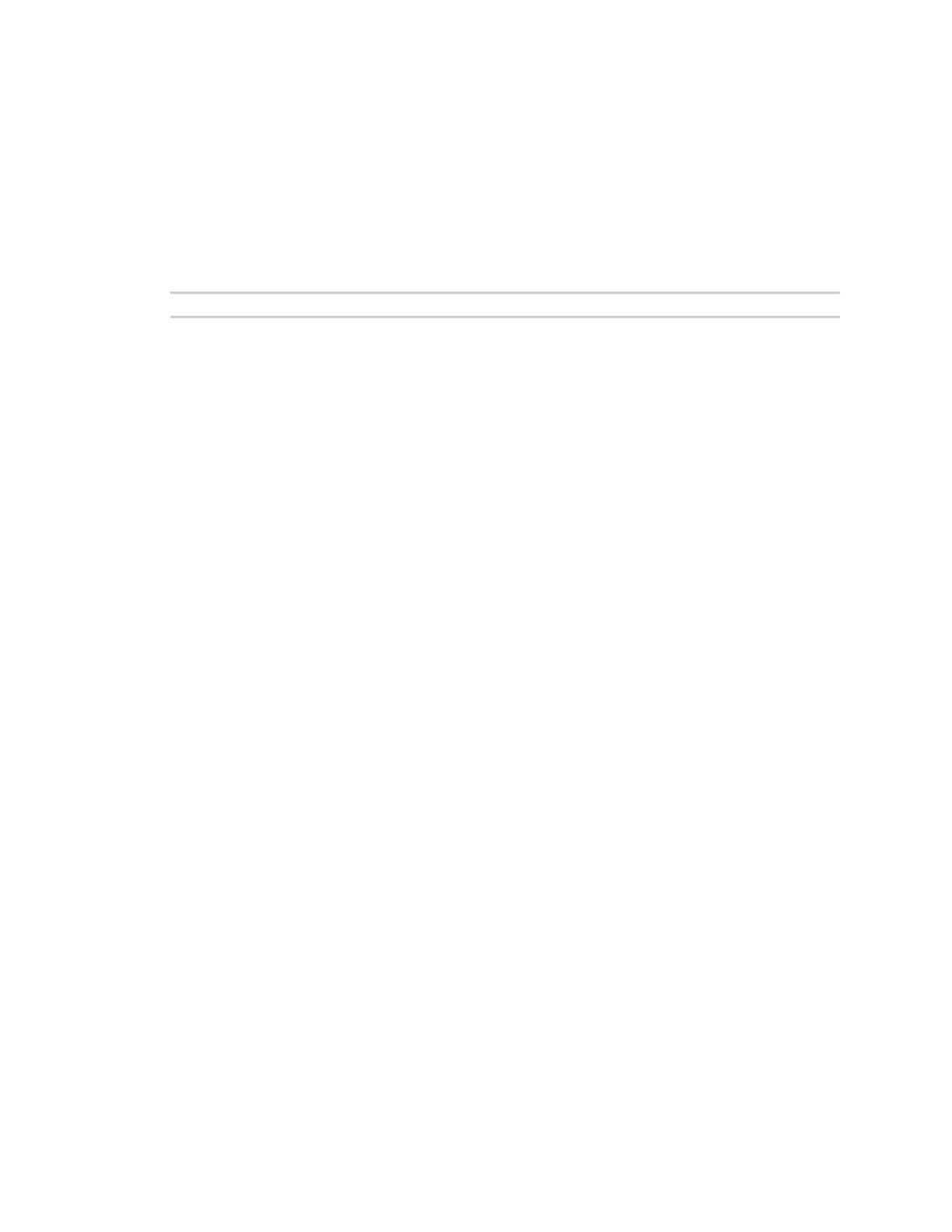Configure the AnywhereUSB Plus Hub from the CLI show
AnywhereUSB® Plus User Guide
152
show
Purpose
Displays the current settings in a Hub.
Syntax
show [
options
] [
options
]
Options
[options] [options]
Specifies which settings in the device to show, for example, showtime. The following table shows the
options can be specified.
options
Lists any additional options, which depend on the settings group.
Throughout these descriptions, the following descriptions apply to the port and range
options:
port=range
Identifies a particular serial port. Optional on a single-port device.
range=range
A configuration table entry or range of entries.
