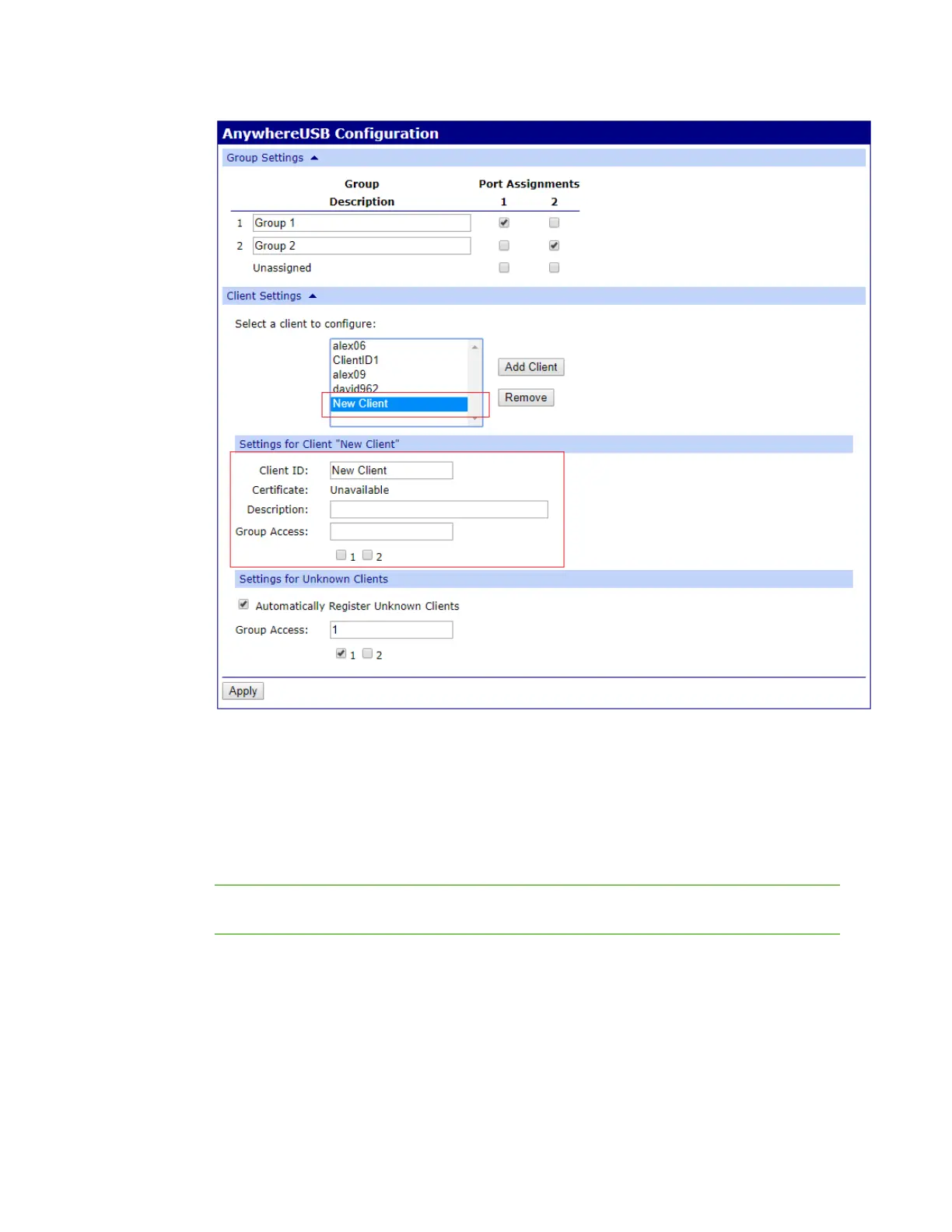Administrators: Configure the AnywhereUSB® Plus in the web user interface Configure and manage client IDs
AnywhereUSB® Plus User Guide
59
4. Enter information about the client ID in the Settings for Client "NewClient" section.
a. In the Client ID field, enter the client ID for the computer.
b. In the Description field, enter a descriptive name for the client ID.
c. Click the check box next to a group to which the computer is allowed access. As you
select groups, the selected group numbers appear in the Group Access field in the
Settings for Unknown Clients section.
Note The Certificate value is Unavailable until certificates have been exchanged between the
computer and the Hub. After this occurs, the Certificate value is updated to Available.
